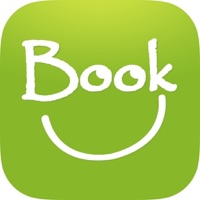
Published by MagV Co, Ltd. on 2021-09-07
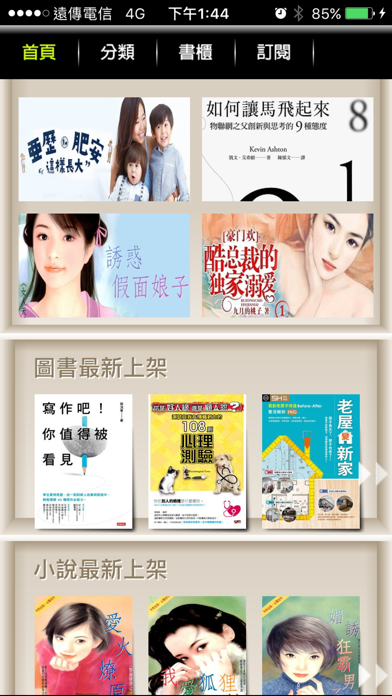

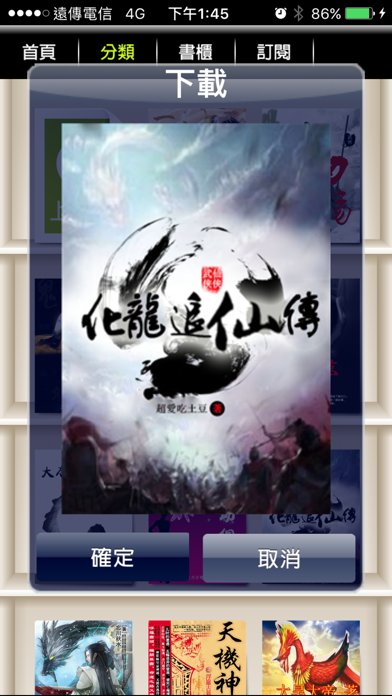
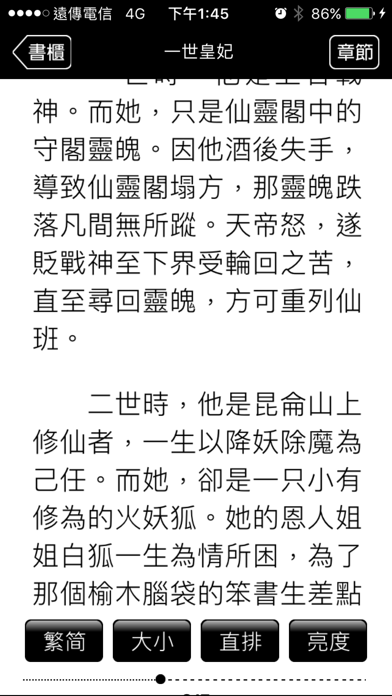
What is BookU趣看書-萬本好書看到飽?
The app is a digital reading platform that offers a wide range of books, comics, and photo books. It provides a 30-day free trial and supports full-screen reading on iPhone 6. The app offers weekly updates, unlimited downloads, and unlimited reading. All publications are legally authorized by publishers.
Getting the best Book app for you is hard, which is why we are happy to give you BookU趣看書-萬本好書看到飽 from MagV Co, Ltd.. ● 限時優惠,全館免費30天試閱! ● 支援iphone 6 全螢幕閱讀。 ● 週週上新書、無限下載、無限閱讀 ! 【圖書、漫畫、寫真】 ‧ 耕林/ 愛情小說 ‧ 性感/ 美女寫真 ‧ 日本HQ/ 愛情漫畫 ‧ 尖端/台灣原創漫畫 ‧ 丹陽/限制級小說 ‧ 狗屋/ 羅曼史 ‧ 銘顯/ 科幻小說 ‧ 凱信/教養學習 ‧ 開企/吃喝玩樂............... 【版權說明】 ‧ 全部出版品皆取得出版社合法授權。 【客服中心】 ‧ 如有付費後未開通的情況,請點選訂閱頁面右上角【登入】按鈕,再登入一次Apple ID即可開通。 ‧ 任何使用上的問題,歡迎來信service@magv.com,或於上班時間來電02-85025598會有專人為你服務解答,謝謝 【訂閱說明】(Auto-renewable Subscriptions) ● 本服務採自動續訂機制, 直到您取消訂閱為止。 ● APP免費下載, 並且可以免費試閱30天。 ● 免費30天試閱後,以每月$4.99訂閱。 ● 客服 service@magv.com 【使用條款】 http://magvdl.blob.core.windows.net/apk/booku_termofuse.html. If BookU趣看書-萬本好書看到飽 suits you, get the 7.47 MB app for 482 on PC. IF you like BookU趣看書-萬本好書看到飽, you will like other Book apps like Audible audiobooks & podcasts; Amazon Kindle; Libby, by OverDrive; hoopla Digital;
Or follow the guide below to use on PC:
Select Windows version:
Install BookU趣看書-萬本好書看到飽 app on your Windows in 4 steps below:
Download a Compatible APK for PC
| Download | Developer | Rating | Current version |
|---|---|---|---|
| Get APK for PC → | MagV Co, Ltd. | 2.67 | 482 |
Get BookU趣看書-萬本好書看到飽 on Apple macOS
| Download | Developer | Reviews | Rating |
|---|---|---|---|
| Get Free on Mac | MagV Co, Ltd. | 3 | 2.67 |
Download on Android: Download Android
- 30-day free trial for all books, comics, and photo books
- Full-screen reading support for iPhone 6
- Weekly updates with new books, comics, and photo books
- Unlimited downloads and reading
- Wide range of genres including novels, romance, photo books, comics, and more
- All publications are legally authorized by publishers
- Customer service available via email or phone
- Auto-renewable subscription model with a monthly fee of $4.99 after the free trial
- Terms of use available on the app's website.
BookU 新版