
Published by sanal-kitap.com on 2022-02-24
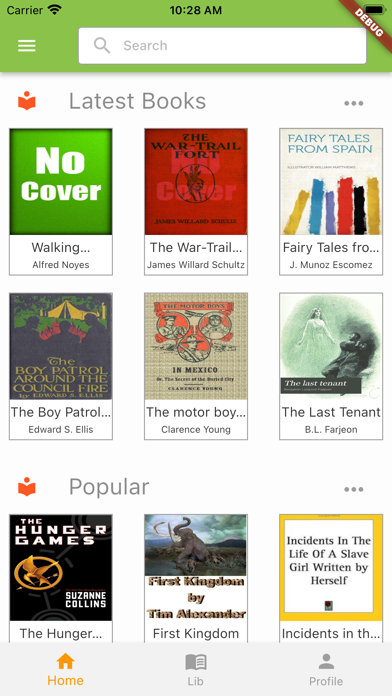
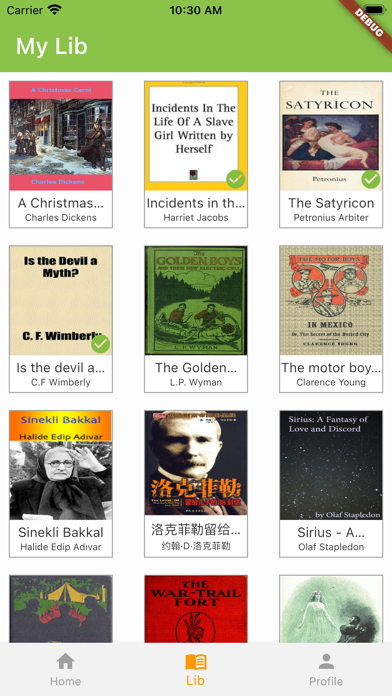
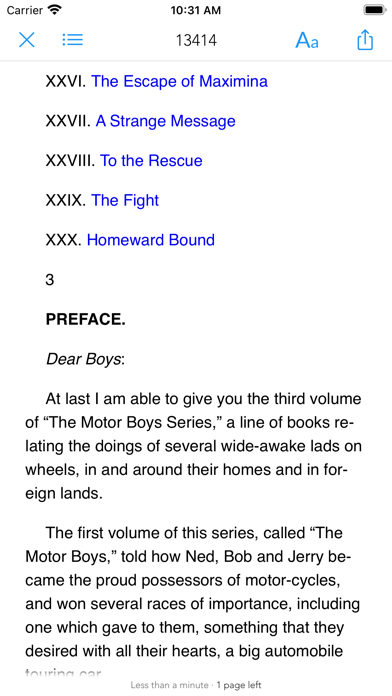
What is BooksVirtual?
Booksvirtual is an application that provides a virtual bookstore for authors to publish their books and for readers to read them free of charge. The app offers classic books as well as contemporary books, short stories, comic books, and poems. Users can browse the library, sort books by upload date, popularity, or language, and use the search function to find the book they are looking for. The app also allows users to sync their library on their iPhone, iPod Touch, or iPad with their PC's library using the sync function.
1. Writers can upload their books, short stories, comic books or poems and readers can read them free of charge.
2. •If you are interested in any book just tap on it to read the brief description and if you like it, you can download it to your iPhone, iPod Touch or iPad.
3. To upload a book you need to visit our web site Read FAQ section to learn how you can upload your pdf file to our database.
4. •Sync your library in iPhone, iPod Touch or iPad with your PC’s library using our sync function.
5. In our library we offer classic books as well as books of any contemporary writers.
6. •Using your PC you can go to web site and upload or download books.
7. •Do not need a book! When you are in library just press and hold and delete the title.
8. •Sort the books by upload date, popularity or language.
9. •Find the books in different languages, including Turkish and Chinese.
10. •Choose the different options to read books: Flip the pages or just scroll them.
11. •Read your books on white or sepia colored pages.
12. Liked BooksVirtual? here are 5 Book apps like Audible audiobooks & podcasts; Amazon Kindle; Libby, by OverDrive; hoopla Digital; Wattpad - Read & Write Stories;
Or follow the guide below to use on PC:
Select Windows version:
Install BooksVirtual app on your Windows in 4 steps below:
Download a Compatible APK for PC
| Download | Developer | Rating | Current version |
|---|---|---|---|
| Get APK for PC → | sanal-kitap.com | 3.00 | 2.0.1 |
Get BooksVirtual on Apple macOS
| Download | Developer | Reviews | Rating |
|---|---|---|---|
| Get Free on Mac | sanal-kitap.com | 1 | 3.00 |
Download on Android: Download Android
- Read all the books free of charge
- Membership is free of charge
- Select a category or browse the whole library
- Sort books by upload date, popularity, or language
- Use search function to find the book you are looking for
- Download books to your iPhone, iPod Touch, or iPad
- Display the books in your library
- Delete books from your library
- Find books in different languages, including Turkish and Chinese
- Sync your library with your PC's library using the sync function
- Choose different options to read books: flip the pages or scroll them
- Use auto-scroll option and adjust the speed to your reading
- Read books on white or sepia colored pages
- Choose the perfect brightness to suit your environment
- Go to any page in the book by tapping on the page and scrolling through pages
- Share the book with your friends using Twitter, Facebook, or Email functions
- Rate and comment on any book
- Upload or download books using the web site www.booksvirtual.com
- The app is easy to download and use.
- It provides free books to read.
- It is convenient for those who do not want to carry physical books.
- The app only offers a limited selection of books.
- Some users may not be able to download certain books.
- The app does not offer books from certain popular authors.
Awesome app
Wow.
Great app
Lame App