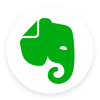
Published by Evernote on 2025-03-31
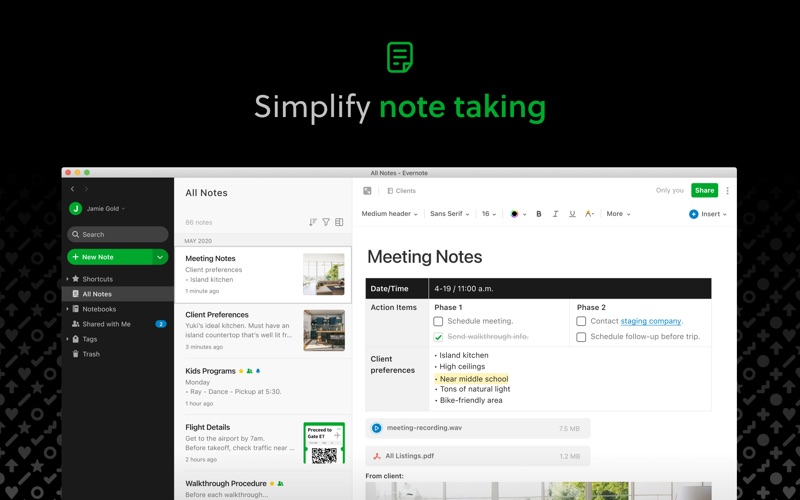
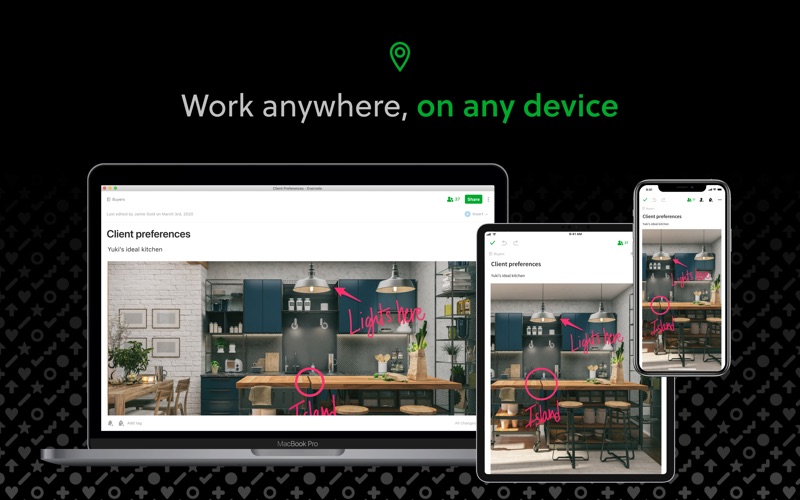
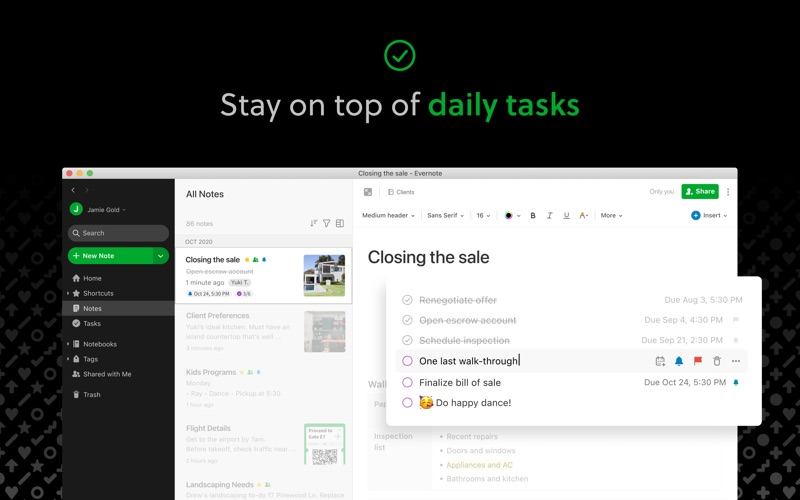
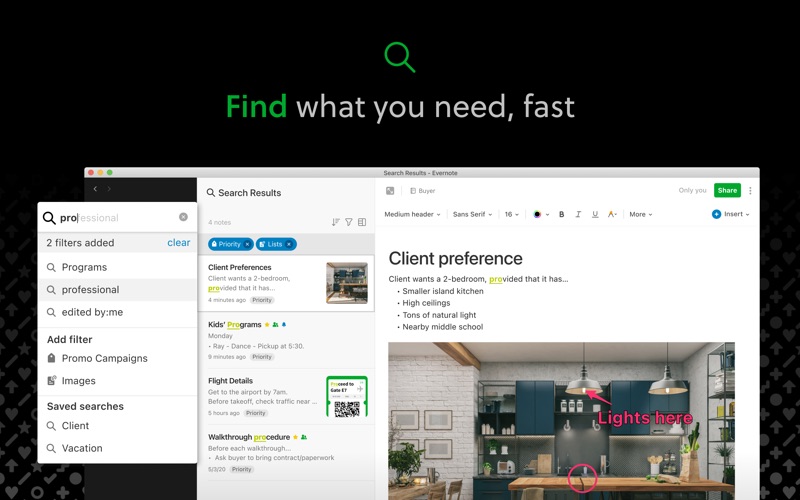
What is Evernote? Evernote is a productivity app that helps users capture ideas, organize their to-do lists, and manage their schedules. It allows users to write, collect, and capture ideas as searchable notes, notebooks, and to-do lists. The app also enables users to clip interesting articles and web pages to read or use later, add different types of content to their notes, and use their camera to scan and organize paper documents, business cards, whiteboards, and handwritten notes. Evernote syncs to all devices, so users can stay productive on the go.
1. Tackle your to-do list with Tasks, connect your Google Calendar to stay on top of your schedule, and see your most relevant information quickly with a customizable Home dashboard.
2. • Write, collect, and capture ideas as searchable notes, notebooks, and to-do lists.
3. • Keep everyone up to date by capturing meeting notes and sharing notebooks with your team.
4. • Connect Evernote and Google Calendar to bring your schedule and your notes together.
5. • Keep track of lecture notes, exams, and assignments so you don’t miss important details.
6. Bring your notes, to-dos, and schedule together to tame life’s distractions and accomplish more—at work, at home, and everywhere in between.
7. • Use your camera to scan and organize paper documents, business cards, whiteboards, and handwritten notes.
8. • Find anything fast—Evernote's powerful search can even find text in images and handwritten notes.
9. • Sync your notes and notebooks automatically across any computer, phone, or tablet.
10. • Create notebooks for each class and keep everything organized.
11. • Create separate notebooks to organize receipts, bills, and invoices.
12. Liked Evernote? here are 5 Productivity apps like Google Drive; Microsoft Outlook; Yahoo Mail - Organized Email; HP Smart; Microsoft Word;
Or follow the guide below to use on PC:
Select Windows version:
Install Evernote app on your Windows in 4 steps below:
Download a Compatible APK for PC
| Download | Developer | Rating | Current version |
|---|---|---|---|
| Get APK for PC → | Evernote | 1 | 10.133.2 |
Download on Android: Download Android
- Capture ideas as searchable notes, notebooks, and to-do lists
- Clip interesting articles and web pages to read or use later
- Add different types of content to notes: text, docs, PDFs, sketches, photos, audio, web clippings, and more
- Use camera to scan and organize paper documents, business cards, whiteboards, and handwritten notes
- Manage to-do list with Tasks, set due dates and reminders
- Connect Evernote and Google Calendar to bring schedule and notes together
- See most relevant information instantly on Home dashboard
- Create separate notebooks to organize receipts, bills, and invoices
- Find anything fast with powerful search that can even find text in images and handwritten notes
- Sync notes and notebooks automatically across any computer, phone, or tablet
- Keep a journal to keep thoughts organized
- Go paperless by scanning receipts and important documents
- Capture meeting notes and share notebooks with team in business
- Bring people, projects, and ideas together with shared Spaces in business
- Keep track of lecture notes, exams, and assignments in education
- Create notebooks for each class and keep everything organized in education
- Evernote Personal: 10 GB of new uploads each month, unlimited number of devices, create and manage tasks, connect one Google Calendar account, access notes and notebooks offline
- Evernote Professional: 20 GB of new uploads each month, unlimited number of devices, create, manage, and assign tasks, connect multiple Google Calendar accounts, access notes and notebooks offline, Home dashboard - Full customization.
- Evernote allows for easy access to data across multiple devices and platforms.
- The app offers various ways to input, organize, and retrieve data.
- It is useful for recording daily progress and adding pertinent files in chronological order.
- Evernote can be used as an all-in-one knowledge and document storage tool.
- The app can be buggy and occasionally annoying.
- The search function may not show information within notes that the user is searching for.
- Some notes may have titles in quotes, which can cause issues.
- Evernote may not work well as a central repository for some users' workflows, especially without a calendar function or a way to track progress against a timeline.
Evernote has problems
I think I may have outlived its usefulness
Great Product
Good, but going in the wrong direction