
Last Updated by PostureCo, Inc. on 2025-02-19
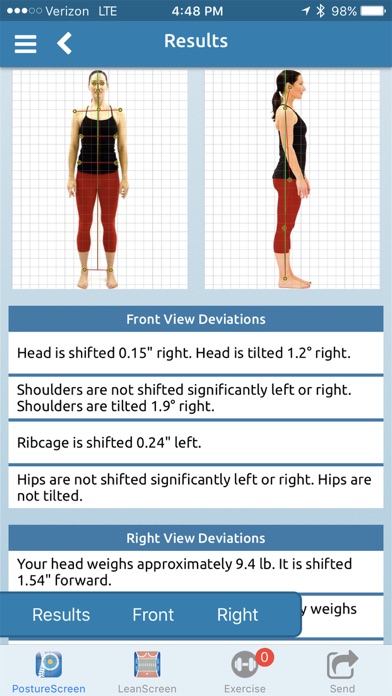
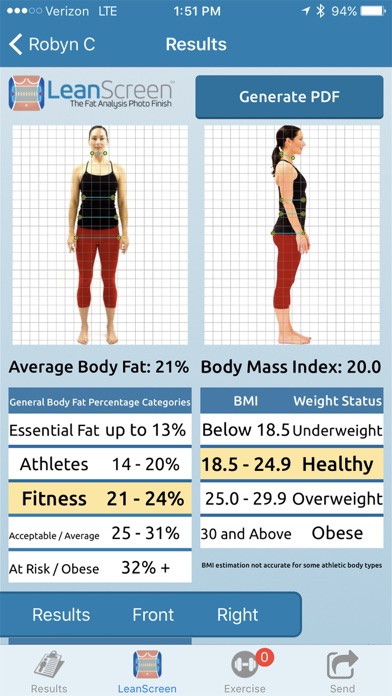
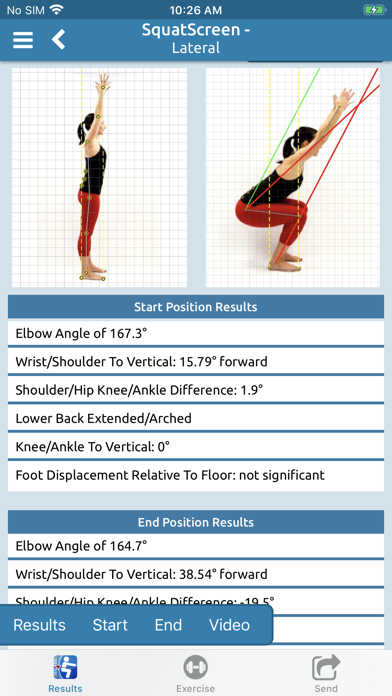
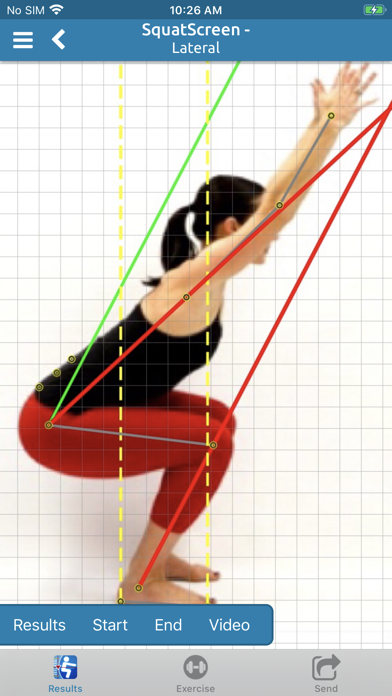
What is PostureScreen?
The Posture Analysis / Body Composition / Movement Screening Evaluation Software is an app designed for chiropractors, physical, massage, and manual therapists, and fitness professionals. The app uses computer vision to provide automatic posture and movement assessments. It is the only posture analysis app in the AppStore that has been proven to be reliable and valid in scientific studies. The app is HIPAA compliant and can be used to evaluate the posture, movement, and body composition of existing or prospective patients at a health/spinal screening or any patient/client encounter. The app generates objective reports in PDF format and annotated jpg images that can be uploaded into 3rd party management software and EHRs.
1. The solution encompasses analysis of Posture analysis, Body Composition analysis (both 2D and 3D analysis available) and Movement Screens (such as SquatScreen and PushUp Screen) that drive proper quantifiable objective measurement and documentation with uniform assessments.
2. This easy to use HIPAA compliant application is made for Chiropractors, Physical and Massage Therapists, and Fitness Professionals who wish to objectively and quickly evaluate the posture, movement, and body composition of existing or prospective patients at a health/spinal screening or any patient/client encounter.
3. Once the analysis and exercise selection is performed, the client will receive a secure email with links to their private exercise portal to view not only still images but streaming video of their corrective protocols.
4. *LeanScreen, SquatScreen, Comparison Module, Edit Report, SyncScreen, demographic export, pain diagram, SitScreen, 3D analysis are UPGRADE modules.
5. • Movement Screen comparison videos - side by side video analysis with annotations of overhead squat and pushup.
6. • LeanScreen 2D Photographic Body composition analysis - uses proprietary photographic anthropometric measuring techniques.
7. PostureScreen with its’ upgrade modules, can accurately assess the status of patients/clients and be used for prescribing corrective exercises according to the screening results.
8. Findings from the assessments are generated as both objective reports in PDF format as well as annotated jpg images, both which can be uploaded into 3rd party management software and EHRs.
9. "Assessing static standing posture via PSM gives repeatable measures for anatomical landmarks that were found to have a substantial or almost perfect agreement." - J of Phy Ther Sci Vol.
10. App uses credits for assessments if not under subscription, the initial download comes with 25 credits.
11. "The PostureScreen mobile application has demonstrated strong rater reliability and preliminary evidence of construct validity.
12. Liked PostureScreen? here are 5 Health & Fitness apps like Castlight Mobile; My AXA Mobile; LA Fitness Mobile; VASA Fitness Mobile; Mobile Health Consumer;
Or follow the guide below to use on PC:
Select Windows version:
Install PostureScreen Mobile app on your Windows in 4 steps below:
Download a Compatible APK for PC
| Download | Developer | Rating | Current version |
|---|---|---|---|
| Get APK for PC → | PostureCo, Inc. | 4.71 | 15.0 |
Get PostureScreen on Apple macOS
| Download | Developer | Reviews | Rating |
|---|---|---|---|
| Get $49.99 on Mac | PostureCo, Inc. | 946 | 4.71 |
Download on Android: Download Android
- Computer Vision Ai Assisted Assessments for Supported Devices
- 1-View Quick Screen, 2-View Posture Assessments, 4-View Posture & Seated Assessment
- Patient/Client Friendly Educational Posture and Body Composition Reports & Trend progress reports
- Movement Screen: SquatScreen, Push-up Screen analysis links to possible underactive and overactive muscle groups with auto-exercise correctives suggestions (WebExercises Account Required)
- Movement Screen comparison videos - side by side video analysis with annotations of overhead squat and pushup.
- Video capture + annotation tools.
- LeanScreen 2D Photographic Body composition analysis - uses proprietary photographic anthropometric measuring techniques. Calculate Body Fat percentage, BMI, BMR, Waist to Hip Ratio
- LeanScreen 3D - Capture and analyze your client in true 3D! This provides same measurements of LeanScreen 2D but adds circumferential measurements of your client! (Structure Sensor Required)
- WebExercises Platform integration for "Suggested Exercises" correctives based on findings (WebExercises Account Required!)
- Pain Diagram
- Customize email templates and PDF document text
- SyncScreen HIPAA Compliant Cloud Service multi-device backup and Sync (subscription)
Note: LeanScreen, SquatScreen, Comparison Module, Edit Report, SyncScreen, demographic export, pain diagram, SitScreen, 3D analysis are UPGRADE modules. The app uses credits for assessments if not under subscription, the initial download comes with 25 credits. You will need to purchase additional credits or use a subscription when you run out of credits. 3D Module is currently iPad only and requires Structure Sensor. You must have a WebExercises account for Exercise Prescriptions. Computer Vision Assisted Digitization is only available under Unlimited Subscription for devices on iOS15 or later.
- PostureScreen is independently tested for reliability and validity of its measurements.
- The app is efficient and easy to use for posture screening and research.
- The app offers options such as motion capture and exercise recommendations.
- The app can link with WebExercise for detailed home recommendations.
- The app allows doctors to show patients their posture with exact markings, making it easier to explain and correct posture problems.
- The app is not free or cheap.
- Some users feel that the marketing is misleading and not upfront about all the fees and what is included.
- The subscription fee of $20 a year for posture screening may not be worth it for some users who can find similar apps for less money.
Great Clinical and Research Tool
Long time user gives top reviews
Simplicity for the Doctor; Understanding for the Patient!
Dr. J