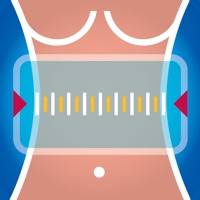
Last Updated by PostureCo, Inc. on 2025-04-19
1. There is an OPTIONAL auto-renew subscription to allow UNLIMITED credits, offered as an in-app purchase.
2. There is an OPTIONAL auto-renew subscription for online storage, offered as an in-app purchase.
3. In-App Additional Upgrade Purchases include: PostureScreen, SquatScreen, Comparison Module, Edit Report Module, SyncScreen, SitScreen, demographic export, pain diagram, and 3D analysis.
4. Any unused portion of a free trial period, if offered, will be forfeited when the user purchases a subscription to that publication.
5. This professional application is for fitness professionals, gym franchises, nutritionists, dietitians, and other healthcare professionals such as physical therapists, chiropractors that work with patients and clients undergoing wellness or weight loss programs.
6. ► LeanScreen 2D photographic method demonstrated high agreement and can be used to benchmark client progress to BIA or Skinfold methods for Body Fat Percentage.
7. *** LeanScreen is also available within the PostureScreen posture evaluation and screening application as an in-app purchase.
8. Movement Screen & 3D Module are currently iPad only optional upgrade modules as well as a subscription option.
9. Subscription automatically renews unless auto-renew is turned off AT LEAST 24 HOURS before the end of the current period.
10. Assessments may be created by purchasing one-time use "credits." The app comes with a limited count of free credits that allow you to create assessments before you have to buy additional credits.
11. ► The Waist-to-hip ratio, a sensitive marker of obesity and metabolic disease, LeanScreen 2D, and 3D were indistinguishable from direct tape measurement in approximately 85% of the population tested.
12. Liked LeanScreen? here are 5 Health & Fitness apps like MeThreeSixty: 3D Body Scanner; Progress Body Tracker & BMI; Blood Pressure App-Health Body; Body Partner; Beyond Body;
Or follow the guide below to use on PC:
Select Windows version:
Install LeanScreen: Body Fat Analysis app on your Windows in 4 steps below:
Download a Compatible APK for PC
| Download | Developer | Rating | Current version |
|---|---|---|---|
| Get APK for PC → | PostureCo, Inc. | 4.56 | 13.7 |
Get LeanScreen on Apple macOS
| Download | Developer | Reviews | Rating |
|---|---|---|---|
| Get $49.99 on Mac | PostureCo, Inc. | 18 | 4.56 |
Download on Android: Download Android
There’s just so much...
Best software
Continues to impress
Better and faster then calipers!