
Tarafından gönderildi PostureCo, Inc.
1. In addition to 2-view and 4-view Computer Vision Assisted Posture Assessments, you can also take advantage of a reliable and valid 2D Photographic Body Composition Analysis body composition analysis, Functional Movement type Assessments (such as multiple SquatScreens and PushUp Screen), Seated Ergonomic Posture Assessment, and more! We are also rolling out Computer Vision assisted Range of Motion for all major regions of the body, and have Cervical and Thoraco-Lumbar ROM in this current PostureScreen release.
2. With an optional SyncScreen cloud subscription, PostureScreen provides HIPAA Compliant Cloud Services for not only backup and access to client data across multiple devices, but also the ability for your patients/clients to use RemoteScreen app to upload photos or videos for the professional to provide “Tele-health” style virtual assessments.
3. LeanScreen, SquatScreen, Comparison Module, Edit Report, SyncScreen, demographic export, pain diagram, SitScreen, Range of Motion are unlocked and included in the Unlimited Assessment Plan Subscription.
4. With Computer Vision A.I. Assisted Posture and Movement Assessments, PostureScreen provides you with the tools to objectively and efficiently evaluate the posture, movement, and body composition of your patients/clients.
5. Attention Chiropractors, Physical Therapists, and Fitness & Massage Professionals! Say goodbye to unreliable assessment methods and hello to PostureScreen – the ONLY Posture Analysis app on the AppStore that's been proven to be reliable and valid in multiple scientific studies.
6. Off subscription, PostureScreen operates in non-computer vision mode for manual digitization mode and will require credits for use and only the posture assessment module will be accessible.
7. PLEASE NOTE: Computer Vision Assisted Digitization is only available under the Unlimited Assessment Plan Subscription for devices on iOS17 or later.
8. Our easy-to-use, HIPAA compliant software accurately assesses the status of patients/clients and suggests corrective exercises based on the assessment results with your WebExercises account integration.
9. You can generate clinical-type reports for your assessment, as well as personalized patient/client friendly educational reports, comparison reports, and trend reports to help understand their results and track their progress.
10. PostureScreen also offers a range of features such as video capture and annotation tools, pain diagram, customizable templates for email and PDF document text, and integration with top EHRs.
11. After 30 days you will need to enroll in the monthly or annual Unlimited Assessment Plan for continued use and unlimited usage of all assessment features.
Uyumlu PC Uygulamalarını veya Alternatiflerini Kontrol Edin
| Uygulama | İndir | Puanlama | Geliştirici |
|---|---|---|---|
 PostureScreen PostureScreen
|
Uygulama veya Alternatifleri Edinin ↲ | 946 4.71
|
PostureCo, Inc. |
Veya PC"de kullanmak için aşağıdaki kılavuzu izleyin :
PC sürümünüzü seçin:
Yazılım Kurulum Gereksinimleri:
Doğrudan indirilebilir. Aşağıdan indirin:
Şimdi, yüklediğiniz Emulator uygulamasını açın ve arama çubuğunu arayın. Bir kez bulduğunuzda, uygulama adını yazın PostureScreen Mobile arama çubuğunda ve Arama. Çıt PostureScreen Mobileuygulama simgesi. Bir pencere PostureScreen Mobile Play Store da veya uygulama mağazası açılacak ve Store u emülatör uygulamanızda gösterecektir. Şimdi Yükle düğmesine basın ve bir iPhone veya Android cihazında olduğu gibi, uygulamanız indirmeye başlar.
"Tüm Uygulamalar" adlı bir simge göreceksiniz.
Üzerine tıklayın ve tüm yüklü uygulamalarınızı içeren bir sayfaya götürecektir.
Görmelisin simgesi. Üzerine tıklayın ve uygulamayı kullanmaya başlayın.
PC için Uyumlu bir APK Alın
| İndir | Geliştirici | Puanlama | Geçerli versiyon |
|---|---|---|---|
| İndir PC için APK » | PostureCo, Inc. | 4.71 | 15.0 |
İndir PostureScreen - Mac OS için (Apple)
| İndir | Geliştirici | Yorumlar | Puanlama |
|---|---|---|---|
| $49.99 - Mac OS için | PostureCo, Inc. | 946 | 4.71 |

PostureScreen Mobile
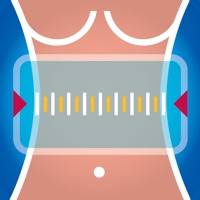
LeanScreen: Body Fat Analysis

RemoteScreen Connect

SquatScreen

FIT 4 Athletes RemoteScreen
Hayat Eve Sığar
Period Tracker Period Calendar
MAC+
Mi Fit
HealthPass
Meditopia: Sleep, Meditation
Sweatcoin Walking Step Tracker
Guvende Kal
Medical Park Mobile
HUAWEI Health
Pepapp • Period Tracker App
mutlumesaj
Calorie Counter by FatSecret
Quit Smoking Get Healthy
bidiyet