
Published by Castlight Health on 2025-05-12
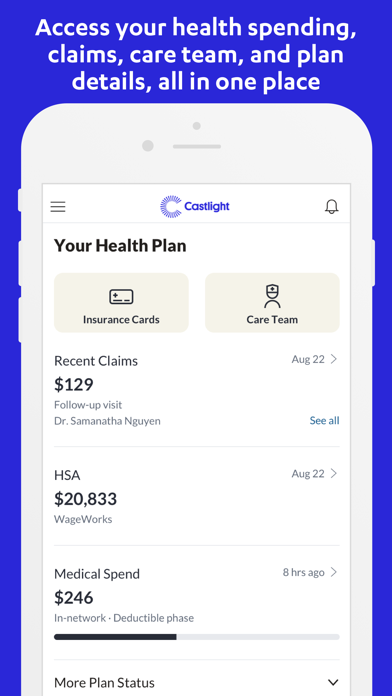

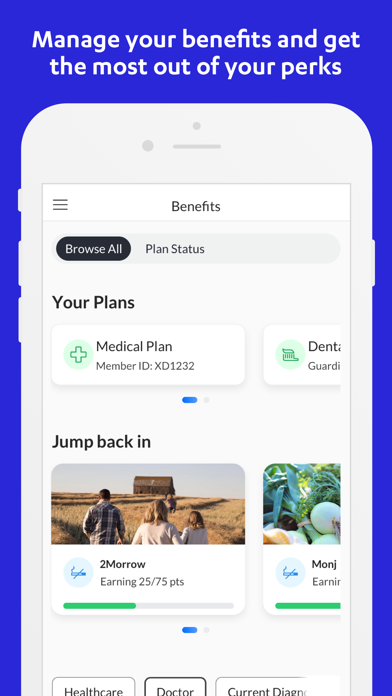

What is Castlight? Castlight Mobile is a personal healthcare dashboard that helps individuals and their dependents find affordable and high-quality care. The app is exclusively available to those who have access to Castlight's services through their employee benefits program. Castlight Health is a trusted third party that connects directly to the user's insurance plan and ensures the confidentiality and security of their health information.
1. Do you have access to Castlight through your employee benefits plan? If so, you and your dependents can download Castlight Mobile: a personal healthcare dashboard that helps you find affordable and high quality care, anytime, anywhere.
2. Castlight Health is a trusted third party that connects directly to your insurance plan and does not share your personal information with your employer.
3. If available through employer, Castlight Health supports all major activity trackers including Apple Health, Fitbit, and Jawbone to conveniently synchronize your steps, food, and sleep data.
4. Plan status - Track how much of your deductible you’ve met, see your HSA balance, and review basic information about your health coverage all in one place.
5. The Castlight Mobile app is available exclusively to individuals and their dependents who have access to Castlight’s services through their employee benefits program.
6. Past care - Track your health care spending and claims with at-a-glance information about what you’ve spent and why.
7. If you’re not sure if Castlight is part of your employee benefits, contact your employer’s HR or Benefits leader.
8. Your health information is always confidential and secure.
9. Results are always in-network and include personalized cost estimates and quality data so you can make choices that are right for you.
10. eCard - A medical insurance card is part of the app so you’ll never be without your insurance card again.
11. Find care - Search for a doctor near you.
12. Liked Castlight? here are 5 Health & Fitness apps like Stop Tobacco Mobile Trainer; Evo Mobile; LA Fitness Mobile; VASA Fitness Mobile;
Or follow the guide below to use on PC:
Select Windows version:
Install Castlight Mobile app on your Windows in 4 steps below:
Download a Compatible APK for PC
| Download | Developer | Rating | Current version |
|---|---|---|---|
| Get APK for PC → | Castlight Health | 4.78 | 12.17.0 |
Get Castlight on Apple macOS
| Download | Developer | Reviews | Rating |
|---|---|---|---|
| Get Free on Mac | Castlight Health | 63942 | 4.78 |
Download on Android: Download Android
- Find care: Search for a doctor near you with personalized cost estimates and quality data.
- Past care: Track your health care spending and claims with at-a-glance information.
- Plan status: Track how much of your deductible you've met, see your HSA balance, and review basic information about your health coverage.
- eCard: A medical insurance card is part of the app so you'll never be without your insurance card again.
- Activity tracker integration: Castlight Health supports all major activity trackers including Apple Health, Fitbit, and Jawbone to conveniently synchronize your steps, food, and sleep data.
- Provides a comprehensive view of healthcare plan and benefits in one place
- Easy to earn points and rewards for healthy behavior
- Allows tracking of workouts, steps, sleep, eating, and debt
- Provides easy access to HSA balance and insurance card
- Allows easy search for doctors in the area with price and quality information
- Apple HealthKit does not work, which is a known issue with no fix
- Some pages in the app do not load, and chat support is unreliable
- Loading times are slow for many app pages
- Content is arranged awkwardly, making navigation frustrating
- Process for entering point drawings is time-consuming
- App has stopped capturing data from linked applications
- App has caused frustration for the user
Finally, healthcare feels simple!
Worse than Jiff and paid reviews?
Points for Activities and visibility into doctor cost? Heck ya!
Very Slow and Update is Even Worse