Published by TiVo Inc. on 2024-05-17
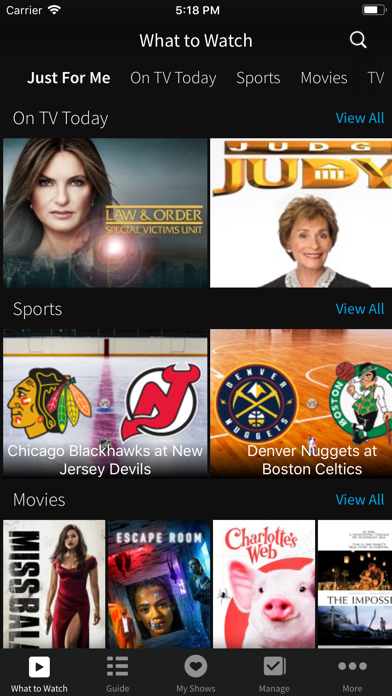



What is TiVo? The TiVo App for iOS is a free entertainment app that allows users to control, discover, and view live or recorded TV via their TiVo. It offers a mobile place for viewing, scheduling recordings, and browsing content via the guide, by genre or category, and exploring the cast and crew. The app also provides real-time viewing data, recommendations, and personal preferences to create a custom dashboard presenting the exact content users want most every time they sit down to watch TV. TiVo Roamio Plus, TiVo Roamio Pro, TiVo BOLT, and TiVo Edge users can seamlessly stream live or recorded programming to their iOS devices.
1. Watch live or recorded TV via your TiVo, find shows and schedule recordings and browse content via the guide, by genre or category, explore the cast and crew, and even see where the content is available whether it be through cable TV, Netflix, Hulu PlusTM, YouTube, Amazon Instant Video, through VOD in certain markets and more.
2. > What to Watch Now: no matter where you are, TiVo’s second screen dashboard provides instantaneous personalized recommendations the second you pull up your TiVo app, providing you with available content options to watch now, in the next 30 minutes, or tonight.
3. TiVo Stream users can stream live or recorded content to iOS devices within their home network and download shows to go.
4. “What to Watch” combines real-time viewing data, recommendations and personal preferences to create a custom dashboard presenting the exact content you want most every time you sit down to watch TV.
5. TiVo Roamio Plus, TiVo Roamio Pro, TiVo BOLT and TiVo Edge users can seamlessly stream live or recorded programming to their iOS devices.
6. The free TiVo App for iOS is the ultimate entertainment app serving up control, discovery and a mobile place for viewing.
7. Categories include: Popular on TV, Sports on Now, Powered by Thuuz, Movies on TV, Kids, Favorite Channels, Viewer’s recorded TV, Shared by Friends.
8. This feature allows you to categorize by content that is on TV now, starting within the next 30 minutes, or on later tonight.
9. Download recordings while at home or away via WiFi or cellular to watch when you have no connection.
10. Liked TiVo? here are 5 Entertainment apps like TikTok; Amazon Prime Video; Ticketmaster-Buy, Sell Tickets; Fandango Movie Tickets & Times; YouTube Kids;
Or follow the guide below to use on PC:
Select Windows version:
Install TiVo app on your Windows in 4 steps below:
Download a Compatible APK for PC
| Download | Developer | Rating | Current version |
|---|---|---|---|
| Get APK for PC → | TiVo Inc. | 1.97 | 4.9.204 |
Download on Android: Download Android
- Out-of-home & in-home streaming
- Out-of-home and in-home downloading
- What to Watch Now feature
- Remote scheduling
- Mobile search & discovery
- TiVo remote control replica or gesture-based remote control
- Search across TV, Netflix, Amazon Instant Video & Hulu Plus
- Explore cast and crew while watching a show
- And much more.