
Published by Martha Stewart Living Omnimedia, Inc on 2021-10-27

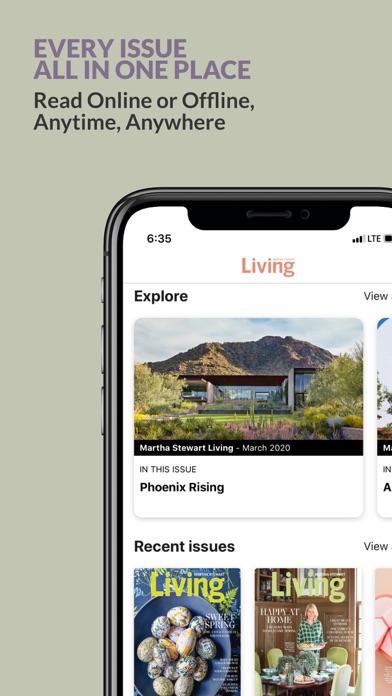

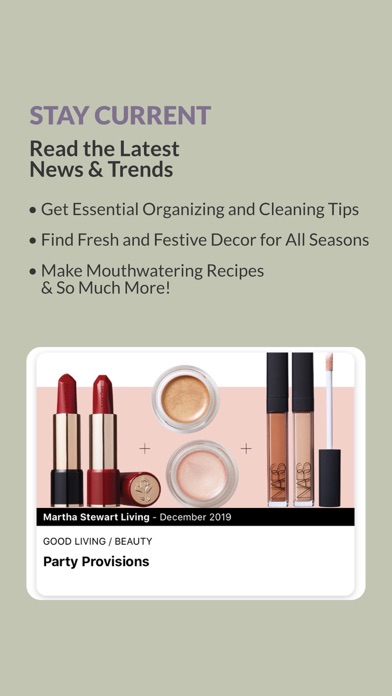
What is Martha Stewart Living?
The Martha Stewart Living Magazine app offers tips and inspiration for cooking, decorating, organizing, and more. With a monthly or annual subscription, users can access 10 issues per year and receive a free issue upon download. The app offers a seamless reading experience optimized for iOS devices, with the option to toggle between traditional magazine layout and text mode. Users can also download issues for offline reading, bookmark articles, share content, and receive new issue alerts.
1. Current subscriptions may not be cancelled during the active subscription period, but you can manage your subscription and/or turn off auto-renewal by visiting your iTunes Account Settings after purchase.
2. Your subscription will be charged to your iTunes account at confirmation of purchase and will automatically renew unless auto-renew is turned off at least 24-hours before the end of the current period.
3. Your iTunes account will automatically be charged at the same price for renewal, as stated above, within 24-hours prior to the end of the current period.
4. Find the good in every day with the clever and simple ways to refresh your meals, brighten your rooms, and lift your spirits.
5. Learn from the masters on how to make the best-ever comfort dishes and the wow-worthy treats that’ll make everyone around the table “ooh” and “ahh”.
6. Download the app and receive a FREE ISSUE when you say yes to a monthly or annual subscription.
7. Make your life easier with smart tricks of the trade on everything from arranging flowers to organizing your closets.
8. Create a relaxing home with bright decorating tips and timesaving cleaning guides.
9. Martha Stewart Living Magazine is published 10 times a year.
10. Liked Martha Stewart Living? here are 5 Lifestyle apps like Martha Stewart TV; Dr. Martha Lee Sexologist; Zillow Real Estate & Rentals; Pinterest;
GET Compatible PC App
| App | Download | Rating | Maker |
|---|---|---|---|
 Martha Stewart Living Martha Stewart Living |
Get App ↲ | 306 4.65 |
Martha Stewart Living Omnimedia, Inc |
Or follow the guide below to use on PC:
Select Windows version:
Install Martha Stewart Living app on your Windows in 4 steps below:
Download a Compatible APK for PC
| Download | Developer | Rating | Current version |
|---|---|---|---|
| Get APK for PC → | Martha Stewart Living Omnimedia, Inc | 4.65 | 7.4.2 |
Get Martha Stewart Living on Apple macOS
| Download | Developer | Reviews | Rating |
|---|---|---|---|
| Get Free on Mac | Martha Stewart Living Omnimedia, Inc | 306 | 4.65 |
Download on Android: Download Android
- Monthly or annual subscription options
- 10 issues per year
- Free issue upon download
- Tips and inspiration for cooking, decorating, organizing, and more
- Optimized for iOS devices
- Traditional magazine layout and text mode options
- Offline reading
- Bookmarking and sharing capabilities
- Text-to-speech feature
- New issue alerts
- The content of the magazine is enjoyable and engaging.
- The ability to access and archive past issues on a tablet is convenient.
- Sharing articles without tearing out pages is a nice feature.
- Downloading the magazine is slow and can take hours, even with a good internet connection.
- The app is clumsy and difficult to use, with individual articles also failing to load.
- Paid issues may not download at all, leaving the user frustrated and disappointed.
Martha Stewart app
Take my Magazine everywhere
Won’t load
Doesn’t load