
Written by Daily Workout Apps, LLC
Get a Compatible APK for PC
| Download | Developer | Rating | Score | Current version | Adult Ranking |
|---|---|---|---|---|---|
| Check for APK → | Daily Workout Apps, LLC | 311 | 4.80707 | 6.45 | 4+ |

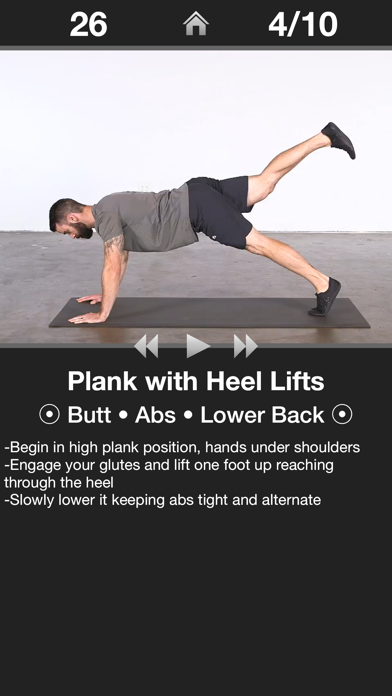
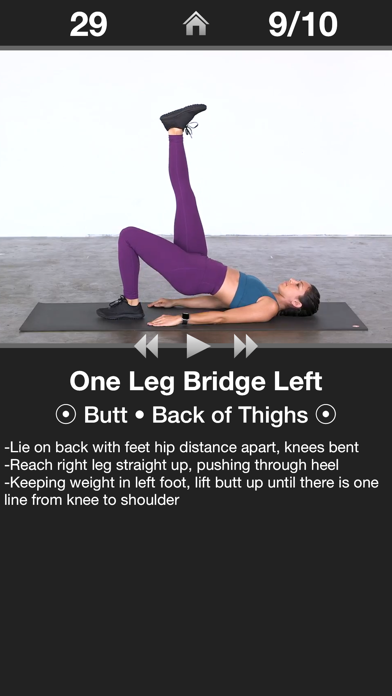
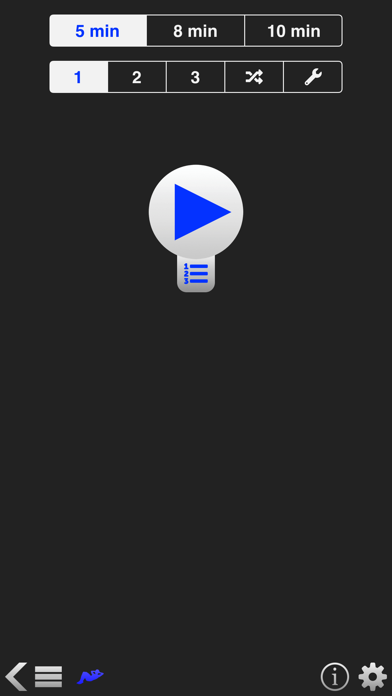
What is Daily Butt Workout? The Daily Butt Workout app is a fitness app that provides three different 5 to 10 minute butt-toning workouts for both men and women. The app contains 30 exercises that are demonstrated through videos and can be done at home without the need for internet connection. The app also integrates with the Health app to track workout and calories burned data.
1. Daily Butt Workout contains three 5 to 10 minute daily butt and leg routines that step you through thirty of the best lower body exercises you can do in the comfort of your own home.
2. >>> Want more workouts? Check out the "DAILY WORKOUTS" full version app for multiple workouts including ab, arm, butt, cardio, leg and full-body routines.
3. This workout is developed and demonstrated by a certified personal trainer, and spending just minutes a day can strengthen and tone your butt and legs.
4. The routine's simple interface, complete with video and timer, allows you to easily follow along and understand each exercise.
5. Liked Daily Butt Workout? here are 5 Health & Fitness apps like Butts, legs and hips workout; Yoga for Butt, Thighs, Legs; Butt & Legs Workout PRO; Butt Workout by 7M; 30 Day Butt Lift Challenge;
Not satisfied? Check for compatible PC Apps or Alternatives
| App | Download | Rating | Maker |
|---|---|---|---|
 daily butt workout daily butt workout |
Get App or Alternatives | 311 Reviews 4.80707 |
Daily Workout Apps, LLC |
Select Windows version:
Download and install the Daily Butt Workout app on your Windows 10,8,7 or Mac in 4 simple steps below:
To get Daily Butt Workout on Windows 11, check if there's a native Daily Butt Workout Windows app here » ». If none, follow the steps below:
| Minimum requirements | Recommended |
|---|---|
|
|
Daily Butt Workout On iTunes
| Download | Developer | Rating | Score | Current version | Adult Ranking |
|---|---|---|---|---|---|
| $3.99 On iTunes | Daily Workout Apps, LLC | 311 | 4.80707 | 6.45 | 4+ |
Download on Android: Download Android
- Three different 5 to 10 minute butt-toning workouts
- 30 exercises demonstrated through videos
- Great for both men and women
- Multiple custom routines
- Random routines
- Ad-free
- No internet required to do the workouts
- Integrates with Health app to track workout and calories burned data.
- Clear and effective workouts
- No-frills approach makes it easy to stick with
- Ability to create custom workouts or use pre-existing ones
- Great for traveling or short workouts
- Quick tone-up for different areas
- Easy to use without equipment
- Structured and well-designed
- No pause between exercises to get into position
- No option for different workout lengths
- No audio cues for reps during exercises
- Limited workout length options (only 5, 7.5, and 10 minutes)
Great value
Simple, effective, needs "rep" sounds
Quick and easy
Awesome to get in shape!