
Published by Clay Pot Software LLC on 2024-10-31
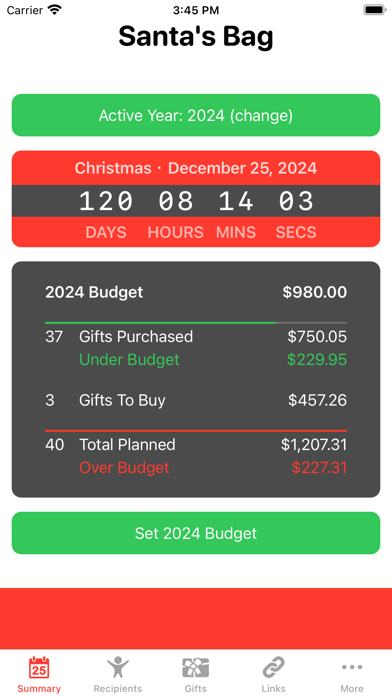
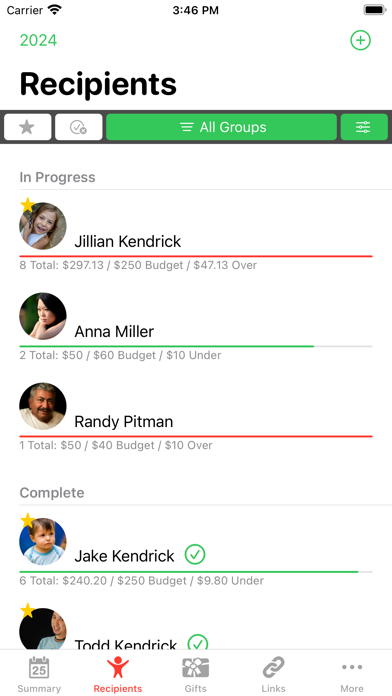

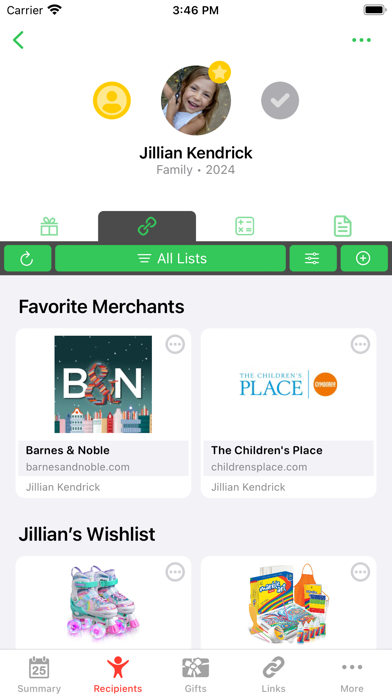
What is Santa's Bag?
Santa's Bag is a Christmas shopping app that helps users manage their gift recipients, planning, shopping, and budgets. The app has been recommended by several reputable sources and is designed to make Christmas shopping easier and more fun. It includes features such as gift and recipient management, budget tracking, customizable lists, and a Christmas countdown timer.
1. Santa’s Bag has been recommended by The New York Times, US News & World Report, Consumer Reports, USA Today, Forbes Magazine, Fox News, Parents Magazine, Real Simple Magazine, PC Magazine, NBC News, Buzzfeed.com, and The Huffington Post, among others.
2. Revolutionize your Christmas shopping experience! Santa's Bag is a fun and easy-to-use app to help you manage your Christmas gift recipients, planning, shopping, and budgets.
3. Each detail of the app is carefully designed to make sure you don't forget anyone or anything.
4. Liked Santa's Bag? here are 5 Productivity apps like GoodNotes 5; Notability; Switcherry VPN & WiFi Proxy; Carly for VAG; Lemon VPN - Speed Network VPN Accelerator;
GET Compatible PC App
| App | Download | Rating | Maker |
|---|---|---|---|
 Santa's Bag Santa's Bag |
Get App ↲ | 3,726 4.85 |
Clay Pot Software LLC |
Or follow the guide below to use on PC:
Select Windows version:
Install Santa's Bag app on your Windows in 4 steps below:
Download a Compatible APK for PC
| Download | Developer | Rating | Current version |
|---|---|---|---|
| Get APK for PC → | Clay Pot Software LLC | 4.85 | 2.5.2 |
Get Santa's Bag on Apple macOS
| Download | Developer | Reviews | Rating |
|---|---|---|---|
| Get Free on Mac | Clay Pot Software LLC | 3726 | 4.85 |
Download on Android: Download Android
- Add gifts, ideas, links, favorite merchants, preferences, and notes for each recipient
- Add links, photo, and notes for each gift
- Get gift ideas and select favorite merchants
- Save links through the app extension or by drag & drop into the app
- Email, print, or save customizable, checkable lists: planning lists, shopping lists, and more
- Split/multiple/unassigned gifts
- Recipient/occasion budgets and progress bars
- Screenlock passcode with FaceID option
- Highly customizable views/sorts/filters
- Christmas countdown timer
- Database backup and restore
- Updated for iOS 13
- Easy to use and organize gift giving for different occasions
- Helps keep track of budget and avoid overspending
- Allows for quick note-taking of gift ideas on the go
- Can archive gifts for future reference
- Option to add photos to gift entries
- Ability to sort "needs to buy" by store, creating an alphabetized shopping list
- None mentioned
Don’t Do 🎅🏼🎄 Without This App
Wow! Where have you been all my life?
I love this app
Fantastic app!