
Written by Sam Yu
Get a Compatible APK for PC
| Download | Developer | Rating | Score | Current version | Adult Ranking |
|---|---|---|---|---|---|
| Check for APK → | Sam Yu | 63 | 4.38095 | 3.4.3 | 4+ |
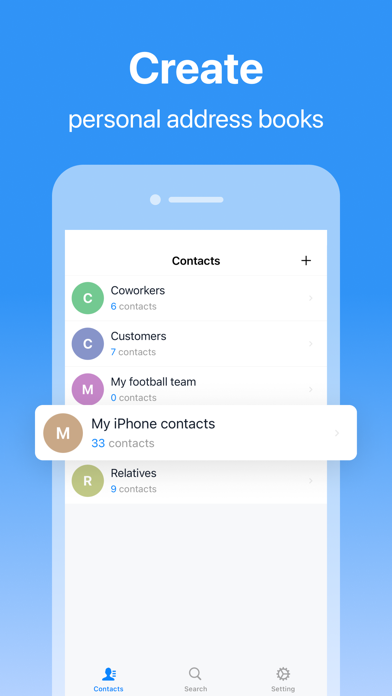
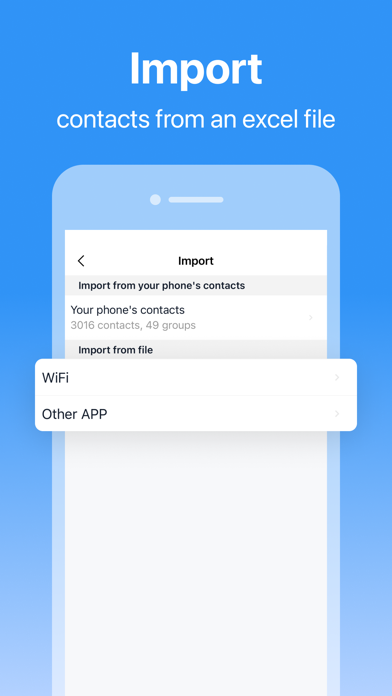
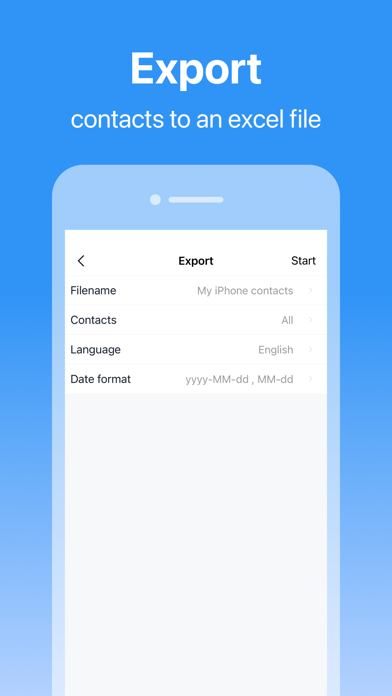
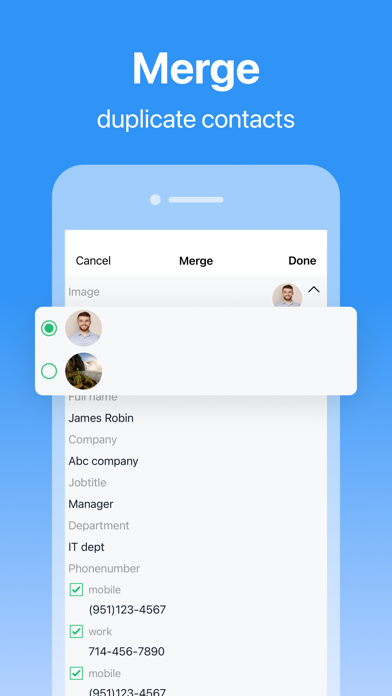
What is SA Contacts Lite? SA Contacts is an app that allows users to easily transfer, update, modify, and maintain their contacts on their iPhone using Excel or any other Excel-compatible application. It sends all contacts to the user's email, USB, or through a webpage seen only on their local wifi network. It protects users from iTunes sync accidents and allows them to restore or change contacts from the spreadsheet easily. Users can also export and import contacts to and from various file formats and cloud storage services.
1. You can now export iPhone contacts to an Excel file which can then be imported to Outlook Contacts directly.
2. You can also import contacts from an Excel file that has been exported from Outlook to your iPhone.
3. Update, modify and maintain your contacts easily and conveniently on your computer using Excel, OpenOffice or any other Excel-compatible application.
4. Restoring or changing contacts from the spreadsheet is as simple as uploading the file to your phone via USB, email or web.
5. You can now export/import iPhone contacts to/from a Gmail CSV-format file(UTF-8 encoded or Unicode encoded).
6. SA Contacts' zip file contains ALL of your contacts in a convenient, easy format.
7. SA Contacts protects you from iTunes sync accidents which can delete your contacts if, for example, you no longer have access to an Exchange server.
8. Nor do you need to share your contacts with Yahoo or other websites in order to have a backup.
9. You can print a hardcopy of your iPhone contacts.
10. You can upload export files to Dropbox/SkyDrive/Google Drive or download import files from Dropbox/SkyDrive/Google Drive.
11. All Contact fields except Ringtones can be exported/imported.
12. Liked SA Contacts Lite? here are 5 Business apps like KBVIEW Lite; SketchCut Lite; Private Pal Lite; Tap Forms Lite Organizer and Secure Database; iDMSS HD Lite;
Not satisfied? Check for compatible PC Apps or Alternatives
| App | Download | Rating | Maker |
|---|---|---|---|
 sa contacts lite sa contacts lite |
Get App or Alternatives | 63 Reviews 4.38095 |
Sam Yu |
Select Windows version:
Download and install the SA Contacts Lite app on your Windows 10,8,7 or Mac in 4 simple steps below:
To get SA Contacts Lite on Windows 11, check if there's a native SA Contacts Lite Windows app here » ». If none, follow the steps below:
| Minimum requirements | Recommended |
|---|---|
|
|
SA Contacts Lite On iTunes
| Download | Developer | Rating | Score | Current version | Adult Ranking |
|---|---|---|---|---|---|
| Free On iTunes | Sam Yu | 63 | 4.38095 | 3.4.3 | 4+ |
Download on Android: Download Android
1. Update, modify and maintain contacts easily on a computer using Excel or any other Excel-compatible application.
2. Sends all contacts to the user's email, USB, or through a webpage seen only on their local wifi network.
3. Provides a backup of all contacts in a convenient, easy format.
4. Protects users from iTunes sync accidents.
5. Restoring or changing contacts from the spreadsheet is as simple as uploading the file to the phone via USB, email, or web.
6. Allows users to print a hardcopy of their iPhone contacts.
7. Allows users to export iPhone contacts to an Excel file which can then be imported to Outlook Contacts directly.
8. Allows users to import contacts from an Excel file that has been exported from Outlook to their iPhone.
9. Allows users to export/import iPhone contacts to/from a Gmail CSV-format file.
10. Allows users to upload export files to Dropbox/SkyDrive/Google Drive or download import files from Dropbox/SkyDrive/Google Drive.
11. Allows users to password protect their export file.
12. All Contact fields except Ringtones can be exported/imported.
13. Allows users to organize their contacts into groups easily on a spreadsheet and also assign a contact to multiple groups.
14. Allows users to remove all iPhone contacts or groups before importing their organized contacts.
15. Supports 30,000+ contact entries.
16. All column headers and labels in the Excel file are localized.
17. Allows users to export/import contacts to/from a VCF file.
18. Allows users to backup contacts before import.
19. Allows users to export an Excel file with all photos included.
20. Allows users to manage groups easily by creating, editing, deleting groups, and adding contacts to groups.
21. Allows users to import their own file by mapping column headers to contact fields.
22. Allows users to specify their own column headers in the export process.
23. The lite version can export the first 500 contacts, while the pro version has no limits.
- Simple and easy way to transfer backups to Excel
- Quick and efficient backup of contacts
- Ability to download CSV file from PC via browser interface
- Free version available for basic use
- Can easily send backups via email
- Data is not clean and may not be suitable for import into other programs
- Inaccurate contact count after import on another phone
Works Great!!
Does not work
Good Simple Export
Did the job!