
Last Updated by Sam Yu on 2025-01-19
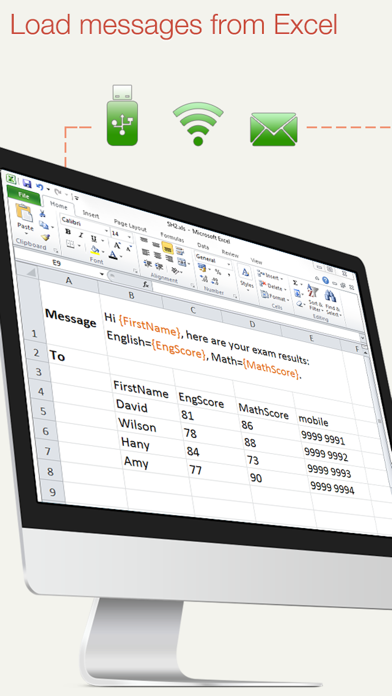
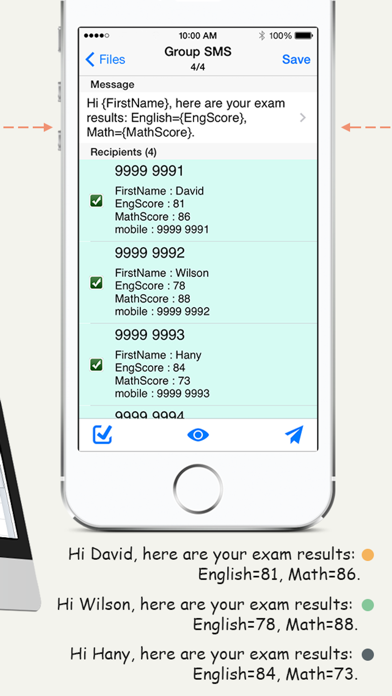
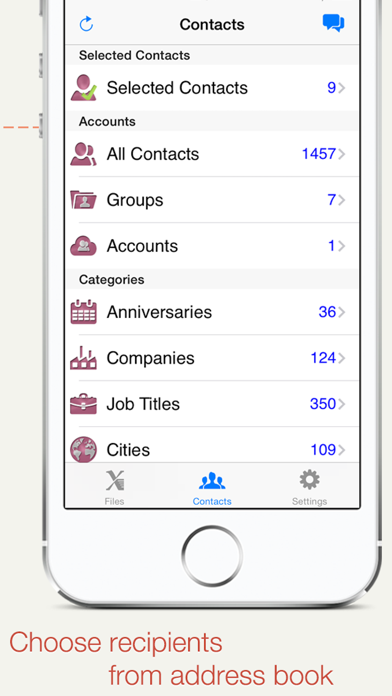

What is SA Group Text Lite? SA Group Text is an app that allows users to send group messages efficiently. It enables users to add recipient names and phone numbers in an Excel file and enter static or personalized text messages right in the Excel spreadsheet. The app is useful for small businesses, religious groups, retail, nightlife, restaurants, banks/financial institutions, insurance companies, event marketers, traditional media, schools, social groups, and real estate.
1. Use MS Excel 2003 / 2007 / 2010 , OpenOffice.org , Apple Numbers or any other Excel-compatible applications to create your group text messages.
2. Create your own groups in an Excel spreadsheet and send messages to them.
3. Insert tags ({nickname},{firstname},{lastname},{nickname},{company} etc) in your text message in order to create personalized messages.
4. You can just pick an Excel file, type in a quick message and send it.
5. SA Group Text is also an easy way to send text messages to the contacts on your iPhone.
6. Just pick groups or individual contacts, type in a static or personalized message and send it.
7. You can enter static or personalized text messages right in the Excel spreadsheet.
8. SA Group Text is the most efficient way to send group messages.
9. Export an Excel template , and use it to create your own Excel file.
10. Import group SMS from an Excel file via USB/WiFi/Email.
11. Create a formatted Excel file easily.
12. Liked SA Group Text Lite? here are 5 Productivity apps like Reply Butler - Text Snippets for Customer Support; TextEditor : Rich Text Editor; Just.txt - Plain text editor; WritePad I Handwriting to Text; Group Text!;
Or follow the guide below to use on PC:
Select Windows version:
Install SA Group Text Lite app on your Windows in 4 steps below:
Download a Compatible APK for PC
| Download | Developer | Rating | Current version |
|---|---|---|---|
| Get APK for PC → | Sam Yu | 3.55 | 3.3.11 |
Get SA Group Text Lite on Apple macOS
| Download | Developer | Reviews | Rating |
|---|---|---|---|
| Get Free on Mac | Sam Yu | 11 | 3.55 |
Download on Android: Download Android
1. Import group SMS from an Excel file via USB/WiFi/Email.
2. Create your own groups in an Excel spreadsheet and send messages to them.
3. Send unsent messages.
4. Insert tags ({nickname},{firstname},{lastname},{nickname},{company} etc) in your text message in order to create personalized messages.
5. Use MS Excel 2003 / 2007 / 2010, OpenOffice.org, Apple Numbers or any other Excel-compatible applications to create your group text messages.
6. Export an Excel template and use it to create your own Excel file.
7. Send SMS to as many recipients as you need within your Excel file.
8. Limit the number of recipients per message.
9. Create a formatted Excel file easily.
10. Create flexible group SMS in your spreadsheet.
11. Create contact groups, you can create in-app groups for Exchange contacts.
12. Choose contacts organized in groups, companies, job titles, and cities.
13. Preview messages before sending them out.
14. Skip duplicated phone numbers and messages.
15. The lite version has ads.
16. Send online SMS, supporting Twilio and Nexmo.
- Allows for custom messages to be broadcasted to a large list of individuals
- Functionality is all there
- Can easily send a customized text to a group of hundreds of contacts at once
- Helped one user make $200 from one customer
- Slightly confusing to navigate at first
- Interface isn't quite as sleek as some other apps
- Trial version limits sending to only 10 contacts
- Since the IOS update, it defaults to iMessage and won't send the message, causing frustration for some users who have to find a new app.
Large boost to productivity
Not good now
Works like a charm!
Great app