
Last Updated by Universal Computer Consultants Pty. Ltd. on 2025-04-29


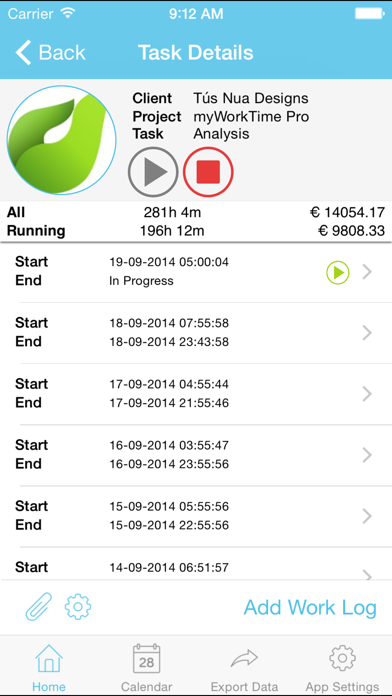

What is myWorkTimeLite?
MyWorkTime is a time tracking app designed for consultants and freelancers to keep track of their clients, projects, and tasks. The app records every hour, minute, and second worked on a client or project, making timesheets and time tracking simple. The app offers multiple work timers, unlimited clients, projects, and tasks, and the ability to add work notes to remember all details for your timesheet. The app also allows for easy export of timesheet data via email in text or CSV formats and supports 113 currencies.
1. Billing Time Interval, Work Time Rounding, and Hourly Rate can be overridden at Client, Project, and Task level.
2. Keep track of your work day and timesheet by adding Unlimited Clients, Projects and Tasks.
3. Work Time Billing Interval can be set to Hourly, 30 minutes, 15 minutes,5 minutes, 1 minute and 6 minutes ideal for freelancers, lawyers, Accountants, Consultants.
4. Keep track of your work & timesheets for Clients, Projects and Tasks on the go.
5. Easy to use hierarchical display so that you can view all work tasks, view all work tasks for a specific client, view all work tasks for a specific project, and view all work logs for a specific task.
6. User selects application settings for Currency calculations, Work billing Time Interval, Billing Time Rounding, and Hourly Rate.
7. MyWorkTime will help you keep track of your Clients, Projects and Tasks, making timesheets, time tracking simple.
8. Use multiple work timers to track all your work clients, projects and tasks.
9. Add work notes to Clients, Projects, Tasks and Work Logs so you can remember all details for your timesheet.
10. Every hour, minute & second you work on a Client, Project will be recorded & accounted for thanks to our tracker task tracking app.
11. Navigate directly to the work tasks details from the calendar view.
12. Liked myWorkTimeLite? here are 5 Business apps like ADP Mobile Solutions; Indeed Job Search; Microsoft Teams; Zoom Workplace; DoorDash - Dasher;
GET Compatible PC App
| App | Download | Rating | Maker |
|---|---|---|---|
 myWorkTimeLite myWorkTimeLite |
Get App ↲ | 1 5.00 |
Universal Computer Consultants Pty. Ltd. |
Or follow the guide below to use on PC:
Select Windows version:
Install myWorkTimeLite app on your Windows in 4 steps below:
Download a Compatible APK for PC
| Download | Developer | Rating | Current version |
|---|---|---|---|
| Get APK for PC → | Universal Computer Consultants Pty. Ltd. | 5.00 | 1.7.0 |
Get myWorkTimeLite on Apple macOS
| Download | Developer | Reviews | Rating |
|---|---|---|---|
| Get Free on Mac | Universal Computer Consultants Pty. Ltd. | 1 | 5.00 |
Download on Android: Download Android
- Time tracking for clients, projects, and tasks
- Multiple work timers
- Unlimited clients, projects, and tasks
- Work notes for clients, projects, tasks, and work logs
- Export timesheet data via email in text or CSV formats
- Supports 113 currencies
- Billing time interval, work time rounding, and hourly rate can be overridden at client, project, and task level
- User selects application settings for currency calculations, work billing time interval, billing time rounding, and hourly rate
- Hierarchical display to view all work tasks, tasks for a specific client or project, and work logs for a specific task
- Graphical indication of running work tasks
- Work timers continue running even when the app is not open
- Navigate directly to work task details from the calendar view
- Work time billing rounding can be set to round up, round down, or round to nearest
- Work time billing interval can be set to hourly, 30 minutes, 15 minutes, 5 minutes, 1 minute, and 6 minutes
- Export CSV via email or direct to iTunes
- Backup and restore to share data across multiple devices.
- Prompt and thorough support from the developer
- Simple and user-friendly layout
- Ability to track multiple tasks under one project
- Option to adjust times and export via email to create invoices
- Lacks the ability to see the culmination of hours by different periods
- Cannot delete completed projects or past clients
- Total time reported includes all time spent on a project, even if already billed for
- One user reported the app being stuck on the configuration screen and requiring an upgrade to move forward.
Ridiculous
Great except for ads
Responsive Support
Pretty good app, but lacking a little...