
Last Updated by Sam Yu on 2025-05-21

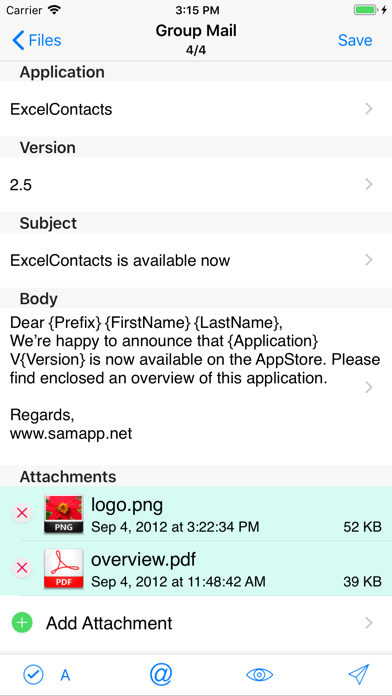
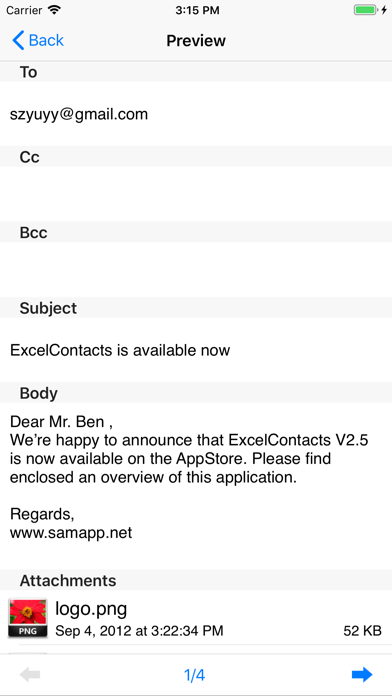
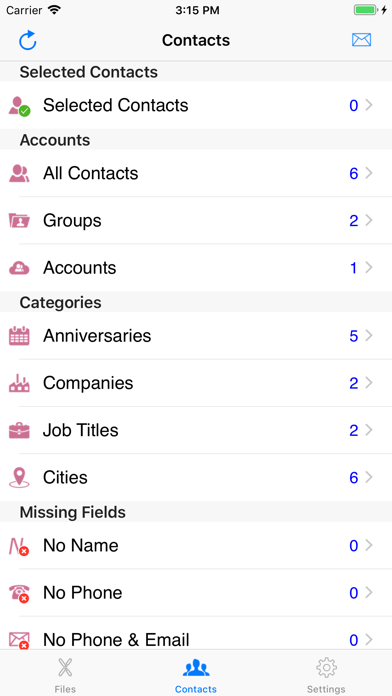
What is SA Group Mail? SA Group Mail is an app that allows users to send personalized bulk emails using data from an Excel file. The app can personalize the email’s subject and body, and users can reuse an Excel spreadsheet without editing it on their computer. The app also allows users to send bulk emails to contacts on their iPhone and reuse often-used emails using email templates. The Lite version can only send email to 50 recipients, while the Full version has no limits.
1. SA Group Mail is the most efficient way to send personalized bulk email using data from an Excel file.
2. SA Group Mail is also the easier way to send bulk emails to the contacts on your iPhone.
3. Import/export bulk email addresses from an excel file via USB/WiFi/Email.
4. You can type the email’s subject , body , to, cc , bcc and attachment file name on your spreadsheet.You can personalize the email’s subject and body.
5. The Lite version can only send email to 50 recipients , The Full version has no limits.
6. Create new emails in Excel 2003 / 2007 / 2010 or Excel compatible software such as OpenOffice, Apple Numbers etc.
7. You can modify everything in the spreadsheet, for example, modify the body, add a recipient, add an attachment etc.
8. You can reuse an Excel spreadsheet again without editing the spreadsheet on your computer.
9. Using email templates feature , you can reuse often-used emails.
10. More flexible bulk email in your spreadsheet.
11. You can select individuals or a group as the mail’s recipients.
12. Liked SA Group Mail? here are 5 Productivity apps like Yahoo Mail; Mail; Mail Orange - Messagerie email; mail.com - free email & cloud; Telekom Mail – E-Mail-Programm;
Or follow the guide below to use on PC:
Select Windows version:
Install SA Group Mail app on your Windows in 4 steps below:
Download a Compatible APK for PC
| Download | Developer | Rating | Current version |
|---|---|---|---|
| Get APK for PC → | Sam Yu | 3.00 | 3.1.7 |
Download on Android: Download Android
1. More flexible bulk email in your spreadsheet.
2. Easy to use interface.
3. Import/export bulk email addresses from an excel file via USB/WiFi/Email.
4. Insert tags to personalize emails.
5. Save bulk email to an excel file for reuse.
6. Create new emails in Excel 2003 / 2007 / 2010 or Excel compatible software such as OpenOffice, Apple Numbers etc.
7. Transfer documents as email attachments.
8. Attach photos from your library.
9. Send email to recipients not in your iPhone’s address book.
10. Select multiple groups or single recipients from a single view.
11. Manage your groups and contacts.
12. Send unsent mails.
13. Limit the number of recipients per mail.
14. Easily create a formatted Excel file.
15. Send personalized mail via SMTP without any user interaction.
- The app is effective and accurate in performing its intended function.
- It is well-made and flexible, allowing for bulk and flexible emails.
- It requires knowledge of Excel and basic networking, which can be an advantage for users who possess these skills.
- The app may not be suitable for users who do not have knowledge of Excel or basic networking.
- The app needs further development to improve its functionality.
- The app has compatibility issues with iOS 11, specifically with the Contacts feature, and the developer has not responded to user complaints or provided updates.
Used to love.
Cumbersome but perfect
التعليقات
👍Excellent