
Last Updated by Cruiseline.com on 2025-02-24
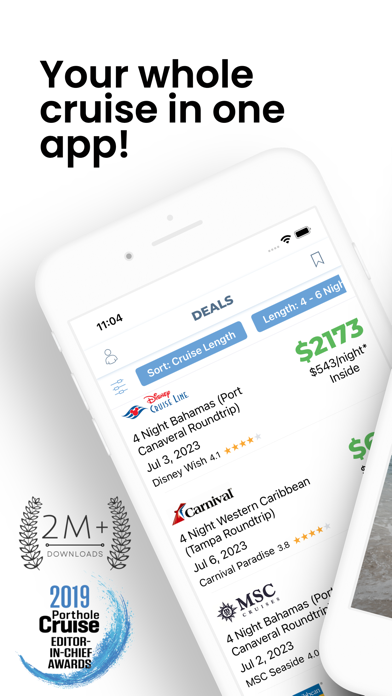

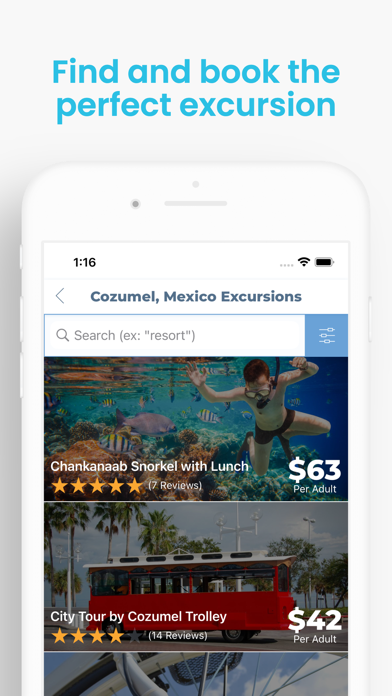

What is Cruise Shipmate? Shipmate is a cruise app that can be used before, during, and after your cruise. It works for every cruise line and allows you to save and share your entire cruise history. The app provides a range of features to help you plan and enjoy your cruise, including meeting fellow cruisers, checking prices, booking port excursions, setting price alerts, learning about your ship and ports, discovering the best port shopping and deals, tracking your cruise ship, and much more. Shipmate has over two million downloads and was voted "Best Cruise App."
1. Got a question? Our cruise forums are packed with happy users, eager to share their cruise knowledge and tips.
2. Save and share your entire cruise history and learn everything you need to know about your upcoming sailings.
3. Inside, you'll find boatloads of content for your cruise ship and ports.
4. You can visit your ports well before stepping on board with user tips and reviews, so you’re ready to make the most of your limited time ashore.
5. Shipmate is the ONLY Cruise App you can use before, during, and after your cruise! AND it works for every cruise line, not just one.
6. Stop waiting for your cruise.
7. You'll get to know your vessel top to bottom using our detailed deck maps, and user-submitted pictures.
8. Liked Cruise Shipmate? here are 5 Travel apps like Cruise Norwegian - NCL; Disney Cruise Line Navigator; Norwegian Cruise Line; Cruise Deals - Cheap Cruises; Cruise Itinerary App. CruiseBe;
GET Compatible PC App
| App | Download | Rating | Maker |
|---|---|---|---|
 Cruise Shipmate Cruise Shipmate |
Get App ↲ | 42,932 4.82 |
Cruiseline.com |
Or follow the guide below to use on PC:
Select Windows version:
Install Cruise Shipmate app on your Windows in 4 steps below:
Download a Compatible APK for PC
| Download | Developer | Rating | Current version |
|---|---|---|---|
| Get APK for PC → | Cruiseline.com | 4.82 | 4.28.4 |
Get Cruise Shipmate on Apple macOS
| Download | Developer | Reviews | Rating |
|---|---|---|---|
| Get Free on Mac | Cruiseline.com | 42932 | 4.82 |
Download on Android: Download Android
- Roll calls for your specific sailing to meet fellow cruisers
- Price checking to find discount cruises and deals
- Countdown to your cruise
- Booking port excursions and tours
- Setting price alerts on cruises
- Learning about your ship with deck plans and photos
- Finding out what to do in port with reviews, tips, and photos
- Discovering the best port shopping and deals on apparel, jewelry, and more
- Cruise ship tracker to see where your cruise ship is in the world
- Deck cams to see what's happening on your ship
- Writing a review for your cruise and sharing your experience with the world
- Detailed deck maps and user-submitted pictures
- User tips and reviews for ports
- Cruise forums with happy users eager to share their cruise knowledge and tips.
- Ship Mate has a record of all cruises of all the ships of all the cruise lines for many years.
- It is easy to put in the ship and dates and it is added to your list of cruises.
- The app provides a good source of information about what to expect while on a cruise.
- Ship Mate is a useful app for anyone considering taking a cruise.
- The app is a great way to keep track of all the cruises you have been on.
- The app offers unlimited fitness classes for a reasonable price.
- The sauna and steam room by the gym are included and no extra charge.
- The nightly shows and casino are enjoyable for older passengers.
- The app has trolls and people who make nasty comments about others who post.
- The app needs a button to report these nasty users.
- Flagging a post as inappropriate makes the users' comment disappear while you are under that post, but it reappears if you go back out to the main feed.
- Some commentators have unrealistic expectations, so negative comments should be taken with a grain of salt.
- The app is not suitable for children due to the nasty, mean comments.
A way to remember
Fun cruise, loved the entertainment and gym classes
Needs Some Work!
Why I love the Shipmate App