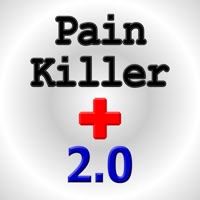
Last Updated by Brian Zeleniak on 2025-04-24
1. It works better than other pain relief methods, because the TBSW frequencies used in Pain Killer 2.0 are the latest and most effective available.
2. These special frequencies are ran through your headphones from Pain Killer 2.0 that safely release pain stopping endorphins, naturally and safely - all under YOUR control.
3. Pain Killer 2.0 uses a very special, advanced binaural beats called TBSW.
4. Since the first iPhone and app store, Pain Killer 2.0 has been a favorite around the world.
5. If you have pain - Pain Killer 2.0 will quickly become your #1 app, like it has for so many others over the years.
6. Put your headphones on and tap Start and YOUR PAIN MELTS AWAY IN MINUTES.
7. There's also Help built-in to the app, so everything you need is right at your fingertips.
8. It's that easy.
9. Liked Pain Killer 2.0? here are 5 Health & Fitness apps like Killer Butt; Killer Butt LE; Killer Ant Fitness; Reveri: Brain Over Pain; Symptom Tracker: Pain History;
Or follow the guide below to use on PC:
Select Windows version:
Install Pain Killer 2.0 app on your Windows in 4 steps below:
Download a Compatible APK for PC
| Download | Developer | Rating | Current version |
|---|---|---|---|
| Get APK for PC → | Brian Zeleniak | 4.73 | 2.1 |
Get Pain Killer 2.0 on Apple macOS
| Download | Developer | Reviews | Rating |
|---|---|---|---|
| Get $4.99 on Mac | Brian Zeleniak | 132 | 4.73 |
Download on Android: Download Android
Working for me!
Surprisingly helpful
BEST ALL AROUND APP FOR FIBROMYALGIA & INSOMNIA!
It actually works!