
Published by Carmel Software Corporation on 2023-03-01

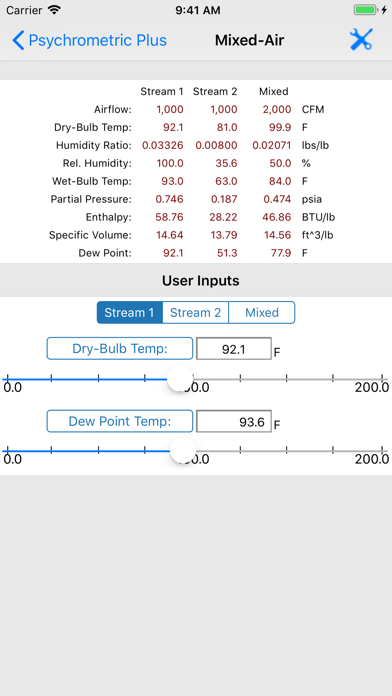


What is HVAC Psychrometric Plus?
The "HVAC Psychrometric Plus" app is a psychrometric application for the Apple iPhone and iPad. It is optimized for both devices and developed by Carmel Software, a company with 20+ years of experience in software design and HVAC analysis. The app allows users to perform single-state and mixed-air HVAC psychrometric calculations, toggle through 23 different combinations of input parameters, and view all results on the same screen. It also includes an HVAC Equipment Locator and the ability to send an HTML email and a spreadsheet attachment of all inputs and results.
1. Select and update all input parameters and view the calculated results all in the same screen without switching from one screen to another.
2. Select from 23 different combinations of any 2 input parameters such as "Humidity Ratio / Dewpoint Temperature" and much more.
3. Immediately view updated results as you change the input values using the on-screen slider control.
4. The "HVAC Psychrometric Plus" app is the #1 selling psychrometric application for the Apple iPhone and iPad.
5. Thousands of happy users have downloaded this useful application for performing quick and simple psychrometric analysis.
6. It allows you to easily perform single-state and mixed-air HVAC psychrometric calculations.
7. We are experts in software design and HVAC analysis.
8. This app was developed by Carmel Software, a company that has been developing software for 20+ years.
9. This application contains two separate input modes.
10. You can specify how much to increase or decrease values as you slide the indicator along the slider mechanism.
11. This app now includes the HVAC Equipment Locator.
12. Liked HVAC Psychrometric Plus? here are 5 Productivity apps like HVAC Psychrometric Chart; HVAC Toolkit; HVAC ResLoad-J; HVAC-calculator;
GET Compatible PC App
| App | Download | Rating | Maker |
|---|---|---|---|
 HVAC Psychrometric Plus HVAC Psychrometric Plus |
Get App ↲ | 2 3.00 |
Carmel Software Corporation |
Or follow the guide below to use on PC:
Select Windows version:
Install HVAC Psychrometric Plus app on your Windows in 4 steps below:
Download a Compatible APK for PC
| Download | Developer | Rating | Current version |
|---|---|---|---|
| Get APK for PC → | Carmel Software Corporation | 3.00 | 5.5 |
Get HVAC Psychrometric Plus on Apple macOS
| Download | Developer | Reviews | Rating |
|---|---|---|---|
| Get $6.99 on Mac | Carmel Software Corporation | 2 | 3.00 |
Download on Android: Download Android
- Universal app optimized for iPhone and iPad
- Developed by Carmel Software, a company with 20+ years of experience in software design and HVAC analysis
- Allows users to perform single-state and mixed-air HVAC psychrometric calculations
- Toggle through 23 different combinations of input parameters
- View all results on the same screen
- Includes an HVAC Equipment Locator
- Ability to send an HTML email and a spreadsheet attachment of all inputs and results
- Displays dry-bulb temperature, humidity ratio, relative humidity, wet-bulb temperature, partial pressure, enthalpy, specific volume, dewpoint temperature, and total airflow or mass flow (for mixed-air calcs, only)
- Allows users to specify additional parameters such as altitude, atmospheric pressure, and units (English or Metric)
- Easy to use and accurate
- Allows for specification of a large number of input parameters
- Instantly displays results
- Can calculate for high elevations
- Useful for homework and interpolation
- Can calculate for different elevations and barometric pressures
- One user reported inaccuracies in the calculation of dew point (72/46 is not -7.6 dew point)
- One user expressed frustration with the app not working and wanting a refund
Works great!
Engineer
Beats using those cardboard psych calculators
Great app for mechanical engineering students