
Last Updated by 8x8, Inc. on 2025-03-07
8x8 is a great work software that is used to encourage workers to have better conversations easier and faster at the workplace. One great feature of 8x8 is that it is easy to use. You can manage the app and communicating gets easy with it as it enables you to communicate more efficiently and organically with your fellow colleagues.
You can express yourself in different ways, from voice to text, to video. This makes for a great business combination to do video conferences, analytics, etc. With your colleagues, you can share vital documents on time and through safe chat rooms. You can also set your business hours as you wish. Through 8x8 Work, you can build better work relationships with your colleagues, talk better with them and practice your managerial skills all in one place without having to shuffle between different apps on your device. Without being told, you already can tell that 8x8 Work is an on the go software service.
It works perfectly with the Internet. Infact because of its all in one cloud based feature, workers are able to collaborate and energise themselves as is periodically necessary for great work output. It doesn't matter if your business is so big or even a startup, 8x8 Work is an app you will consider imperative to have on your phone. With it, you can work fully remote. It consists of a cloud phone, chat, directory services and even connects smoothly across the device to Desktop. This is to ensure every worker has the best working experience even if they are working remotely.

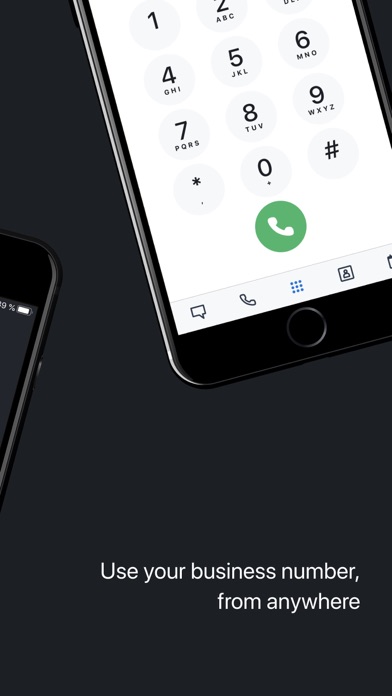
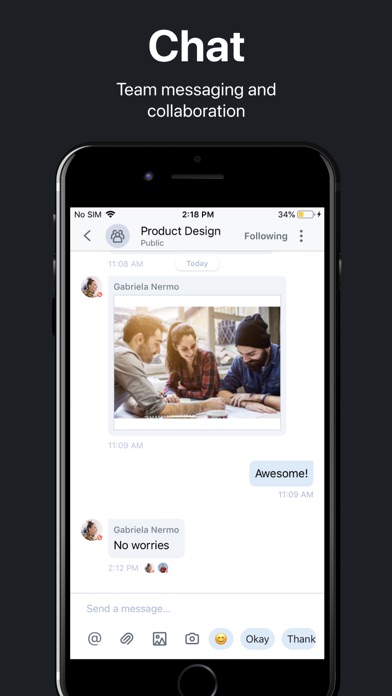
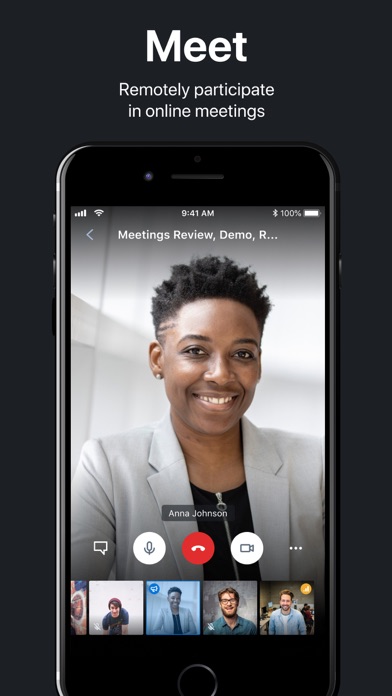
First things first, there are many apps that you have to shuffle between to have a really productive work session. The way 8x8 is built, you are spared from doing any type of switching. Your workspace is within the app for easy access.
There are many available ways to communicate, just in case chatrooms aren't working for you. You can try a video call and if you wish to do this with other team players, you can use their video conferencing feature to talk to as many people as possible in one conversation.
Or follow the guide below to use on PC:
Select Windows version:
Install 8x8 Work app on your Windows in 4 steps below:
Download a Compatible APK for PC
| Download | Developer | Rating | Current version |
|---|---|---|---|
| Get APK for PC → | 8x8, Inc. | 3.77 | 11.11.1 |
Download on Android: Download Android
- Cloud phone
- HD video conferencing
- Chat
- Directory services
- All-in-one collaboration solution
- Stay accessible to all your contacts via your business phone line using your personal phone
- Communicate timely business-critical information using Video Meetings and direct-to-YouTube live streaming
- Reduce email reliance with public and private chat rooms to help your communications stay organized around projects
- Onboard new remote workers or employees based in new office locations quickly
- Admin portal provides IT managers with the same administration capabilities whether employees are remote or in the office
- Make HD audio calls with contacts from your company directory or personal contact list
- Host video and audio meetings from your phone, record meetings and chat with meeting participants
- Check presence status and send messages, share files and @mention colleagues in 1:1, private or public chat rooms
- Set business hours and turn-off incoming calls and notifications either for a selected period of time or outside of your work hours
- Choose Wi-Fi or cellular data for a consistent calling experience.
Terrible app, terrible company.
Not very good- unreliable
Awful call quality. Missed Calls
So many bad reviews. Very suspicious.