
Last Updated by 8x8, Inc. on 2025-04-07
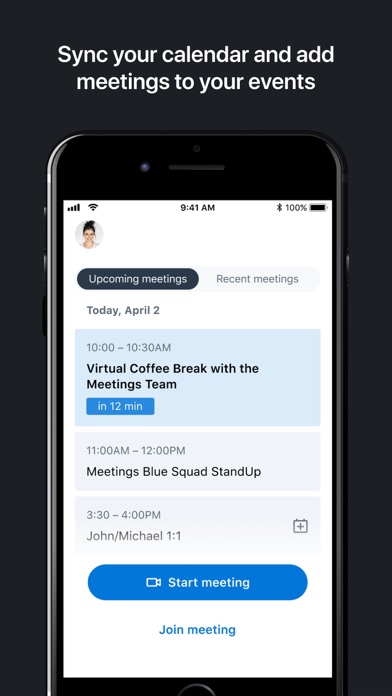
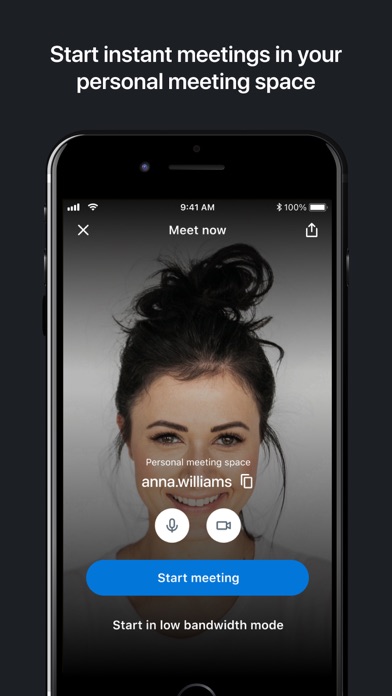

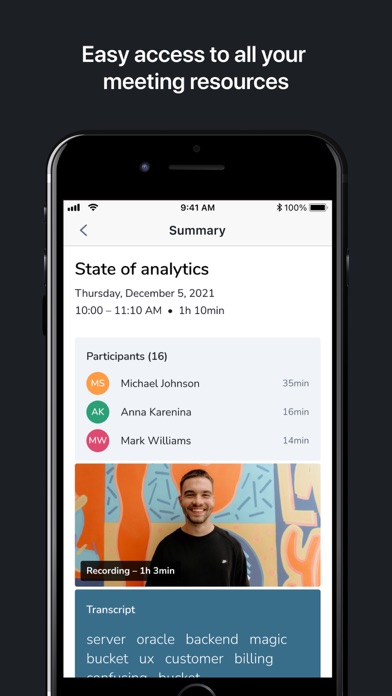
What is 8x8 Meet?
8x8 Meet is a video conferencing app that allows you to stay connected with your colleagues or friends. It offers instant video conferences that can adapt to your scale. The app is encrypted by default and offers high-quality audio and video delivery. It is also web browser ready, which means that no downloads are required for your friends to join the conversation. The app is built upon the Jitsi open source projects and is powered by communities from all over the world.
1. • Invite by pretty URLs: You can meet at the easy to remember of your choice instead of joining the hard to remember rooms with seemingly random sequences of numbers and letters in their names.
2. • Powered by open source: 8x8 Meet is built upon the Jitsi open source projects powered by awesome communities from all over the world.
3. • Support for anonymous meetings: not sure about having yet another account? Not a problem, with 8x8 Meet you can attend and fully participate in meetings without one.
4. • 8x8 Meet lets you stay in touch with all your teams, be they colleagues or friends.
5. • High quality: Audio and video are delivered with the clarity and richness of Opus and VP8.
6. • Web browser ready: No downloads are required of your friends to join the conversation.
7. Instant video conferences, efficiently adapting to your scale.
8. • Lock-protected rooms: Control the access to your conferences with a password.
9. 8x8 Meet works directly within their browsers as well.
10. Simply share your conference URL with others to get started.
11. Liked 8x8 Meet? here are 5 Business apps like QuickVoice2Text Email (PRO Recorder); Box: The Content Cloud; XING – the right job for you; Webex Meetings; iExplorer;
Or follow the guide below to use on PC:
Select Windows version:
Install 8x8 Meet app on your Windows in 4 steps below:
Download a Compatible APK for PC
| Download | Developer | Rating | Current version |
|---|---|---|---|
| Get APK for PC → | 8x8, Inc. | 3.86 | 3.5.0 |
Download on Android: Download Android
- Instant video conferences
- Support for anonymous meetings
- Lock-protected rooms
- Encrypted by default
- High-quality audio and video delivery
- Web browser ready
- Powered by open source
- Invite by pretty URLs
Works great!
Easy to use
Stranger entered test run
Easy to use