
Published by United States Postal Service on 2025-02-28
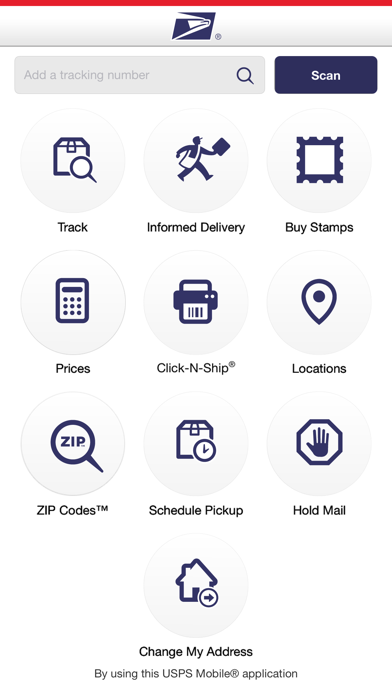
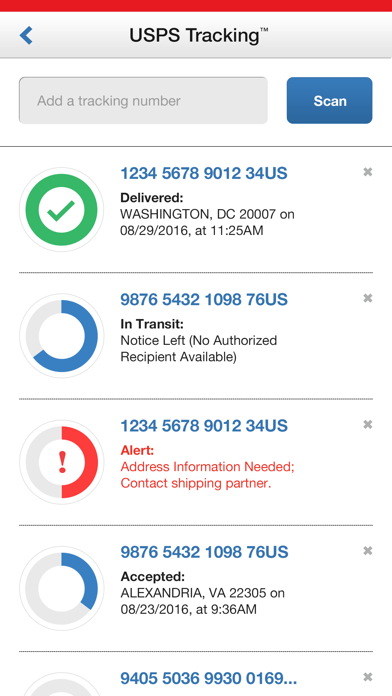
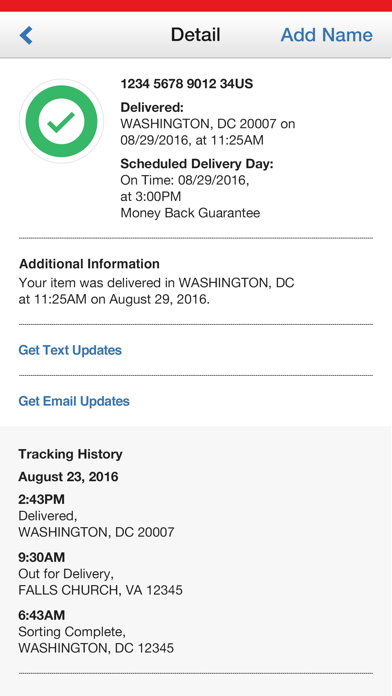
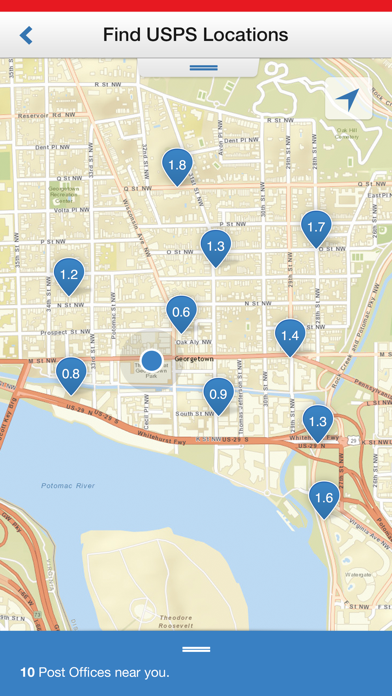
What is USPS? The USPS Mobile app is a mobile application that allows users to access popular USPS.com tools on the go. It enables users to calculate shipping prices, find a Post Office, look up a ZIP Code, schedule a next-day pickup, request USPS to hold their mail, access Informed Delivery to track packages and digitally preview incoming mail, and more.
1. Access popular USPS.com® tools on the go with the “USPS Mobile® app: calculate shipping prices (limitations apply), find a Post Office™, look up a ZIP Code™, schedule a next-day pickup, request USPS to hold your mail, access Informed Delivery® to track packages and digitally preview incoming mail, and more.
2. • Schedule a free next-day pickup and have your Letter Carrier pick up Priority Mail®, Priority Mail Express®, Global Express Guaranteed®, or Merchandise Return Services shipments from your home or office during regular mail delivery.
3. Link to Informed Delivery to track packages and digitally preview your household’s incoming mail arriving soon; view grayscale images of the exterior, address side of letter-sized mailpieces.
4. • Check the status of shipments sent using Priority Mail®, Priority Mail Express®, Certified Mail®, and certain other delivery services.
5. • Request Hold Mail Service while you’re away, and we’ll keep your mail at your local Post Office™ for you to pick up or be delivered by your carrier when you return.
6. The USPS Mobile app uses your device’s GPS to show your closest options on a map, along with their Regular Hours, Special Hours and Last Collection Times, and provides mapped results with driving, walking, or transit directions.
7. • Calculate a Domestic or International Price to determine how much postage you will need when you ship a letter, card, large envelope, or package (limitations apply).
8. • Find USPS® Locations when you need to get to a Post Office™, Self-Service Kiosk (APC®) or collection box with an easy-to-filter locator.
9. Nickname your shipments and sign up for text and email alerts to notify you of the delivery status.
10. • Scan the barcode on shipping labels with your device’s camera (Note: this function is not available on iPad 1 and iPod Touch models without rear-facing cameras).
11. Choose retail or online pricing, add any extra services you need, and view the total, too.
12. Liked USPS? here are 5 Business apps like ADP Mobile Solutions; Duo Mobile; IBM HMC Mobile; PioneerRx Mobile Inventory; WorldCard Mobile - 名刺認識管理;
GET Compatible PC App
| App | Download | Rating | Maker |
|---|---|---|---|
 USPS USPS |
Get App ↲ | 1,478,601 4.78 |
United States Postal Service |
Or follow the guide below to use on PC:
Select Windows version:
Install USPS Mobile® app on your Windows in 4 steps below:
Download a Compatible APK for PC
| Download | Developer | Rating | Current version |
|---|---|---|---|
| Get APK for PC → | United States Postal Service | 4.78 | 5.36.42 |
Get USPS on Apple macOS
| Download | Developer | Reviews | Rating |
|---|---|---|---|
| Get Free on Mac | United States Postal Service | 1478601 | 4.78 |
Download on Android: Download Android
- Check the status of shipments sent using Priority Mail, Priority Mail Express, Certified Mail, and certain other delivery services.
- Calculate a Domestic or International Price to determine how much postage you will need when you ship a letter, card, large envelope, or package.
- Find USPS Locations when you need to get to a Post Office, Self-Service Kiosk (APC) or collection box with an easy-to-filter locator.
- Look up a ZIP Code for any U.S. or Canadian address.
- Schedule a free next-day pickup and have your Letter Carrier pick up Priority Mail, Priority Mail Express, Global Express Guaranteed, or Merchandise Return Services shipments from your home or office during regular mail delivery.
- Request Hold Mail Service while you’re away, and we’ll keep your mail at your local Post Office for you to pick up or be delivered by your carrier when you return.
- Scan the barcode on shipping labels with your device’s camera.
- Link to Informed Delivery to track packages and digitally preview your household’s incoming mail arriving soon.
- Convenient and easy to use app
- Option to do customs form online for international shipping
- Limited functionality, can only track packages
- App has not been updated since launch
- Difficult process to activate mail tracking
- Poor customer support
- Inaccurate expected delivery dates
Usps app and a suggestion for post office’s
I am not able to set up mail tracking
USPS IS THE WORST
So so at best!