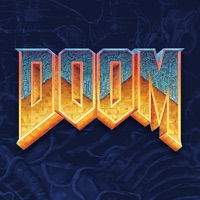
Last Updated by Bethesda on 2025-03-29
1. Celebrate DOOM’s 25th anniversary with the re-release of the original DOOM (1993), including the expansion, Thy Flesh Consumed, is now available on iOS devices.
2. First released in 1993, DOOM introduced millions of gamers to the fast-paced, white-knuckle, demon-slaying action the franchise is known for.
3. Relive the birth of the first-person shooter, wherever you go, and experience the classic demon-blasting fun that popularized the genre.
4. Liked DOOM? here are 5 Games apps like 和平精英; Roblox; 王者荣耀; Fortnite; 金铲铲之战;
Or follow the guide below to use on PC:
Select Windows version:
Install DOOM app on your Windows in 4 steps below:
Download a Compatible APK for PC
| Download | Developer | Rating | Current version |
|---|---|---|---|
| Get APK for PC → | Bethesda | 3.78 | 2.9.6 |
Download on Android: Download Android
- The game runs smoothly on iPhone 7+.
- The game offers the full classic Doom experience.
- The controls are poorly optimized and make the game almost unplayable.
- The game lacks controller or keyboard support, which would have been a better input method for an FPS.
- The game runs capped at 35 FPS with no option to change it.
- The aiming touch controls are sluggish and non-responsive, making sustained fire for any gun difficult and maneuvering extremely difficult.
Great game with a lackluster port
Controls are Awful
Controls are off
They finally updated it, and it WOULD have been perfect...