
Published by Enfour, Inc. on 2023-03-13
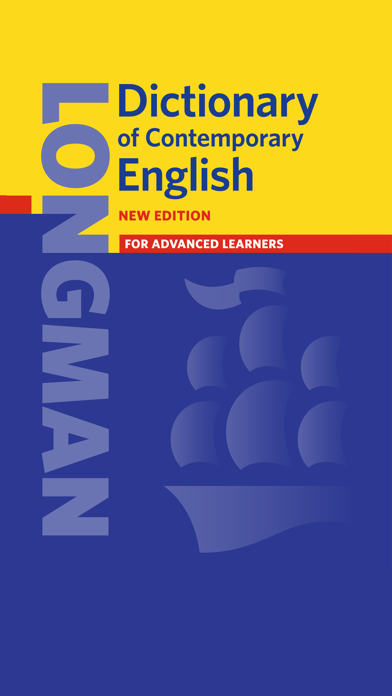
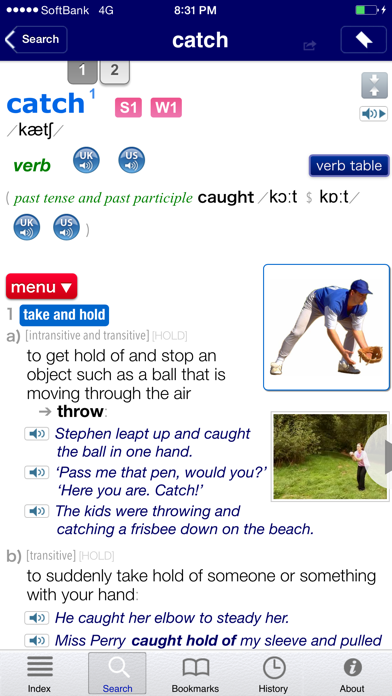
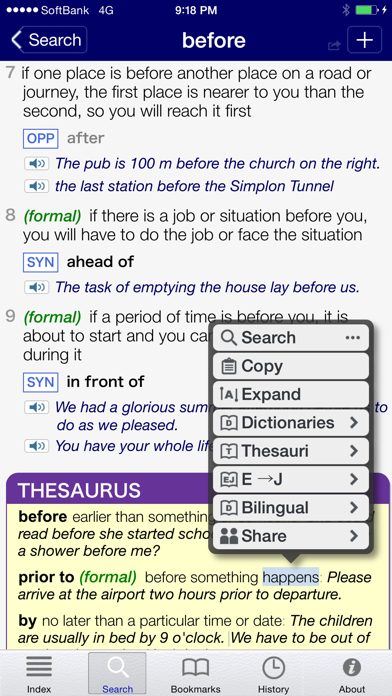
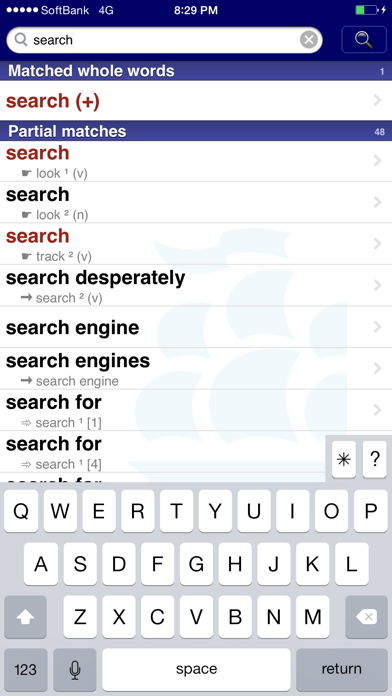
What is LDOCE? The Longman Dictionary of Contemporary English is a comprehensive learner's dictionary app for iOS devices. It includes over 230,000 words, phrases, and meanings, making it the largest resource of English available on any mobile platform. The app also features integrated Thesaurus and Collocations Dictionary, pronunciation files, encyclopedic entries, verb conjugation tables, graphics, and videos to explain meanings at a glance. The app is designed to improve fluency in English and includes features such as register notes, academic word list, grammar and warning notes, and more.
1. Improve your fluency in English with the most up-to-date learner's dictionary at your fingertips.
2. Now with integrated Thesaurus and Collocations Dictionary.
3. And the most "connected" dictionary app on iOS -plays nice with more third-party dictionaries and apps than anyone else.
4. ● Integrated Collocations Dictionary.
5. Over 20,000 synonyms, antonyms, and related words will improve your vocabulary range.
6. ● Register Notes focus on the differences between spoken and written English.
7. ● The Academic Word List is highlighted to help you improve your essays and presentations.
8. Longman's flagship learner’s dictionary is now available as an iOS application.
9. ● supports Facebook, Twitter, Sina Weibo & Evernote posts.
10. Over 80,000 collocations will improve your fluency.
11. ● Grammar and warning notes ensure that you avoid the most common errors.
12. Liked LDOCE? here are 5 Education apps like Canvas Student; ClassDojo; Google Classroom; Duolingo - Language Lessons; Remind: School Communication;
Or follow the guide below to use on PC:
Select Windows version:
Install LDOCE app on your Windows in 4 steps below:
Download a Compatible APK for PC
| Download | Developer | Rating | Current version |
|---|---|---|---|
| Get APK for PC → | Enfour, Inc. | 4.79 | 14.1 |
Download on Android: Download Android
- Full contents of the print dictionary
- Additional collocations, synonyms, and word histories
- Complete front matter and additional resources
- Unique three-way cross-referencing search
- Real-time progressing look-up
- Wildcard pattern searches with * ?
- Online search backup for rare words and slang
- Spelling suggestion dictionary included
- Hyperlinking directly to meanings and appendices
- Example sentence search
- Search on idioms and phrasal verbs
- Search on synonym and "sign-post" meanings
- Bookmarks with folders and editable notations
- Bookmark syncing across devices via iCloud
- Automatic history listing
- Flashcards to test yourself
- Teacher's resources in PDF for printing or email
- "Word-of-the-Day" sets including TOEIC® & TOEFL®
- "Today" widget for finding new words
- "Share" extension to search inside other apps
- Another extension to search from a second device or SplitView
- Search from other applications via a public API
- iPad Pro multi-screen and Drag & Drop
- DarkMode & 3D Touch support
- OS-independent app localization
- Supports iOS 9 through to iOS 15
- iPhone, iPod, iPad, and macOS support
- Complete offline use
- Social media support for Facebook, Twitter, Sina Weibo & Evernote posts
- Full layout for definition emails and Evernote posts.
Thank You for supporting of split screen
Very useful
The Best dictionary ever
Lots of words are missing