
Last Updated by Makkajai Edu Tech Private Limited on 2025-02-28
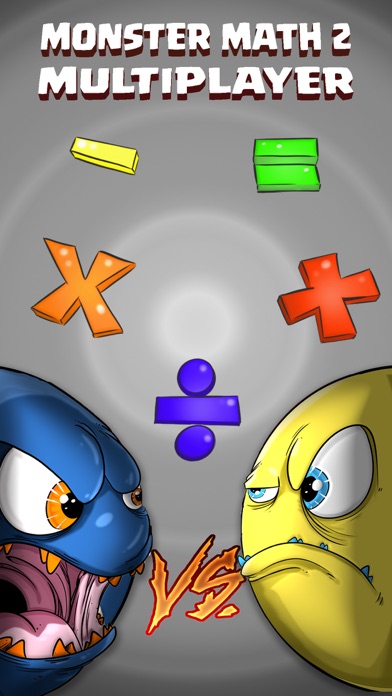
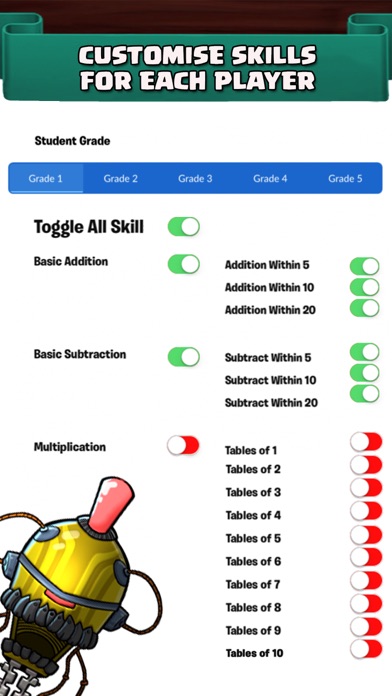


What is Math Duel School? Monster Math - Multiplayer is a math game app designed for kids to compete with their friends or siblings while improving their math skills. The app offers three modes of play, including Nearby Mode, Split Screen Mode, and vs. Computer Mode. It covers over 60 skills within addition, subtraction, multiplication, division, times tables, factors, multiples, and prime numbers, and is suited for Grades K - 5, with all skills aligned to the Common Core Math standards. The app also provides detailed reports and weekly emails to track kids' progress in specific math topics.
1. Like Monster Math, Monster Math - Duels helps your child practice and learn over 40 skills within addition, subtraction, multiplication, division, like times tables as well as factors, multiples and also, prime numbers.
2. Kids! Now you can enjoy competing with your friends in class or with siblings at home with our brand new Monster Math - Multiplayer! Have fun and improve your math at the same time.
3. And, it just got better! Use this mode to let your kids challenge each other or yourself in a game of math.
4. You can also choose to get detailed reports and weekly emails to track how your kids are progressing in specific math topics.
5. Split Screen Mode - This is one of the most loved features of the first Monster Math.
6. Monster Math is a great way to practice mental math and doing math drills, in a fun game environment.
7. Parents and Teachers! Choose between Grades K - 5 and over 60 skills to help your kids do some good old arithmetic practice in a refreshingly new way.
8. It is suited for Grades 1 – 5, with all skills aligned to the Common Core Math standards.
9. Nearby Mode - Use this mode to let your kid play against other kids over a wi-fi or bluetooth connection.
10. Computer Mode - Use this mode to hone your kids’ skills against self-adjusting difficulty levels at anytime of the day, even when there are no human opponents.
11. Regular play will lead to faster recall and use of Math facts.
12. Liked Math Duel School? here are 5 Education apps like Math Duel: 2 Player Kids Games; Math Duel 2 Player Brain Game; Math Duel: Money Practice Tool; MathCraft-Math Duel Game; Math Duel for Chromecast - Fun Multi Player Mathematics Local Party Game for Free;
GET Compatible PC App
| App | Download | Rating | Maker |
|---|---|---|---|
 Math Duel School Math Duel School |
Get App ↲ | 96 4.55 |
Makkajai Edu Tech Private Limited |
Or follow the guide below to use on PC:
Select Windows version:
Install Math Duel School: Fun Practice app on your Windows in 4 steps below:
Download a Compatible APK for PC
| Download | Developer | Rating | Current version |
|---|---|---|---|
| Get APK for PC → | Makkajai Edu Tech Private Limited | 4.55 | 35.2.0 |
Get Math Duel School on Apple macOS
| Download | Developer | Reviews | Rating |
|---|---|---|---|
| Get $5.99 on Mac | Makkajai Edu Tech Private Limited | 96 | 4.55 |
Download on Android: Download Android
- Intelligent multiplayer game for kids to compete with kids of their own grade or different grades
- Choose between Grades K - 5 and over 60 skills to practice math in a fun way
- Three modes of play: Nearby Mode, Split Screen Mode, and vs. Computer Mode
- Covers addition, subtraction, multiplication, division, times tables, factors, multiples, and prime numbers
- Suited for Grades K - 5, with all skills aligned to the Common Core Math standards
- Provides detailed reports and weekly emails to track kids' progress in specific math topics
- Simple and intuitive toggle switch to select advanced or basic skills
- Concentrates on following Common Core Standards: K.G.A.2, K.G.A.3, K.G.A.4, K.OA.A.5, 1.G.A.1, 1.G.A.3, 1.NBT.C.4, 1.OA.B.3, 2.G.A.1, 2.G.A.3, 2.NBT.B.5, 2.OA.B.2, 3.G.A.1, 3.OA.C.7, 3.NBT.A.2, 3.NBT.A.3, 3.NF.A.1, 3.NF.A.3, 4.G.A.3, 4.OA.A.1, 4.NF.A.2, 4.NF.B.3, 4.NF.C.6
- Helps kids practice mental math and doing math drills in a fun game environment.
- The app has helped the user's child improve in math.
- The format of the game and skill levels are appreciated.
- Some of the monsters used in the game are too graphic for the age range of the students.
- One reviewer would prefer options for friendlier looking monsters.
- The app doesn't allow for practice of all multiplication tables when customizing for a specific table.
Customize
Tutor
Very useful app
Great for kids