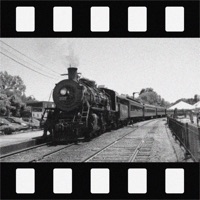
Last Updated by TAIKI HIRATA on 2025-04-14
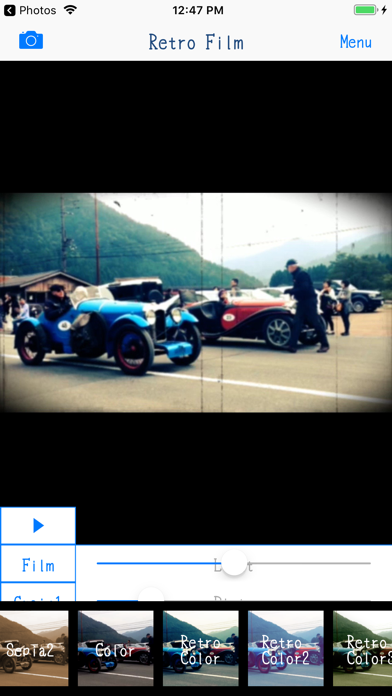
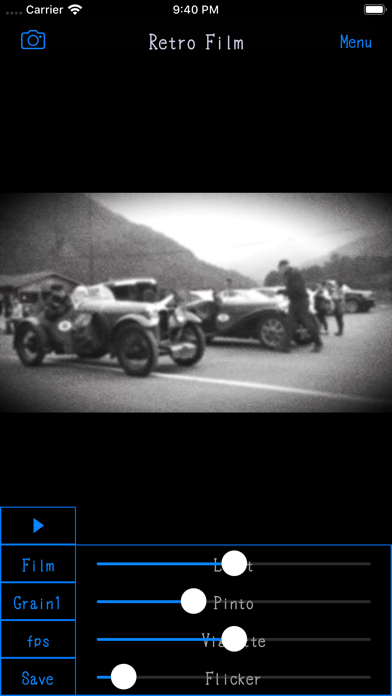

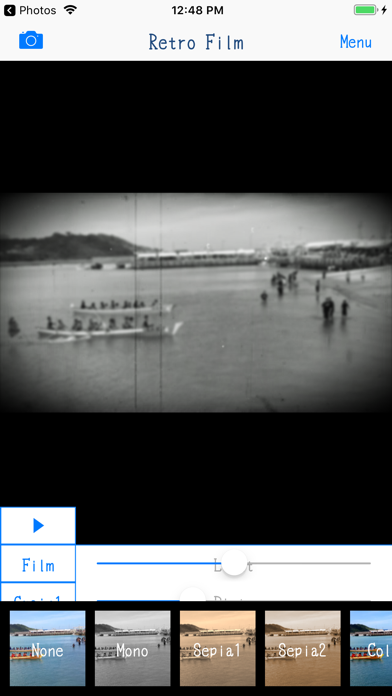
What is Retro Film? The Retro Movie Maker app is a free movie editor app that allows users to create retro effect movies by editing their videos. The app offers various features such as adding film grain, film color effect, editing light effect, defocusing effect, vignette effect, flicker effect, and editing frame rate. Users can easily make old style movies by using this app.
1. "Retro Film" is the free movie editor apps for making retro effects movies like monotone, sepia and more.
2. You will be able to edit videos taken with your video camera and make old style movies easily by this movie maker apps.
3. You can emulate the Flicker effects like movie taken at the old 8mm video camera.
4. *If you want to save color films movie, you need to purchase Add-on.
5. *If you want to save color films movie, you need to purchase Add-on.
6. You can emulate the defocusing effects like movie taken at the old 8mm video camera.
7. You can emulate the Vignette effects like movies projected by old projector.
8. You can emulate the light effects such as when adjusting the light intensity of the projector.
9. *It does not change the frame rate itself of the movie file.
10. Full Screen Advertising will be displayed, after you have saved the movie.
11. You can choose films from monotone, sepia and more color films.
12. Liked Retro Film? here are 5 Photo & Video apps like WEST: film & effects; Afterlight: Film Photo Editor; RetroCam: Vintage Film Camera; Foodie - Filter & Film Camera; DAZE CAM - Vintage Film Camera;
Or follow the guide below to use on PC:
Select Windows version:
Install Retro Film - 8mm Video Maker app on your Windows in 4 steps below:
Download a Compatible APK for PC
| Download | Developer | Rating | Current version |
|---|---|---|---|
| Get APK for PC → | TAIKI HIRATA | 3.63 | 2.1 |
Get Retro Film on Apple macOS
| Download | Developer | Reviews | Rating |
|---|---|---|---|
| Get Free on Mac | TAIKI HIRATA | 40 | 3.63 |
Download on Android: Download Android
1. Adding Film Grain: Users can add film grain to their videos to create old style movies.
2. Adding Film Color Effect: Users can edit video color by selecting films such as monotone, sepia, and more.
3. Editing Light Effect: Users can emulate the light effects such as when adjusting the light intensity of the projector.
4. Editing Defocusing Effect: Users can emulate the defocusing effects like movie taken at the old 8mm video camera.
5. Editing Vignette Effect: Users can emulate the Vignette effects like movies projected by old projector.
6. Editing Flicker Effect: Users can emulate the Flicker effects like movie taken at the old 8mm video camera. Users need to be careful as too bigger flicker effect will put a strain on their eyes.
7. Editing Frame Rate: Users can adjust the video frame rate in a pseudo to reproduce the feeling of frame dropping of old films such as 24 fps and 18 fps. However, it does not change the frame rate itself of the movie file.
8. In-app Advertising: Banner Advertising is displayed in Home Screen. Full Screen Advertising will be displayed after users have saved the movie. Users can hide these Advertising by purchasing "Additional Function Add-on".
- Allows import and export of videos with sound
- Provides free filters and effects
- Offers two copies of recorded videos, one regular and one with an old-looking effect
- The only free retro film app worth having
- Some users have reported technical difficulties in the past (although it appears to have improved)
- The app may crash when editing high-resolution videos on certain devices (such as the iPhone XS Max)
Solid app
Great Free Retro Film
Great app just keeps getting better
Simple! HOWEVER‼️