
Published by Clifford Ribaudo on 2025-04-18
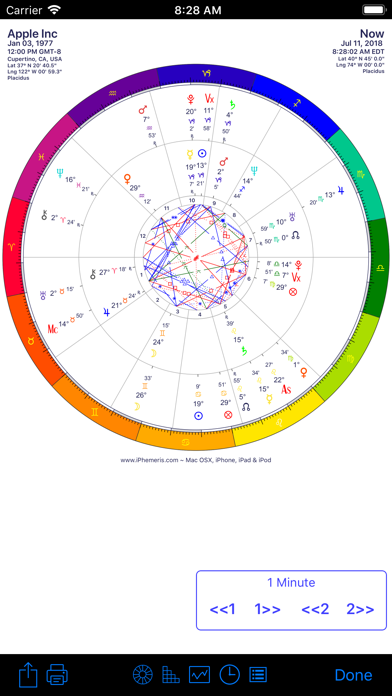
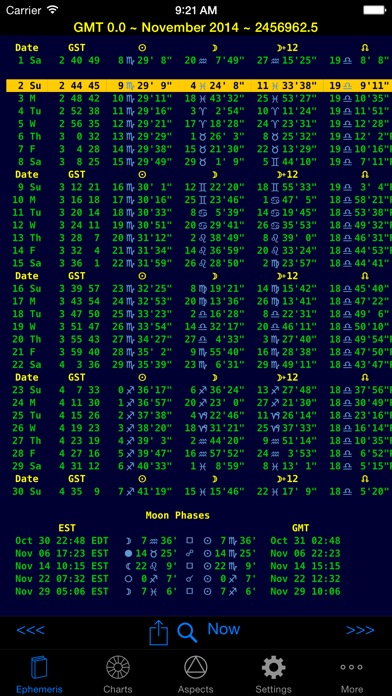
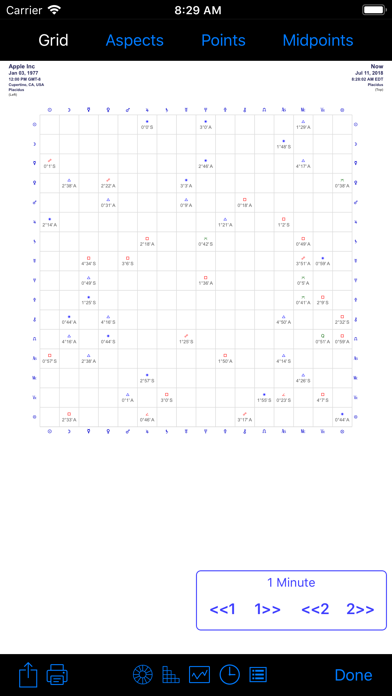
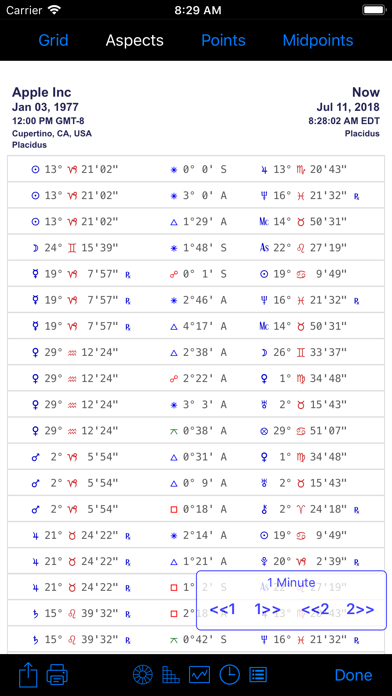
What is iPhemeris Astrology Charts? The Astrology software is available on MacOS and includes various features such as Natal Charts, Transit Charts, Progressions, Relocation, Solar & Lunar Return, Relationship & Composite charts, mid-points, and a tabular Ephemeris & Calendars for the years 1700-2099. The app also offers the option to customize the charts and reports, print and share them, and save them in iCloud to sync between all your iOS and MacOS devices.
1. The best Astrology software (also on MacOS)! Includes Natal Charts, Transit Charts, Progressions, Relocation, Solar & Lunar Return, Relationship & Composite charts, mid-points and a tabular Ephemeris & Calendars for the years 1700-2099 (extendable to 7700 years 4700 BC - 2995 AD).
2. • Select which planets, points, aspects & orbs display on Ephemeris & Calendars.
3. • Rectification tool - time step charts by: minutes, hours, days, months & years.
4. • Customize: planets, points, aspects and orbs shown on charts.
5. • Aspects: 0°, 30°, 36°, 40°, 45°, 51.4°, 60°, 72°, 80°, 90°, 108°, 120°, 135°, 150°, 160°, 165°, 180°, Parallel, Contra-parallel.
6. • Heliocentric and Topocentric charts (In-App purchase).
7. • Ephemeris can be extended to 7700 years: 4700 BC - 2995 AD.
8. • Moon's position at ephemeris time & 12 hours later.
9. • Save your charts in iCloud and sync between iPhemeris on all your iOS & MacOS devices.
10. • Reports: Synastry Grid, Aspects, Points, Elements, Rulerships, Dignities.
11. • Ephemeris displays Tropical or Sidereal longitude.
12. Liked iPhemeris Astrology Charts? here are 5 Lifestyle apps like Co–Star Personalized Astrology; Hint: Horoscope & Astrology; Nebula: Horoscope & Astrology; Astrology Advisor; Astrology⊱;
GET Compatible PC App
| App | Download | Rating | Maker |
|---|---|---|---|
 iPhemeris Astrology Charts iPhemeris Astrology Charts |
Get App ↲ | 1,007 4.68 |
Clifford Ribaudo |
Or follow the guide below to use on PC:
Select Windows version:
Install iPhemeris Astrology Charts app on your Windows in 4 steps below:
Download a Compatible APK for PC
| Download | Developer | Rating | Current version |
|---|---|---|---|
| Get APK for PC → | Clifford Ribaudo | 4.68 | 11.14 |
Get iPhemeris Astrology Charts on Apple macOS
| Download | Developer | Reviews | Rating |
|---|---|---|---|
| Get $18.99 on Mac | Clifford Ribaudo | 1007 | 4.68 |
Download on Android: Download Android
- Natal Charts
- Transit Charts
- Progressions
- Solar Return
- Lunar Return
- Relocation
- Relationship Charts (Composite / Mid-point)
- Bi-Wheel Charts
- Tri-wheels (In-App purchase)
- Aspects: 0°, 30°, 36°, 40°, 45°, 51.4°, 60°, 72°, 80°, 90°, 108°, 120°, 135°, 150°, 160°, 165°, 180°, Parallel, Contra-parallel
- Reports: Synastry Grid, Aspects, Points, Elements, Rulerships, Dignities
- Reports: Midpoints (In-App purchase)
- Rectification tool - time step charts by: minutes, hours, days, months & years
- House Systems: Placidus, Equal, Koch, Regiomantanus, Campanus, Meridian, Morinus, Porphyry, Topocentric, Whole, Aries 0, Solar House
- Print & share charts & reports
- "Sky Now", real-time chart for your location
- "Houses Now", real-time table of cusps for your location
- Customize: planets, points, aspects and orbs shown on charts
- Customize wheel style
- Create custom color scheme for your Astrology Wheels
- Heliocentric and Topocentric charts (In-App purchase)
- Ephemeris can be extended to 7700 years: 4700 BC - 2995 AD. Also adds Heliocentric & Topocentric capabilities (In-App purchase)
- Ephemeris displays Tropical or Sidereal longitude
- Set Ephemeris for any time or time zone
- Heliocentric, topocentric options
- Declination tables with latitude
- Graphic Ephemeris - Longitude & Declination (In-App Purchase)
- All Planets +Chiron, Vesta, Pallas, Juno, Ceres, Cupido, Vulcan
- Uranian Hypothetical Bodies (8): Cupido, Hades, Zeus, Kronos, Apollon, Admetos, Vulkanus, Poseidon (Requires IAP)
- North Node & Lilith (black moon), True or Mean
- Moon's position at ephemeris time & 12 hours later
- Table of Moon Phases
- Table of Lunar & Solar Eclipses
- Equinox and Solstice dates and exact time
- Void of Course Moon tables (In-App purchase)
- 15 pre-defined Ayanamsa (sidereal mode), or define your own
- Aspectarian - Monthly calendar of aspects
- Transit Calendar - Monthly calendar of transits to any saved chart
- Select which planets, points, aspects & orbs display on Ephemeris & Calendars
- Planetary directions
- Sidereal Time
- Jump to any date in Ephemeris and Calendars
- Save your charts in iCloud and sync between iPhemeris on all your iOS & MacOS devices
- Menus in English, French, Spanish, Italian, German, Russian, Chinese, Japanese, Korean
- Lookup Latitude & Longitude via global map with address search.
- Advanced and rewind transits overlaid the chart and synastry
- Deepens understanding of the motion of the planets over time
- Sky Now feature is a wonderful tool for horary astrologers
- Easy to use and accurate
- Regular updates with new features
- Cloud storage for charts
- Categories feature allows for chart organization
- No option to display sidereal zodiac as an outer rim to the tropical zodiac for quick comparison across systems
- No dignities and debilities table or list of fixed stars
- No Transit Calendar feature loaded onto a saved chart
- Missing Bi-Septile (102°) and Tri-Septile (154°) in the septile series.
excellent app, hoping for one small update!
Best Astrology App Available
Excellent app that continues to evolve
TRANSIT CALENDAR