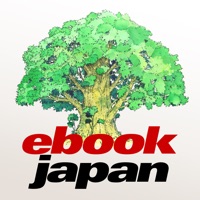
Published by eBOOK Initiative Japan Co.,Ltd. on 2021-08-01
Getting the best Book app for you is hard, which is why we are happy to give you 電子書籍・コミックリーダー ebiReader from eBOOK Initiative Japan Co.,Ltd.. 国内最大級の電子書籍販売サイトeBookJapanの作品をお楽しみいただくためのアプリーケーションです。 【eBookJapanの特徴】 (1)世界最大級のマンガ作品数をはじめ、43万冊以上の作品が楽しめます。 (2)ほとんどの作品は無料で立読ができます。 (3)購入した作品は、Web上の本棚(クラウド)で管理でき、端末が故障したり、OSのバージョンが変わっても安心して蔵書ができます。 (4)オフラインでも快適に読める「this app」と、ブラウザで手軽に読める「ブラウザ“楽読み”」と、お好みの方法で読書が楽しめます。 (5)2000年に開設した信頼のある電子書籍販売サイトです。 【eBookJapan年間ダウンロードランキング】 ■青年・少年マンガ 1位 進撃の巨人 attack on titan 諫山創 2位 キングダム 原泰久 3位 七つの大罪 鈴木央 4位 ダンジョン飯 九井諒子 5位 宇宙兄弟 小山宙哉 ■少女コミック 1位 俺物語!! 作画:アルコ 原作:河原和音 2位 ちはやふる 末次由紀 3位 恋するランジェリー 相葉キョウコ 4位 アオハライド 咲坂伊緒 5位 君に届け リマスター版 椎名軽穂 【注意事項】 (1)iPadをご利用の方はebiReaderHDをご利用下さい。 (2)ダウンロードエラーや、アプリの再インストール等で書籍を紛失した時は、設定メニュー内の「同期」でWeb上の本棚(クラウド)に書籍が復帰するかお試し下さい。 (3)機種変更等で書籍が読めなくなった場合は、eBookJapanサイトから弊社サポートセンターまでご連絡下さい。 (4)Web上の本棚(クラウド)には5台までお好きな端末を接続できます。 【iOS10での問題点】 書籍のダウンロード中にアプリをバックグラウンドに遷移させてから 再度アプリを起動させるとダウンロードエラーの表示となります。 また複数冊書籍を読書しながらダウンロードした場合に 読書中の書籍ダウンロードが終わった後で2冊目のダウンロードをしている最中に バックグラウンドに遷移して再度アプリを起動させるとダウンロードエラーの表示となります。 【問題点の回避策】 iOS10で書籍のダウンロードを行う際は、設定画面内の「スリープさせない」をオンにして フォアグラウンドのまま御利用ください。 【Yahoo!JAPAN IDの注意事項】 1. 販売サイトの「マイページ」-「会員情報の確認」-「外部ID連携」からYahoo!JAPAN IDと連携させてください。 2. ebiReaderの「設定」-「ログイン情報」-「会員情報」で「Y!ログイン」ボタンからYahoo!JAPAN IDを入力すると、ログインすることが可能です。 Yahoo!JAPAN IDでログイン後、eBookJapan登録のメールアドレスでログインし直す場合はログアウトしてください。 (ログアウトすると「Y!ログイン」ボタンが表示されます。). If 電子書籍・コミックリーダー ebiReader suits you, get the 73.06 MB app for 3.9.13 on PC. IF you like 電子書籍・コミックリーダー ebiReader, you will like other Book apps like 携帯小説⑩ - 最強の電子書籍リーダー; Audible audiobooks & podcasts; Amazon Kindle; Libby, by OverDrive;
GET Compatible PC App
| App | Download | Rating | Maker |
|---|---|---|---|
 電子書籍・コミックリーダー ebiReader 電子書籍・コミックリーダー ebiReader |
Get App ↲ | 27 4.11 |
eBOOK Initiative Japan Co.,Ltd. |
Or follow the guide below to use on PC:
Select Windows version:
Install 電子書籍・コミックリーダー ebiReader app on your Windows in 4 steps below:
Download a Compatible APK for PC
| Download | Developer | Rating | Current version |
|---|---|---|---|
| Get APK for PC → | eBOOK Initiative Japan Co.,Ltd. | 4.11 | 3.9.13 |
Get 電子書籍・コミックリーダー ebiReader on Apple macOS
| Download | Developer | Reviews | Rating |
|---|---|---|---|
| Get Free on Mac | eBOOK Initiative Japan Co.,Ltd. | 27 | 4.11 |
Download on Android: Download Android
Please fix
It
Buggy UI. Horrible user experience.
Ebj