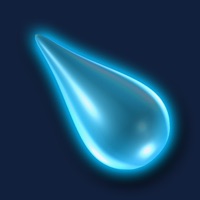
Published by Pangea Software, Inc. on 2022-07-07




What is Enigmo? Enigmo is a 3D puzzle game that won the "Best iPhone Game" award at Apple's WWDC '08 and the "Best Puzzle Game 2008" award from Best App Ever Awards. The game involves directing animated streams of flowing liquid to their destination by moving and rotating various types of bumpers, sliders, accelerators, and sponges. The physics in Enigmo are impressive, and the game comes with 50 levels, with the option to download more levels for free. Users can also create their own levels using the Mac or PC version of Enigmo, and submit them for inclusion in the public list.
1. In addition to the 50 levels that come with the game, you can also download many more levels for free! As of version 1.1, you can download levels created by other users or by yourself with the Mac or PC version of Enigmo which has a built-in level editor.
2. Enigmo is a 3D puzzle game where you direct animated streams of flowing liquid so that the droplets get to their destination.
3. You move and rotate various types of bumpers, sliders, accelerators, and sponges in order to divert the flow of the falling droplets.
4. The physics in Enigmo are truly amazing to watch! This is one of the most unique puzzle games ever created.
5. Water, Oil, and Lava fall from Droppers and bounce around the walls of the puzzle.
6. The faster you complete each of the 50 levels, the more bonus points you receive.
7. You may submit your levels to us and we'll include them in the public list if we like them enough.
8. Liked Enigmo? here are 5 Games apps like Roblox; Fortnite; 8 Ball Pool™; Sniper 3D: Gun Shooting Games; Candy Crush Saga;
Or follow the guide below to use on PC:
Select Windows version:
Install Enigmo app on your Windows in 4 steps below:
Download a Compatible APK for PC
| Download | Developer | Rating | Current version |
|---|---|---|---|
| Get APK for PC → | Pangea Software, Inc. | 4.47 | 6.2 |
Get Enigmo on Apple macOS
| Download | Developer | Reviews | Rating |
|---|---|---|---|
| Get $1.99 on Mac | Pangea Software, Inc. | 127 | 4.47 |
Download on Android: Download Android
- Networked multiplayer mode with Game Center
- 3D puzzle game with animated streams of flowing liquid
- Water, oil, and lava fall from droppers and bounce around the walls of the puzzle
- Move and rotate bumpers, sliders, accelerators, and sponges to divert the flow of droplets
- 50 levels included with the game, with the option to download more levels for free
- Impressive physics engine
- Users can create their own levels using the Mac or PC version of Enigmo and submit them for inclusion in the public list.
- The app is a pioneer in the world of apps and has been around since the early days of the iPhone.
- The game itself is amazing and has been enjoyed by the reviewer for years.
- The app has been updated to be compatible with the iPhone X.
- The touch mechanics can be too sensitive, making it difficult to rotate items and select them.
- The music is described as "ATROCIOUS" and not fitting for the game, although it can be turned off.
Love this game but still glitchy with new IOS and or iPhone X
❤️ this game but 10?
Glad to see this game still being updated... but...
One of the classics.