
Last Updated by The Egyptian Electricity Holding Company on 2025-05-28

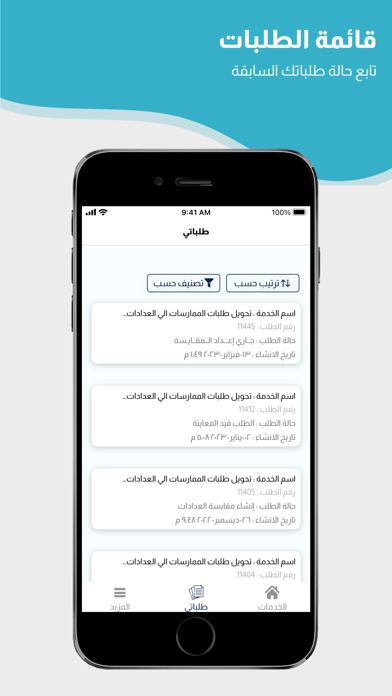


What is خدمات كهرباء مصر?
The Smart Electricity Services app is designed to integrate with all other electronic services provided to citizens, enabling them to apply for their own services electronically through an integrated and secure digital system that relies on effective user standards. The app also provides electronic payment services to citizens in an easy and convenient way. The app integrates with electronic payment service providers and banking systems, allowing citizens to track the status of their services at any time and from anywhere without the need to go to service centers. The app also integrates with the unified customer database and allows monitoring of the effectiveness of communication channels and service provision according to defined standards. The app also provides a notification system to deal with technical problems that may arise at collection points and provide technical support.
1. تطبيق الخدمات الذكية للكهرباء تم تصميمه ليتوافق و يتكامل مع كافة الخدمات الالكترونية الاخرى المقدمة للمواطن والتى تمكنه من التقديم على الخدمات الخاصة به الكترونيا وذلك من خلال منظومة رقمية متكاملة ومؤمنة تعتمد على تطبييق معايير الإستخدام الفعال التى يحتاجها المواطن وتقديم خدمات الدفع الالكتروني للمواطنين فى سهولة ويسر, ويتيح التطبيق التكامل مع مقدمى خدمات المدفوعات الإلكترونية والأنظمة البنكية حيث تتيح للمواطنين القدرة على متابعة حاله تقديم الخدمات الخاصة بهم فى اى وقت وفى اى مكان دون الحاجة للذهاب الى مراكز الخدمة.
2. ويتميز التطبيق بانه يتكامل مع كافة الأنظمة وبين قاعدة البيانات الموحدة للعملاء وتتيح متابعة حالة وفاعلية قنوات الاتصال وتقديم الخدمة وفقا للمعايير المحددة وكذلك اتاحة نظام الاشعارات للتعامل مع المشكلات الفنية التي قد تواجه نقاط التحصيل للتعامل معها وتقديم الدعم الفني.
3. Liked خدمات كهرباء مصر? here are 5 Utilities apps like Afghan Sim (خدمات سیم کارت ها); خدمات الكويت; خدمات فني - طالب خدمة; خدمات فني - مقدم خدمة; خدمات السطحة;
GET Compatible PC App
| App | Download | Rating | Maker |
|---|---|---|---|
 خدمات كهرباء مصر خدمات كهرباء مصر |
Get App ↲ | 114 4.14 |
The Egyptian Electricity Holding Company |
Or follow the guide below to use on PC:
Select Windows version:
Install خدمات كهرباء مصر app on your Windows in 4 steps below:
Download a Compatible APK for PC
| Download | Developer | Rating | Current version |
|---|---|---|---|
| Get APK for PC → | The Egyptian Electricity Holding Company | 4.14 | 1.9.5 |
Get خدمات كهرباء مصر on Apple macOS
| Download | Developer | Reviews | Rating |
|---|---|---|---|
| Get Free on Mac | The Egyptian Electricity Holding Company | 114 | 4.14 |
Download on Android: Download Android
- Integration with other electronic services
- Electronic payment services
- Integration with electronic payment service providers and banking systems
- Tracking of service status
- Integration with the unified customer database
- Monitoring of communication channels and service provision effectiveness
- Notification system for technical problems
- Technical support.