
Written by Vira Uvarova
Get a Compatible APK for PC
| Download | Developer | Rating | Score | Current version | Adult Ranking |
|---|---|---|---|---|---|
| Check for APK → | Vira Uvarova | 5245 | 4.43412 | 3.5.5 | 4+ |



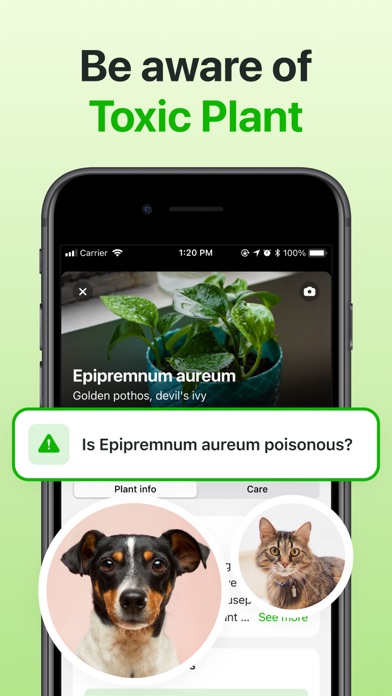
What is AI Plant Identifier App-Botan?
Botan is a plant identification app that helps users identify over 1,000,000 types of plants. It allows users to take a photo or load an image from their gallery to know the name of the plant and get all the most helpful information. The app also provides plant care tips, plant disease diagnosis and therapy, light meter, toxic plant warning, and helpful articles. Users can create their plant collections and get notifications for watering, fertilizing, trimming, and repotting their plants.
1. Plant care has never been so easy and convenient! How much water does a plant need to be healthy? How often does it need to be repotted? Botan will send notifications when it's time to water, fertilize, trim and repot your plant.
2. Botan will check it out in a few clicks! Take a picture of a diseased plant and the Botan app will help you identify if your plant is healthy or determine the type of disease and give advice on the treatment and prevention of diseases.
3. What do you do? How do you bring a plant back to life? Take a picture with Botan and learn vital information such as care tips and how to recognize your plant's disease.
4. Simply take a photo or add an image from your gallery and Botan will help you identify which plant it is.
5. Botan will help you select the perfect place in your home for the plant.
6. Bring the plant back to life! Why doesn't the plant look healthy anymore? Perhaps the care plan was incorrect, or the plant got sick.
7. Get complete information on how much water, light, and fertilizer your plant needs to stay healthy.
8. Do you have questions about plant care? Our plant care experts will help you solve any problem! Just write a message to the chat, and we will help you with any problem.
9. Have you gotten the name of a plant, but forgot it? With the Botan app, you no longer have to remember the name of a plant.
10. Become a real plant doctor with Botan.
11. Identify over 1,000,000 types of plants around you! Plant identification has never been so easy.
12. Liked AI Plant Identifier App-Botan? here are 5 Education apps like PictureThis - Plant Identifier; Smart Identifier: Plant+Insect; Picture Fish - Fish Identifier; Plant Identifier App; Picture Insect: Bug Identifier;
| SN | App | Download | Review | Maker |
|---|---|---|---|---|
| 1 |  Flower Garden
Flower Garden
|
Download | 4.3/5 201 Reviews 4.3
|
crazy owl |
Not satisfied? Check for compatible PC Apps or Alternatives
| App | Download | Rating | Maker |
|---|---|---|---|
 ai plant identifier app botan ai plant identifier app botan |
Get App or Alternatives | 5245 Reviews 4.43412 |
Vira Uvarova |
Select Windows version:
Download and install the AI Plant Identifier App-Botan app on your Windows 10,8,7 or Mac in 4 simple steps below:
To get AI Plant Identifier App-Botan on Windows 11, check if there's a native AI Plant Identifier App-Botan Windows app here » ». If none, follow the steps below:
| Minimum requirements | Recommended |
|---|---|
|
|
AI Plant Identifier App-Botan On iTunes
| Download | Developer | Rating | Score | Current version | Adult Ranking |
|---|---|---|---|---|---|
| Free On iTunes | Vira Uvarova | 5245 | 4.43412 | 3.5.5 | 4+ |
Download on Android: Download Android
- Accurate Plant Identifier: Identify over 100,000 plant species with 98% accuracy by taking a photo or adding an image from your gallery.
- Plant Disease Diagnosis & Therapy: Identify if your plant is healthy or determine the type of disease and get advice on the treatment and prevention of diseases.
- Plant Care Tips & Reminders: Get notifications for watering, fertilizing, trimming, and repotting your plants. Set up smart notifications and specify the date of the last watering and a convenient reminder time.
- Light Meter: Check if your plant has enough light or too much by pointing the camera to where the flower is located.
- Ask a Botanist: Get help from plant care experts by writing a message to the chat.
- Toxic Plant Warning: Identify toxic plants around you and get warnings to help your pets, children, and family stay safe.
- Plant Information: Get complete information on how much water, light, and fertilizer your plant needs to stay healthy.
- Create your plant collections: Keep your whole gallery on plants in the Botan app, so you can check information any time you want.
- Helpful Articles: Find out how to protect plants from wilting and what plants are dangerous for children and animals.
- Contains helpful articles for growing flowers
- Can identify plants correctly most of the time
- Provides information about trees growing in the street
- Requires a $9 per week demo or a $29 per year subscription to use
- Some users suspect that positive reviews are fake
- Only performs an image search and brings up Wikipedia, which asks for money for more information
- Has difficulty identifying simple house plants, with an accuracy rate of around 80%
Not worth it!
Underwhelmed
One of my favorite apps
Pretty good