
Published by Glority Global Group Ltd. on 2025-03-20


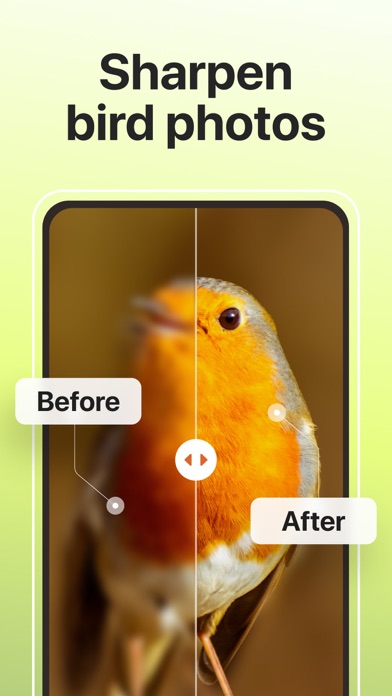

What is Picture Bird?
Picture Bird is a bird identification app that uses machine deep learning technology to recognize bird species by photo or sound. It can identify up to 10,000+ bird species with incredible accuracy. The app also provides detailed bird information, bird feeding tips, and unique collections to manage your findings. Picture Bird Premium is a yearly subscription that offers unlimited bird identification, expert answers, and no watermarks or ads.
1. Do you want to attract birds to your backyard, or do you want to help birds in need on winter days? Picture Bird can help! Use the filters, and choose your food type and feeder, you will get to know what birds you can attract and how to feed them.
2. -Subscription Description: Users will get a 1-year Picture Bird Premium which includes identifying birds without limits, getting answers from experts, studying birds with numerous info, and no watermarks or ads.
3. Are you still using a heavy camera to photograph birds? A phone app can do this now! Focus your phone camera on a bird, zoom in on the bird to find the best position and the app will automatically sharpen the picture.
4. Whether you are curious about the name of a bird you met, eager to learn bird-feeding tips, or want to educate your children, Picture Bird will help you in the easiest and most effective way.
5. Users can either upload a bird picture or record a bird song or call, and the app will compare it with training sets of millions of photos or sounds in the database and provide the most exact match.
6. With machine deep learning technology in pictures and sound recognition, the Picture Bird app can identify up to 10,000+ bird species with incredible accuracy.
7. Picture Bird is a useful and smart bird identifier app that can recognize any bird species by photo or sound.
8. Simply take/upload a picture of a bird or record a bird's sound, and you can get everything you want to know about it.
9. The Picture Insect app also provides high-quality articles on bird ID, attracting tips, birding hints, bird sightings, and more.
10. In your identified results, you can get detailed bird info including bird appearance, sound, habitat, distribution, feeding habits, etc.
11. The Picture Bird app lets you have the most pleasing bird sightseeing experience.
12. Liked Picture Bird? here are 5 Education apps like Australian Birds and Sounds; My Birds of Prey; T.O.Y ( Teach Our YoungOnes ) - Free PreSchool Educational Learning Games For Toddlers And Kindergarten Kids With Birds and Animals sounds; Bird Identification;
GET Compatible PC App
| App | Download | Rating | Maker |
|---|---|---|---|
 Picture Bird Picture Bird |
Get App ↲ | 29,701 4.72 |
Glority Global Group Ltd. |
Or follow the guide below to use on PC:
Select Windows version:
Install Picture Bird - Bird Identifier app on your Windows in 4 steps below:
Download a Compatible APK for PC
| Download | Developer | Rating | Current version |
|---|---|---|---|
| Get APK for PC → | Glority Global Group Ltd. | 4.72 | 2.15.1 |
Get Picture Bird on Apple macOS
| Download | Developer | Reviews | Rating |
|---|---|---|---|
| Get Free on Mac | Glority Global Group Ltd. | 29701 | 4.72 |
Download on Android: Download Android
- Accurate Bird ID: Identify up to 10,000+ bird species with machine deep learning technology in pictures and sound recognition.
- Birding Camera: Use your phone camera to photograph birds and the app will automatically sharpen the picture.
- Bird Feeding: Use filters to attract birds to your backyard and learn how to feed them.
- Detailed Bird Info: Get detailed bird information including appearance, sound, habitat, distribution, and feeding habits.
- Unique Collections: Save your observations and manage your findings with the in-app collection function. Share your happiness with friends with unique bird cards.
- Picture Bird Premium: A yearly subscription that offers unlimited bird identification, expert answers, and no watermarks or ads.
False ID