
Published by PlantSnap, Inc. on 2022-06-16
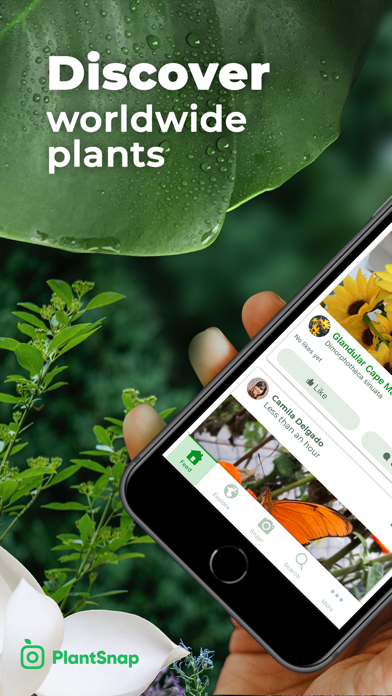
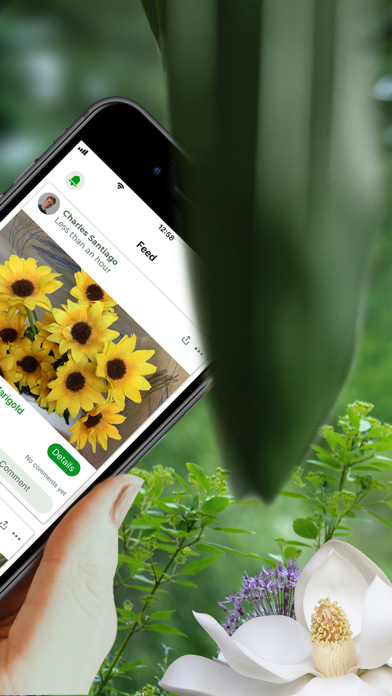

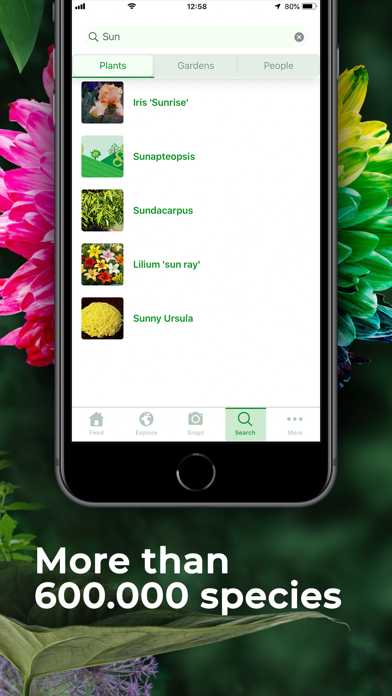
What is PlantSnap Pro?
PlantSnap is a mobile application that helps users identify over 600,000 types of plants, including flowers, trees, succulents, mushrooms, and cacti. The app also provides gardening tips and advice for thousands of plant species, and allows users to connect with a community of over 50 million nature lovers in over 200 countries. PlantSnap also has a mission to plant 100 million trees in 2021, and plants a tree for each person who downloads the app and becomes a registered user.
1. But if you already know the name of the plant, flower, cactus, leaf, ornamental plant, tree, orchid, indoor plant, exotic flower and want to know more about it, at PlantSnap you can too! Just use our "Search" function to find information and curiosities about more than 600,000 species of flowers, leaves, trees, succulents, cacti, mushrooms and more.
2. See the anonymous photos taken with PlantSnap and discover the different species of flowers, leaves, trees, mushrooms and cacti spread around the world! Learn how to take care of your plants: philodendron hope, orchid, air plant, carnivorous plant, exotic flower and more.
3. With the PlantSnappers Community, you connect with more than 50 million nature lovers in over 200 countries! Share photos and favorite discoveries with your friends, view photos and posts of rare plants, flowers, trees, succulents, leaves, cacti, air plant and mushrooms from around the world and share gardening tips.
4. With the PlantSnap plant identifier, you can also zoom in on the photos to see every detail of the flowers, leaves, indoor plant, mushroom, cacti, ornamental plant, carnivorous plant, and succulents identified around the world.
5. Do you know those flowers you like, but don't know the name? Are you looking for an indoor plant? An orchid? A philodendron hope? Or a cacti? An exotic flower? PlantSnap gives you all the information you need.
6. In addition to discovering different types of vegetables, you can also create your own library with all the flowers, leaves, mushrooms, cacti, carnivorous plant and succulents you can find.
7. After identifying plants, you will have in the palm of your hand the main information about its taxonomy and a complete description with curiosities about the plant, orchid, indoor plant, ornamental plant, exotic flower and more.
8. The PlantSnap plant identifier makes it much easier to find out! Just take a picture using the app and our database will find all the information about it.
9. Only with the PlantSnap plant identifier you can connect with nature and the world.
10. We want to plant 100 million trees in 2021.
11. We have added gardening tips and advice for thousands of plant species.
12. Liked PlantSnap Pro? here are 5 Education apps like E-Lecture Producer HD; C++ Programming language; Mathway: Math Problem Solver; Property & Casualty Exam Prep; Python Programming Interpreter;
Or follow the guide below to use on PC:
Select Windows version:
Install PlantSnap Pro: Identify Plants app on your Windows in 4 steps below:
Download a Compatible APK for PC
| Download | Developer | Rating | Current version |
|---|---|---|---|
| Get APK for PC → | PlantSnap, Inc. | 4.47 | 5.01.08 |
Get PlantSnap Pro on Apple macOS
| Download | Developer | Reviews | Rating |
|---|---|---|---|
| Get $19.99 on Mac | PlantSnap, Inc. | 44223 | 4.47 |
Download on Android: Download Android
- Plant identification: Users can take a picture of a plant using the app and the database will find all the information about it, including taxonomy and a complete description with curiosities about the plant.
- Gardening tips and advice: PlantSnap provides gardening tips and advice for thousands of plant species.
- Community: Users can connect with a community of over 50 million nature lovers in over 200 countries, share photos and favorite discoveries, view photos and posts of rare plants, and share gardening tips.
- Plant library: Users can create their own library of flowers, mushrooms, and trees, and access it whenever they want in a very easy way.
- Search function: Users can search for information and curiosities about more than 600,000 species of flowers, leaves, trees, succulents, cacti, mushrooms, and more.
- SnapMap: Users can use the SnapMap to find identified plants anywhere on the planet, see anonymous photos taken with PlantSnap, and discover the different species of flowers, leaves, trees, mushrooms, and cacti spread around the world.
- Augmented reality technology: Users can zoom in on the photos to see every detail of the flowers, leaves, indoor plant, mushroom, cacti, ornamental plant, carnivorous plant, and succulents identified around the world.
- Tree planting mission: PlantSnap has a mission to plant 100 million trees in 2021, and plants a tree for each person who downloads the app and becomes a registered user.
- Accurate more than 50% of the time
- Provides multiple results and options to find the plant
- Organizes plants online
- Provides information about the plant
- Helps users learn about plants
- Removes instances of human error
- Continuously improving with more users and pictures
- Not always 100% accurate
- Diversity in plants makes it difficult to pinpoint an exact match
- No section for plant care specifically for the plant identified
- Adding plants to the collection requires taking a picture and suggesting a name
Lovely!
Amazing App for any plant lover!
A little bit of patience is all you need!
A Delightful App