
Published by Designmate (I) Pvt. Ltd. on 2025-03-15
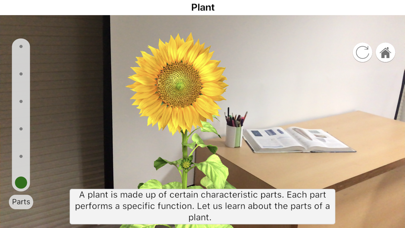
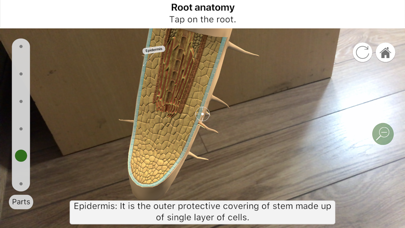
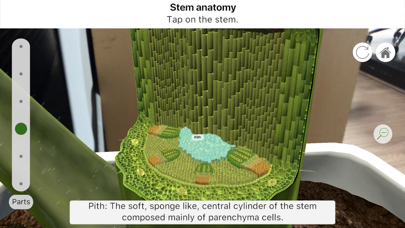
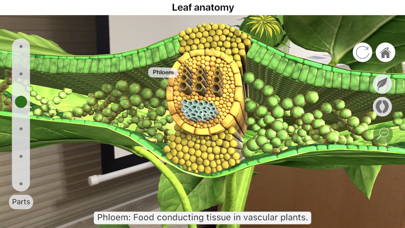
What is Plantale?
Plantale is an engaging and educational app that takes you on a journey of a plant's life. With the help of AR technology, you can observe the growth stages of a plant from a simple seed and learn about the anatomy and morphology of all plant parts. The app also allows you to grow your own virtual plant in AR and nurture it according to its requirements.
1. You can observe the growth stages of plant from a simple seed and discover how the plant reproduces to form this seed and learn all about the anatomy and morphology of all plant parts with a lot of ease and precision with AR.
2. Along with this amazing journey of a plant’s life, Plantale also holds a very interesting activity of growing your own virtual plant in AR.
3. • Observe the different stages of germination and plant growth.
4. And just like you would do it in your own garden come back to the same spot every time to nurture your plant according to its requirements and help it grow.
5. • Learn about reproduction in plant and formation of fruit and seed.
6. • You can learn about optimum growth conditions of a plant.
7. Eventually over a given period of time you can observe how your plant has grown in AR.
8. • Discover the functions of plant parts externally and internally.
9. You can choose your favorite spot and place your plant with AR.
10. Plantale is a stunning, engaging and learning app which takes you on a journey of a plant’s life.
11. • Explore the intricate internal anatomy of the root, stem, leaf, and flower.
12. Liked Plantale? here are 5 Education apps like Canvas Student; ClassDojo; Google Classroom; Duolingo - Language Lessons; Remind: School Communication;
Or follow the guide below to use on PC:
Select Windows version:
Install Plantale app on your Windows in 4 steps below:
Download a Compatible APK for PC
| Download | Developer | Rating | Current version |
|---|---|---|---|
| Get APK for PC → | Designmate (I) Pvt. Ltd. | 3.93 | 1.53 |
Get Plantale on Apple macOS
| Download | Developer | Reviews | Rating |
|---|---|---|---|
| Get Free on Mac | Designmate (I) Pvt. Ltd. | 27 | 3.93 |
Download on Android: Download Android
- Explore the intricate internal anatomy of the root, stem, leaf, and flower using AR.
- Discover the functions of plant parts externally and internally.
- Experience the blooming of a flower from its bud in AR.
- Learn about optimum growth conditions of a plant.
- Observe the different stages of germination and plant growth.
- Discover the process of pollination.
- Learn about reproduction in plants and the formation of fruit and seed.
- Grow your own virtual plant in AR and nurture it according to its requirements.
- Observe how your plant has grown over a given period of time in AR.
- Available exclusively for iOS 12.
- Beautiful and detailed flower figures
- Detailed explanations about plant growth
- Affordable price of $1
- Only features one type of plant (sunflower)
- Limited content, would benefit from a library of plants
- Some users have reported issues with the app crashing on certain devices (iPad 2018)
Cool but not much
Love this app!!
Really like the App!
App keeps crashing