Published by CHANGDU (HK) TECHNOLOGY LIMITED on 2025-04-02
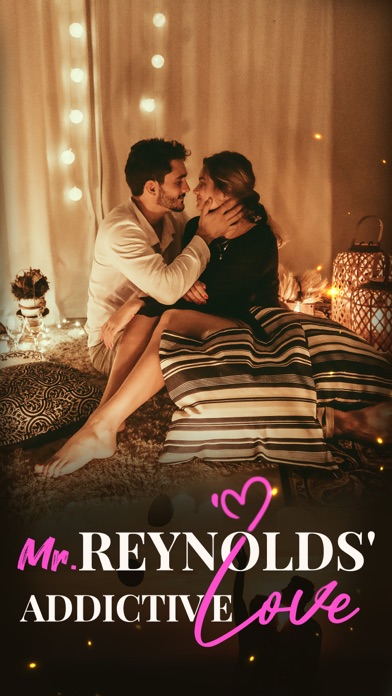
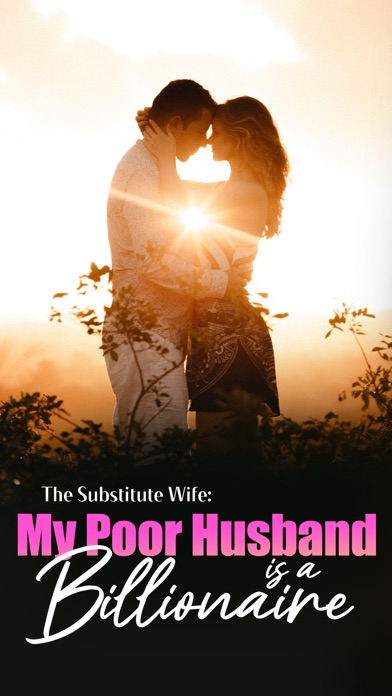
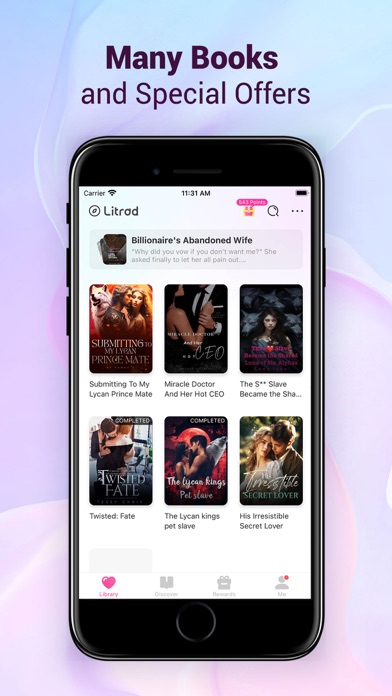
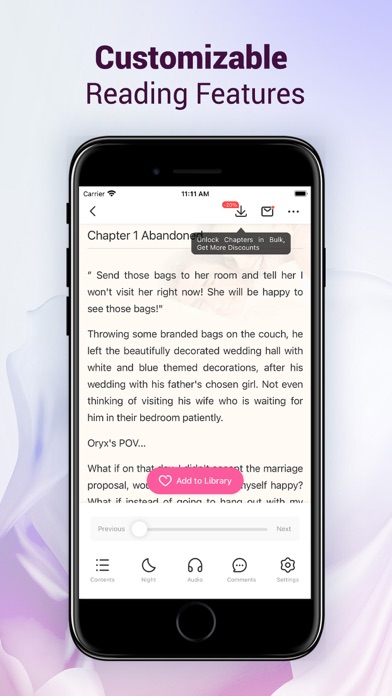
What is Litrad?
Litrad is a reading app that offers access to thousands of original and updated web novels, stories, e-books, and other literary works. The app features a wide range of genres, including science fiction, romance, fantasy, horror, and more. It also has an active community of over 4 million readers and writers who can interact and share their thoughts on the platform. Litrad offers a convenient and ad-free reading experience, and users can save their favorite stories in their personal library for offline reading.
1. Стоимость подписки автоматически взимается за каждый расчетный период, будь то ежемесячный или другой период, и плата может взиматься не более чем за 24 часа до начала каждого расчетного периода.
2. Любители веб-романов! Добро пожаловать в Litrad, ваше обязательное приложение для чтения, чтобы открыть для себя десятки тысяч оригинальных, быстро обновляемых веб-романов, рассказов, электронных книг и фантастических художественных произведений.
3. >>Litrad содержит более 3000 тщательно отобранных оригинальных веб-романов и переведенных электронных книг, рассказов, романов и аудиокниг, защищенных авторским правом, которые обновляются каждый день.
4. >> Читатели могут комментировать, делиться идеями и обмениваться заметками прямо в книгах во время их чтения или даже поддерживать писателей в процессе создания оригинальных рассказов.
5. >> Сохраняйте любимые рассказы веб-романов в своей собственной библиотеке, чтобы наслаждаться чтением, даже когда вы не в сети.
6. С вас будет взиматься плата в начале каждого расчетного цикла, пока вы не отмените подписку.
7. - Продление: Если вы подписались на Набор Монет для Чек-ина, ваша подписка будет продлена автоматически.
8. >>Litrad охватывает широкий спектр жанров, таких как фантастика, романтика, фантастический роман, молодежная фантастика, фан-фантастика, сюаньхуань, уся, ЛГБТК +, мафия, генеральный директор, страшные ужасы, научная фантастика и т.
9. >> В Litrad вы можете каждый день получать доступ к недавно обновленным главам с максимальной скоростью и высочайшим качеством.
10. >> После присоединения кLitradвы становитесь частью глобального сообщества, состоящего из миллионов преданных единомышленников-любителей книг, которые любят читать и создать литературные произведения.
11. >> Вы найдете любимые книги на ваш вкус, и многое другое на Litrad.
12. Liked Litrad? here are 5 Book apps like Псалтирь: Слушать и читать!; Читать Книги Самиздат Samlib; Молитвы: Слушать и читать; Библия: Слушать и читать;
GET Compatible PC App
| App | Download | Rating | Maker |
|---|---|---|---|
 Litrad Litrad |
Get App ↲ | 472 4.54 |
CHANGDU (HK) TECHNOLOGY LIMITED |
Or follow the guide below to use on PC:
Select Windows version:
Install Litrad - читать книги онлайн app on your Windows in 4 steps below:
Download a Compatible APK for PC
| Download | Developer | Rating | Current version |
|---|---|---|---|
| Get APK for PC → | CHANGDU (HK) TECHNOLOGY LIMITED | 4.54 | 7.9.0 |
Get Litrad on Apple macOS
| Download | Developer | Reviews | Rating |
|---|---|---|---|
| Get Free on Mac | CHANGDU (HK) TECHNOLOGY LIMITED | 472 | 4.54 |
Download on Android: Download Android
- Daily updates: Litrad offers fast and high-quality updates every day, allowing users to continue reading from where they left off.
- Wide range of genres: The app features over 3000 original and translated e-books, web novels, stories, and audiobooks in various genres, including science fiction, romance, fantasy, horror, and more.
- Active community: Litrad has a community of over 4 million readers and writers who can interact, share ideas, and support each other.
- Ad-free reading: Users can enjoy a distraction-free reading experience without any ads.
- Personal library: Users can save their favorite stories in their personal library for offline reading.
- Auto-renewable subscriptions: Litrad offers auto-renewable subscriptions that include Coin Sets for Check-in. Users can choose from $20 and $30 Coin Sets, and the payment will be charged to their iTunes account. The subscription will be automatically renewed at the beginning of each billing cycle, and users can cancel it anytime.
- Privacy policy and terms of use: Litrad has a privacy policy and terms of use that users can access through the app.
- Customer support: Users can contact Litrad's customer support team via email or Facebook.