
Published by Technimo LLC on 2025-02-18
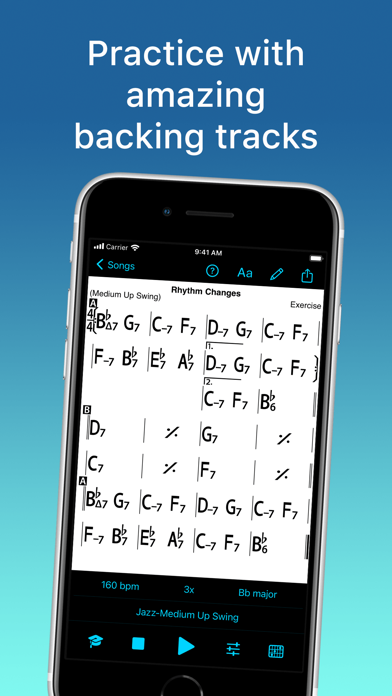


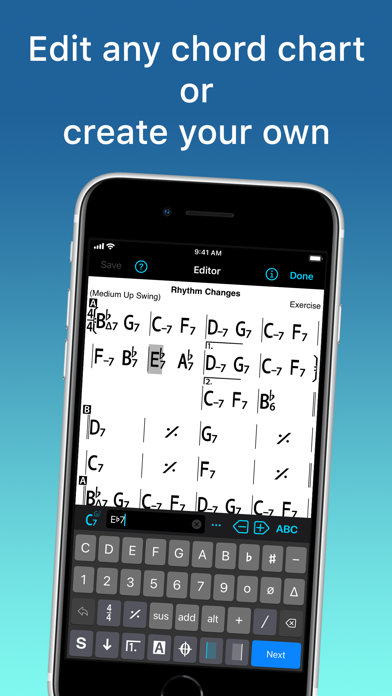
What is iReal Pro?
iReal Pro is an app designed to help musicians of all levels practice and improve their skills. It offers a virtual band that can accompany you as you practice, and allows you to create and collect chord charts of your favorite songs for reference. The app has been recognized as one of Time Magazine's 50 Best Inventions of 2010 and is used by thousands of music students, teachers, and top music schools.
1. Create, edit, print, share and collect chord charts of your favorite songs for reference while practicing or performing.
2. The app also lets you create and collect chord charts of your favorite songs for reference.
3. Practice with a realistic sounding piano (or guitar), bass and drum accompaniments for any downloaded or user-created chord chart.
4. Used by thousands of music students, teachers and some of the world’s top music schools such as Berklee College of Music and Musicians Institute.
5. “It’s the perfect technology for a practicing musician: high-quality digital audio, mixable, transposable into any key and completely mobile.
6. iReal Pro offers an easy-to-use tool to help musicians of all levels master their art.
7. It simulates a real-sounding band that can accompany you as you practice.
8. Practice makes perfect.
9. Liked iReal Pro? here are 5 Music apps like Anytune Pro; Pro Microphone: Sing & Record; Cubase iC Pro; Star Scales Pro For Guitar; Metronome Pro - Beat & Tempo;
Or follow the guide below to use on PC:
Select Windows version:
Install iReal Pro app on your Windows in 4 steps below:
Download a Compatible APK for PC
| Download | Developer | Rating | Current version |
|---|---|---|---|
| Get APK for PC → | Technimo LLC | 4.86 | 2025.2 |
Get iReal Pro on Apple macOS
| Download | Developer | Reviews | Rating |
|---|---|---|---|
| Get $13.99 on Mac | Technimo LLC | 9319 | 4.86 |
Download on Android: Download Android
- Virtual band accompaniment with 51 different styles to choose from
- Personalize each style with a variety of sounds including piano, guitar, bass, drums, and more
- Record yourself playing or singing along with the accompaniment
- Download thousands of songs from the forums or create your own with the Editor
- Display guitar, ukulele tabs, and piano fingerings for any of your chord charts
- Practice exercises for common chord progressions
- Transpose any chart to any key or number notation
- Loop a selection of measures for focused practicing
- Share, print, and export charts as PDF, MusicXML, WAV, AAC, and MIDI
- Support for AirTurn™ and other bluetooth page turners
- Upload songs and playlists to iCloud for safekeeping and synchronization across devices.
- Comprehensive jazz list of tunes
- Great tool for practicing and playing tunes in any key
- MIDI out file transfer allows for composing and recording with other instruments
- Quick response from support team
- Good for learning jazz piano
- Editing interface not super intuitive
- Limited selection of vetted rock tunes
- Internal sounds not good enough for recording
- Could benefit from more comping styles, chord inversions, additional drum fills, and practice tunes in the style of specific artists.
Made me money
I'm so lost as to why this app had so many positive feedbacks?
Great practice tool, good support.
Great as is. Encourage further development.