
Published by Levi Williams on 2020-10-28
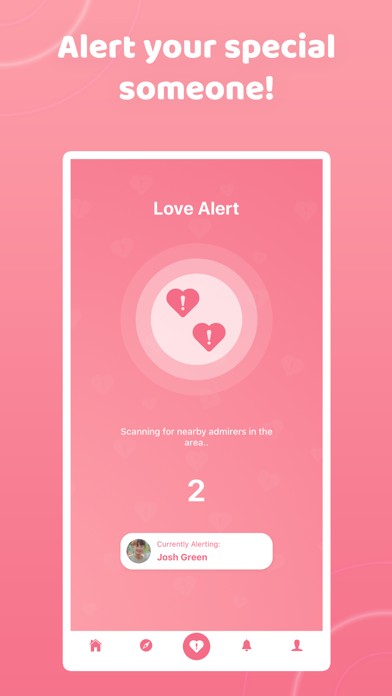
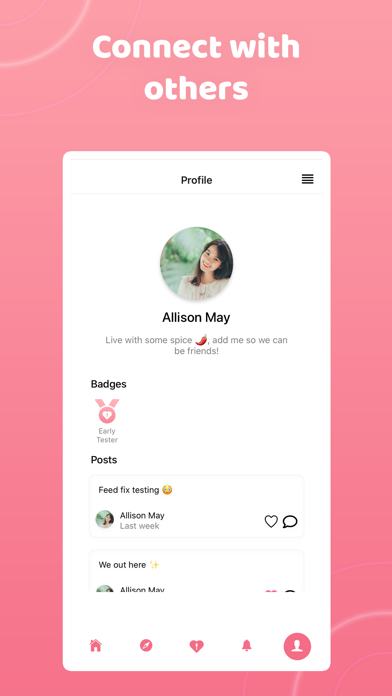
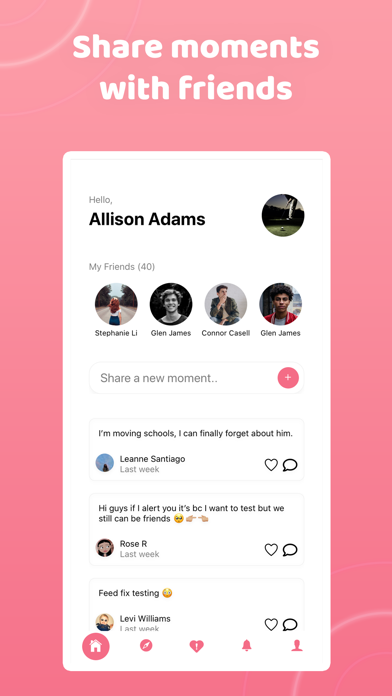
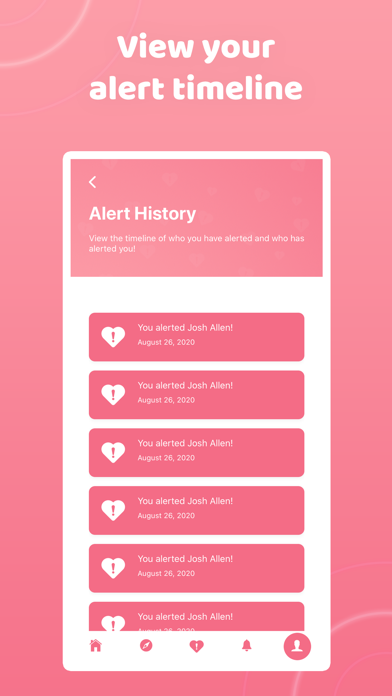
What is LoveAlert? LoveAlert is a mobile app that allows users to anonymously alert someone they have feelings for if they are in the same area. The app also detects nearby admirers and allows users to connect with others through a feed where they can post their relationship status, comment on other friends' posts, and more. Users can view their alert history to keep track of who they have alerted and when.
1. With LoveAlert you can anonymously reveal your feelings if you are in the same area as your special someone! Select someone to alert and watch as they are alerted.
2. Post your relationship status, comment on other friends' posts, and much more in your feed.
3. Using our alert history feature you can keep track of who you've alerted and when.
4. As well as alerting your special someone, LoveAlert also detects nearby admirers.
5. Share special moments in your feed with those closest to you.
6. Liked LoveAlert? here are 5 Lifestyle apps like Zillow Real Estate & Rentals; Pinterest; Amazon Alexa; Nest; Trulia Real Estate & Rentals;
Or follow the guide below to use on PC:
Select Windows version:
Install LoveAlert app on your Windows in 4 steps below:
Download a Compatible APK for PC
| Download | Developer | Rating | Current version |
|---|---|---|---|
| Get APK for PC → | Levi Williams | 4.75 | 1.1.0 |
Get LoveAlert on Apple macOS
| Download | Developer | Reviews | Rating |
|---|---|---|---|
| Get Free on Mac | Levi Williams | 584 | 4.75 |
Download on Android: Download Android
- Anonymous alerts: Users can anonymously alert someone they have feelings for if they are in the same area.
- Mutual alerts: If the special someone alerts the user back, they share a mutual alert with a special alert sound that can be shared to their feed.
- Nearby admirers: The app detects nearby admirers and alerts the user when someone is interested in them.
- Feed: Users can connect with others through a feed where they can post their relationship status, comment on other friends' posts, and more.
- Alert history: Users can view their alert history to keep track of who they have alerted and when.
- Privacy policy: The app ensures that personal data is secure and provides a privacy policy for users to read.
- The app works well and has no bugs or glitches.
- It allows users to send love alerts to people they know.
- It has the potential to make it easier to meet new people in the future if a "looking" mode is added.
- The app only has two gender options, which may not be inclusive for non-binary individuals.
- Strangers cannot be alerted, limiting the app's potential for meeting new people.
POTENTIAL.
Finally !!!
SO AMAZING ☺️❤️
Good so far, just need to find other users