Published by GOHUNT, LLC on 2025-02-25


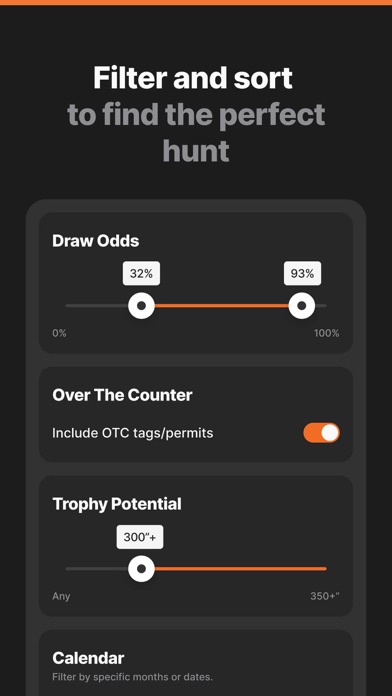
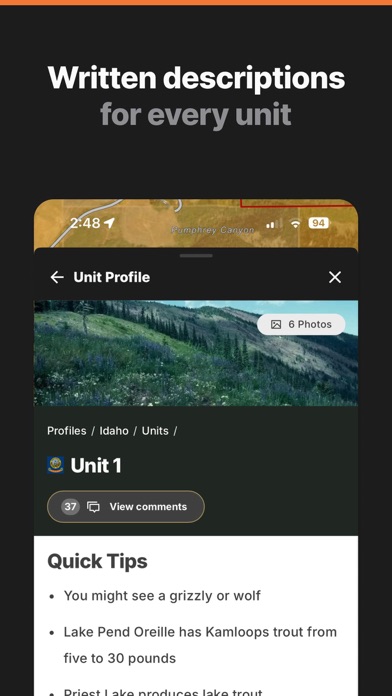
What is GOHUNT / Hunt Research & Maps? GOHUNT is an interactive hunting platform that offers tools to hunters for planning, preparation, scouting, mapping, and time in the field. The app provides the best-in-class hunting GPS maps that are built to withstand harsh environments with or without cell service. The Explorer subscription gives access to features such as land boundaries, hunt planning, data import, hunting layers, offline GPS maps, 3D terrain, mapping tools, basemaps, record tracks, and map settings. The app covers all 50 states in the US.
1. For all hunters who aspire to grow their skills and seek new adventures, GOHUNT is the most reliable interactive hunting platform because every aspect of its offerings is led by expert hunters and built by world-class technologists.
2. By using our seamless hunting maps GPS to plan your hunt, you can focus on what really matters: getting into the field.
3. Our tools serve hunters across their planning, preparation, scouting, mapping, and time in the field.
4. GOHUNT's hunting GPS maps are the best in class, and are built to withstand the harshest environments with or without cell service.
5. Try it yourself with our 7-day free trial, and see firsthand why our maps are the most innovative solution for the challenges you face both in the field and planning from home.
6. Our Explorer subscription ($49 /year) gives you access to the following features to plan, prepare, and succeed on your next hunt.
7. Simple data & waypoints import your from other mapping apps using a computer.
8. Hunters can import any .gpx or .kml compatible file.
9. Liked GOHUNT / Hunt Research & Maps? here are 5 Navigation apps like BaseMap: Hunting GPS Maps; onX Hunt: GPS Hunting Maps; HuntWise: A Better Hunting App; Truck Navigation - Road Hunter; Hunting Points: GPS Hunt Map;
GET Compatible PC App
| App | Download | Rating | Maker |
|---|---|---|---|
 GOHUNT / Hunt Research & Maps GOHUNT / Hunt Research & Maps |
Get App ↲ | 7,341 4.85 |
GOHUNT, LLC |
Or follow the guide below to use on PC:
Select Windows version:
Install GOHUNT / Hunt Research & Maps app on your Windows in 4 steps below:
Download a Compatible APK for PC
| Download | Developer | Rating | Current version |
|---|---|---|---|
| Get APK for PC → | GOHUNT, LLC | 4.85 | 8.0.0 |
Get GOHUNT / Hunt Research & Maps on Apple macOS
| Download | Developer | Reviews | Rating |
|---|---|---|---|
| Get Free on Mac | GOHUNT, LLC | 7341 | 4.85 |
Download on Android: Download Android
- Public/private land boundaries, hunt units and districts, and more show you exactly where you can and can’t hunt
- Plan and share your entire hunt plan with other GOHUNT users across all your devices (desktop and mobile)
- Simple data & waypoints import your from other mapping apps using a computer. Hunters can import any .gpx or .kml compatible file.
- Easily filter for public and private land, government land, walk-in access properties, hunt zones (antelope, bighorn sheep, deer, black bear, elk and more) with species distribution, hunt units, land usage (grazing allotments and timber cuts), terrain of upwards of 11,500 ft, unit boundaries, water, wildfire, trails, and more during your hunt
- Download your hunting maps and confidently use your phone's GPS without cell service
- Visualize your approach with realistic terrain analysis
- Measure and mark your secret spots with waypoints, lines, tracks, photos, and more
- The most accurate satellite and topographic maps with every detail you need for your hunt
- Always find your way back to your camp with accurate GPS tracking
- Ability to display map coordinates, crosshairs, outlines, open to last viewpoint, and more