
Last Updated by onXmaps, Inc. on 2025-03-27
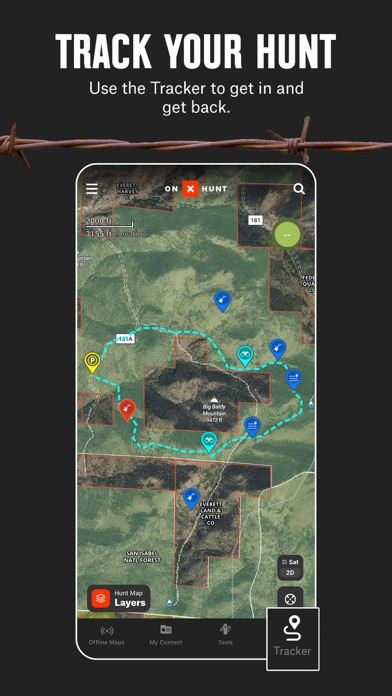
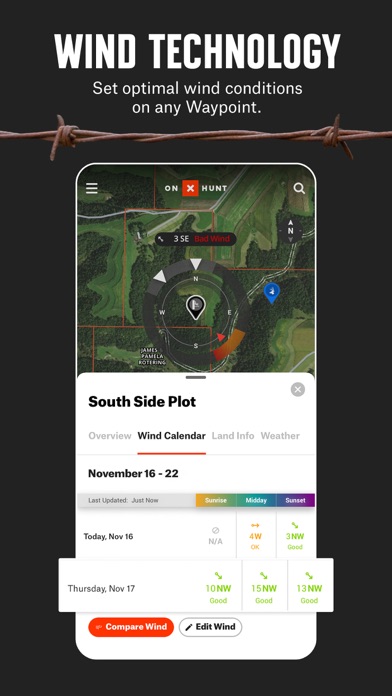
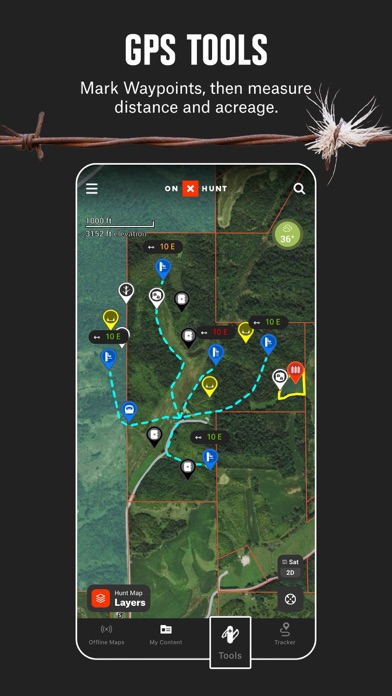

What is onX Hunt? The onX Hunt App is a GPS navigation app designed for hunters. It provides accurate GPS satellite and topo maps, land ownership data, property lines, hunting units, mountain roads and trails, US topographic maps, and more. The app also offers a free trial of its Premium State Membership, which includes access to proprietary hunting GPS maps developed by the GIS team. The app can be used offline and has a desktop version for scouting at home and syncing data to your mobile.
1. With a Premium State Membership, you gain access to our proprietary hunting GPS maps developed by our GIS team.
2. While the onX Hunt App and many of its features are free, you’ll start a free Premium State Membership trial when you install the App.
3. Voted “one of the most innovative hunting products of the decade” by Field & Stream, the onX Hunt App is the must-have tool for the crews at MeatEater, Mossy Oak, and Realtree Outdoors.
4. This allows you to try a full-featured Premium State Membership for seven days.
5. View private and public property land ownership data, landowner names, and property lines on your custom maps.
6. The onX Hunt App turns your phone into an outdoor handheld GPS navigator using the built-in GPS to display your location on the sat / topo map.
7. A Premium State Membership costs $29.99 / year.
8. Easily scout, plan, and master your hunts for any species in any state for one membership price.
9. Easily view hunting units, mountain roads and trails, US topographic maps, and more.
10. Cellular coverage is NOT needed as tile-saving technology allows you to save basemaps and layers for offline navigation.
11. ▶ DESKTOP MAPS: Memberships also include access to our online Web Hunting Map ( ).
12. Liked onX Hunt? here are 5 Navigation apps like GOHUNT / Hunt Research & Maps; Hunting Points: Deer Hunt App; PRO HUNT™; Hunt'n Buddy GPS Hunt App; Scout To Hunt: Shed Hunt Maps;
Or follow the guide below to use on PC:
Select Windows version:
Install onX Hunt: GPS Hunting Maps app on your Windows in 4 steps below:
Download a Compatible APK for PC
| Download | Developer | Rating | Current version |
|---|---|---|---|
| Get APK for PC → | onXmaps, Inc. | 4.89 | 25.11.1 |
Get onX Hunt on Apple macOS
| Download | Developer | Reviews | Rating |
|---|---|---|---|
| Get Free on Mac | onXmaps, Inc. | 227700 | 4.89 |
Download on Android: Download Android
- Satellite Maps and 24K Topographical Maps with GPS Navigation
- 3D Maps on your phone and desktop computer
- Local weather conditions, forecasts, wind speeds, and wind direction sourced from Weather Underground and the National Oceanic Atmospheric Administration (NOAA)
- Aerial / Topographic Hybrid overlay to see contours with satellite imagery
- Hunting Zones, Areas, or Game Management Units (GMU) for general game species in all 50 states
- Free Hunting GPS app with compass, Tracker, and Waypoints
- Mark Waypoints with icons to navigate back to your vehicle, camp, or stand
- Easily measure distances between tree stands and blinds with the Line Tool
- Measure food plot acreage with the Shape Tool
- Track the distance, coordinates, duration, and speed of your hunt with our GPS Hunting Tracker
- Visualize wind direction at treestand locations
- Desktop version for scouting at home and syncing data to your mobile: www.onxmaps.com/web
- Offline GPS functionality
- Access to online Web Hunting Map (www.onxmaps.com/web)
- Premium State Membership with access to proprietary hunting GPS maps developed by the GIS team
- Public land like Forest Service, Bureau of Land Management (BLM maps), Wildlife Management Areas, County and State land hunting maps, Timber Lands, and more
- Optimal Wind and Wind Calendar for stand locations and hunt planning
- Landowner names with property line maps and land boundaries finder in available counties (U.S. only)
- Search by landowner name or hunting property landowner boundaries to scout and look for new areas to hunt
- Save private or public hunting land maps for offline use
- GMU or Hunting Units for multiple species (whitetail deer, mule deer, elk, turkey hunting and more)
- Possible Access Lands, Walk-In Areas, Block Management Areas, and private lands open to the public
- The largest database of nationwide roads and trails ever built
- Elite Nationwide Membership with proprietary maps for all 50 states and exclusive tools and services from brands the app trusts.
- User-friendly interface
- Accurate mapping and tracking features
- Helpful for scouting and marking game sign
- Good customer support
- Some confusion and support issues reported
- Limited premium features for the price
- Difficulty accessing and canceling subscriptions
- Some users have experienced offline issues
Best hunt map app! Easy to use!
Mixed Review - GPS users need to read
Definitely better options out there
Most useful app I have