
Last Updated by Lenzmark LLC on 2024-12-24

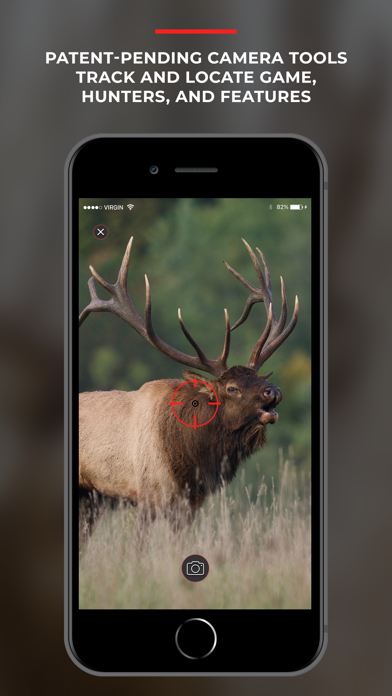
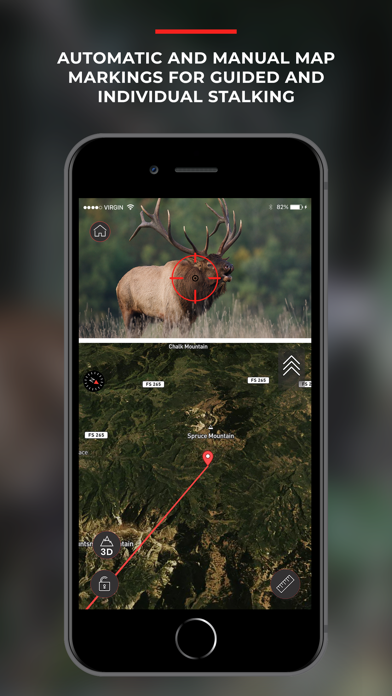
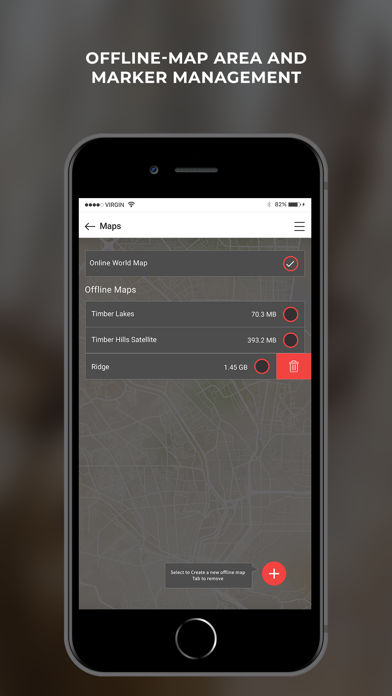
What is Lenzmark Hunt Hunting App, GPS? Lenzmark Hunt is a hunting app designed for serious deer and big game hunters. It offers patent-pending features that enhance the hunting experience and increase the chances of success. The app includes a mapping toolkit that allows hunters to keep track of game sightings and movement, mark hunters and bagged game on maps, assess terrain and distances, and get instant map details in remote areas. The app also offers offline GPS hunting maps for any area, making it easy to hunt and stalk in remote areas.
1. With Lenzmark hunting app, you can keep track of game sightings and movement, mark hunters and bagged game on maps with a simple picture or quickly assess terrain and distances, and get instant map details in remote areas.
2. Are you excited to bag your big game trophy this hunting season? Tracking and stalking trophy big game is now easy! Lenzmark Hunt is the best big game hunting app available for the serious deer and other big game hunter and it includes the perfect mapping toolkit.
3. • Quickly assess terrain and distances with visual tools - Simply use your Lenzmark Hunt app to navigate through terrain and estimate distances between different locations marked on your online/offline hunting maps.
4. • Save offline maps - Hunting and stalking in remote areas will become super easy with Lenzmark Hunt! You can download and save a favorite hunt area with Lenzmark Hunt’s Pro features.
5. Lenzmark continues to add to the Pro toolkit with powerful features designed specifically for trophy hunters who want the best stalking, mapping and hunt analysis tools available.
6. Visual tools and features available in the app allow you to prepare for your hunt by providing you all the necessary information about location, terrain and distances.
7. Lenzmark Hunt offers a marking feature which allows you to instantly mark your sightings on the map and keep track of all locations without any hassle.
8. Not only can you share your locations, but you can also share the location of your bagged game with other hunters with the app’s pro features.
9. • Use visual tools to guide you through the terrain to the trophy - With this incredible moose, mountain goat, elk and deer hunting app, you will always have a hunting map in your pocket.
10. • Track Hunter Locations - Finding hunter positions is easier than ever with Lenzmark Hunt.
11. With this deer hunting and stalking app, you can also mark your deer stands and move ahead with your hunt with ease.
12. Liked Lenzmark Hunt Hunting App, GPS? here are 5 Navigation apps like onX Hunt: GPS Hunting Maps; GOHUNT / Hunt Research & Maps; Hunting Points: Deer Hunt App; PRO HUNT™; Hunt'n Buddy GPS Hunt App;
GET Compatible PC App
| App | Download | Rating | Maker |
|---|---|---|---|
 Lenzmark Hunt Hunting App, GPS Lenzmark Hunt Hunting App, GPS |
Get App ↲ | 27 4.44 |
Lenzmark LLC |
Or follow the guide below to use on PC:
Select Windows version:
Install Lenzmark Hunt Hunting App, GPS app on your Windows in 4 steps below:
Download a Compatible APK for PC
| Download | Developer | Rating | Current version |
|---|---|---|---|
| Get APK for PC → | Lenzmark LLC | 4.44 | 3.6 |
Get Lenzmark Hunt Hunting App, GPS on Apple macOS
| Download | Developer | Reviews | Rating |
|---|---|---|---|
| Get Free on Mac | Lenzmark LLC | 27 | 4.44 |
Download on Android: Download Android
- Track game sightings and movement
- Save offline maps
- Quickly assess terrain and distances with visual tools
- Use visual tools to guide you through the terrain to the trophy
- Locate your trophy by taking a picture of its location
- Track hunter locations and share your location with other hunters
- Additional features designed specifically for trophy hunters
- Patent-pending map features