
Last Updated by MiraTrex, Inc. on 2025-05-23
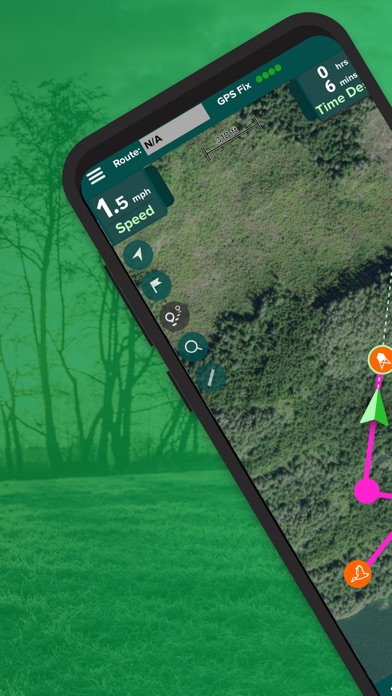

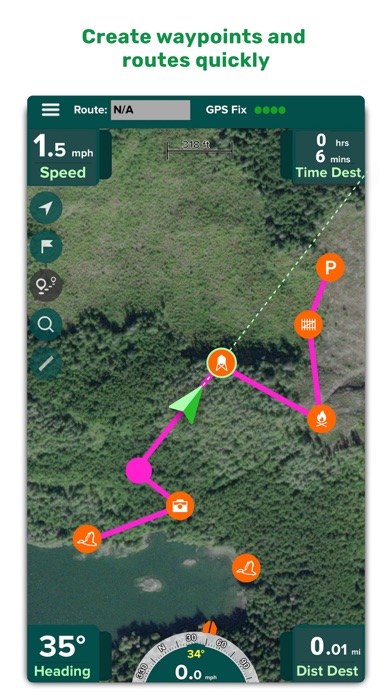
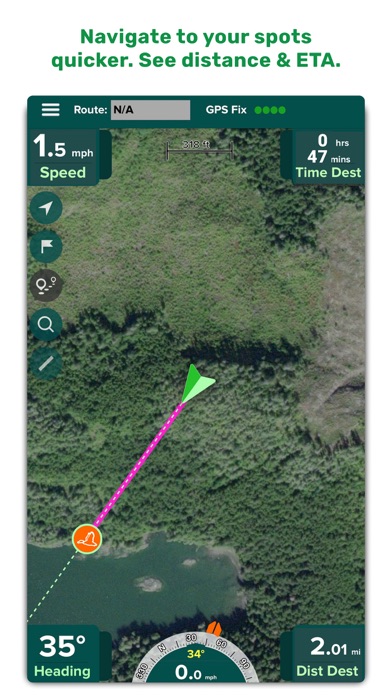
What is PRO HUNT?
PRO HUNT™ is a GPS navigation and hunting area management app that utilizes the GPS in your iPhone or iPad to navigate from point to point and manage an area with a group of hunters safely and effectively. The app provides standard satellite, road, and hybrid maps, and an in-app subscription purchase of $2.99/mo or $29.99/yr provides navigational features plus downloadable USGS topographical charts, location sharing capabilities, and frequent app upgrades.
1. An in-app subscription purchase of $2.99/mo or $29.99/yr provides navigational features plus downloadable USGS topographical charts, location sharing capabilities, and frequent app upgrades.
2. • Never get turned around or lost again! Just touch the screen to create routes to follow roads or trails with full navigation data including time, distance, and bearing to the next point or your destination.
3. • See other hunters and be seen by them! With our Buddies feature, you can manage a group of hunters effectively by spreading out for maximum coverage of a hunting area.
4. -You will be charged for renewal within 24 hours prior to the end of the current period, for the same duration and at the current subscription rate for that product.
5. PRO HUNT utilizes the GPS in your iPhone or iPad so you can see yourself and other hunters on a moving map to navigate from point to point and manage an area with a group of hunters safely and effectively.
6. -Any unused portion of a free trial period, if offered, will be forfeited when you purchase a subscription.
7. -Your subscription automatically renews unless auto-renew is turned off at least 24 hours before the end of the current subscription period.
8. • Find any location with ease! Mark all your points of interest such as feeders, hunting stands, game trails, camp, parking locations, etc.
9. For offline use where no Internet connection is available, charts must be pre-cached while still on-line and connected, any charts downloaded while online will be available for offline use.
10. PRO HUNT is designed so no internet connection is required to view USGS topographical charts while deep in the woods with no cellular access.
11. -No cancellation of the current subscription is allowed during active subscription period.
12. Liked PRO HUNT? here are 5 Navigation apps like onX Hunt: GPS Hunting Maps; GOHUNT / Hunt Research & Maps; Hunting Points: Deer Hunt App; Hunt'n Buddy GPS Hunt App; Scout To Hunt: Shed Hunt Maps;
Or follow the guide below to use on PC:
Select Windows version:
Install PRO HUNT™ app on your Windows in 4 steps below:
Download a Compatible APK for PC
| Download | Developer | Rating | Current version |
|---|---|---|---|
| Get APK for PC → | MiraTrex, Inc. | 4.53 | 2.40 |
Get PRO HUNT on Apple macOS
| Download | Developer | Reviews | Rating |
|---|---|---|---|
| Get Free on Mac | MiraTrex, Inc. | 78 | 4.53 |
Download on Android: Download Android
- Mark points of interest such as feeders, hunting stands, game trails, camp, parking locations, etc. and navigate directly to them with ease.
- Create routes to follow roads or trails with full navigation data including time, distance, and bearing to the next point or your destination.
- Manage a group of hunters effectively by spreading out for maximum coverage of a hunting area with the Buddies feature.
- See other hunters and be seen by them to enhance safety and quickly find each other in emergencies or to provide assistance.
- No internet connection is required to view USGS topographical charts while deep in the woods with no cellular access.
- Record tracks of where you’ve been to easily see where you’ve been so you can backtrack or follow the same path the next time.
- Subscription prices: One year - $29.99, Monthly - $2.99.
- Payment will be charged to your iTunes Account at confirmation of purchase.
- Your subscription automatically renews unless auto-renew is turned off at least 24 hours before the end of the current subscription period.
- You can manage your subscriptions and turn off auto-renewal by going to your Account Settings in the Apple Settings app after purchase.
- No cancellation of the current subscription is allowed during active subscription period.
- Any unused portion of a free trial period, if offered, will be forfeited when you purchase a subscription.
- The app requires a GPS-enabled device for point-to-point navigation.
- Third-party Bluetooth GPS units are available to enable GPS for iOS devices such as WiFi-only iPads that do not include a GPS receiver.
- For offline use where no Internet connection is available, charts must be pre-cached while still on-line and connected, any charts downloaded while online will be available for offline use.
Love It
Must buy a subscription to do anything
Great app
Awesome app