
Last Updated by Bist LLC on 2025-04-22
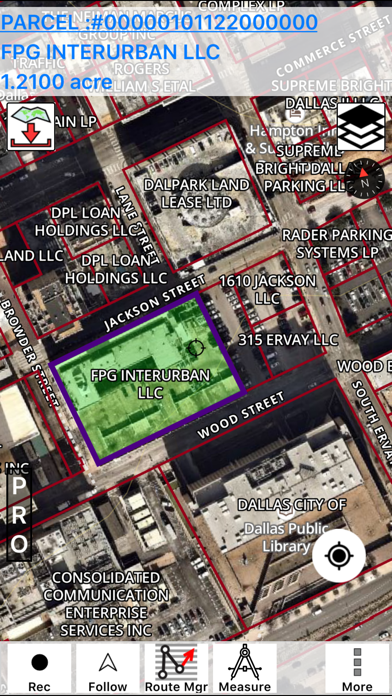
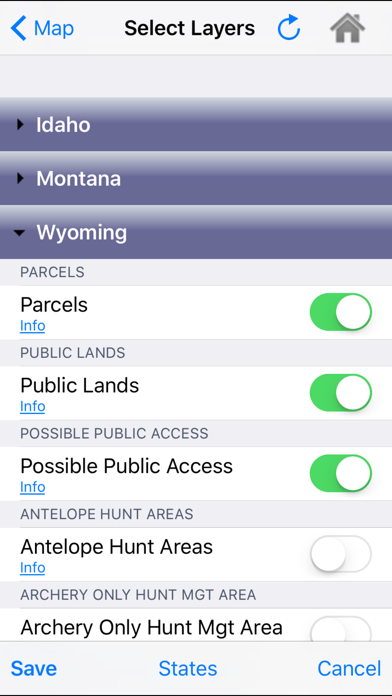
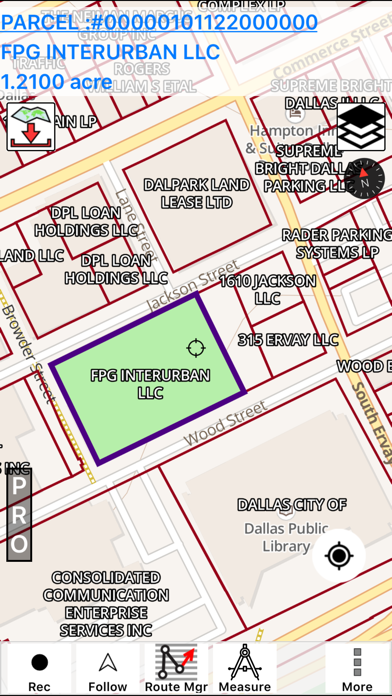
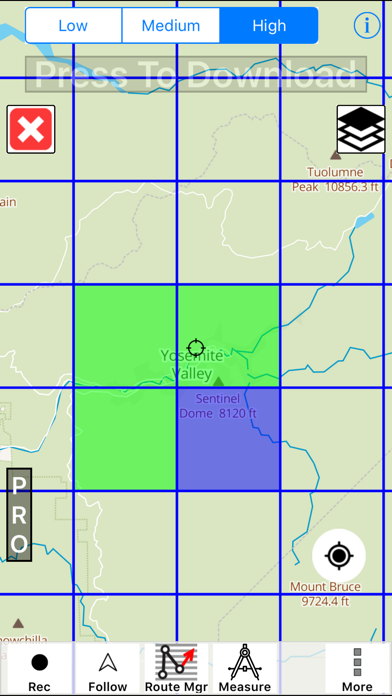
What is i-Hunting?
This hunting GPS app provides access to property line maps, parcels, and public lands with land ownership details. It offers map layers for 50+ states, including hunting zones, restricted areas, possible access areas, state refuges, and more. The app also provides vector topo maps with the most accurate USGS elevation contours, hiking and biking trails, and coverage for all US states. It includes GPS features, route management, trip planning, and solunar forecast. The app allows users to share tracks, routes, and markers on Facebook and Twitter and export them as compressed GPX files.
1. zones, restricted areas, possible access areas, state refgues and more.
2. √ Vector USGS contours (Change height to ft or meter).
3. lands, land ownership details.
4. * Export tracks/routes/markers as compressed GPX files.
5. Liked i-Hunting? here are 5 Navigation apps like onX Hunt: GPS Hunting Maps; HuntWise: A Better Hunting App; BaseMap: Hunting GPS Maps; Hunting Points: Deer Hunt App; Hungry Hunting Lamu;
Or follow the guide below to use on PC:
Select Windows version:
Install i-Hunting : GPS Maps App app on your Windows in 4 steps below:
Download a Compatible APK for PC
| Download | Developer | Rating | Current version |
|---|---|---|---|
| Get APK for PC → | Bist LLC | 4.41 | 106.0.0 |
Download on Android: Download Android
- Hardware/GPU accelerated vector maps with text that stays upright on rotation
- Vector USGS contours with the option to change height to ft or meter
- Covers popular hiking and biking trails and paths
- Parcel maps with ownership attributes, including owner name and address, site address, parcel ID, and total value
- Hunt planning maps with possible public access, public lands and parcels, hunting zones, game distribution, restricted areas, and portions
- Offline vector maps that are easy to download
- PLSS maps with townships and sections (US-wide coverage)
- Custom base maps that can be switched between vector topos, hybrid satellite imagery, and more
- GPS features, including recording tracks, entering or importing waypoints, auto-follow, real-time track overlay, predicted path vector, course up (text stays upright), speed and heading, and route assistance with voice prompts
- Route management and trip planning, including creating new routes, editing existing routes, moving points, adding points to an existing route leg, deleting or renaming points, importing GPX, KML, and KMZ files, plotting and editing routes, entering waypoints, sharing/exporting routes, tracks, and markers, and reversing routes
- Solunar forecast with sun rise, sun set, moon rise, moon set, moon transit, moon phase, major and minor activity times, and day scale
- Sharing tracks, routes, and markers on Facebook and Twitter
- Exporting tracks, routes, and markers as compressed GPX files.
- Topo trail maps can be downloaded for offline use
- Recording tracks is easy and efficient
- Battery life lasts for extended periods of time
- Provides land maps with property line and ownership information
- Parcel boundaries are highlighted when focused on and ownership info appears on top
- Includes tons of layers and WMA boundaries that are easy to customize as a map overlay
- Ability to change elevation unit from feet to meter
- Shows unmarked trails and fire roads that are not on standard maps
- Quick switching between layers helps find new spots with knowing if it is public or private access
- The app includes irrelevant and unrelated comments about a rich lawyer and property ownership, which may be confusing or distracting for users.
Record hiking trips
Actually useful!
Lots of options and accurate
Otter lake drive. Charleston Mississippi.