
Published by Takumi Ito on 2025-04-12


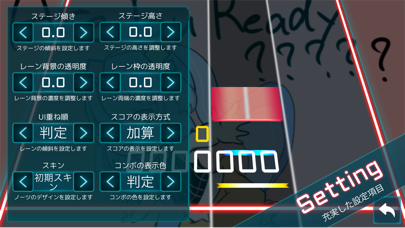

What is TAKUMI³? The app is a rhythm game called Notes Tap Game where players tap the notes that fall in rhythm while responding to the lanes and notes that change according to the song. There are over 30 songs available from the beginning, with more that can be unlocked by playing for free. The game has a wide range of difficulty levels, including a level 15 for very advanced players. The app also offers many useful options from the player's perspective, including the ability to adjust the speed and judgment of the game, as well as the lane height, angle, notes skin, lane background, and lane frame color.
1. A rhythm game (Notes Tap Game) where you tap the notes that fall in rhythm while responding to the lanes and notes that change according to the song.
2. You can adjust the speed and judgment of the game.
3. Liked TAKUMI³? here are 5 Games apps like Roblox; Fortnite; 8 Ball Pool™; Sniper 3D: Gun Shooting Games; Candy Crush Saga;
Or follow the guide below to use on PC:
Select Windows version:
Install TAKUMI³ app on your Windows in 4 steps below:
Download a Compatible APK for PC
| Download | Developer | Rating | Current version |
|---|---|---|---|
| Get APK for PC → | Takumi Ito | 4.77 | 6.9.5 |
Download on Android: Download Android
- Rhythm game where players tap notes in rhythm
- More than 30 songs available from the beginning
- Additional songs can be unlocked by playing for free
- Wide range of difficulty levels, including level 15 for very advanced players
- Useful options from the player's perspective, including speed and judgment adjustments
- Ability to adjust lane height, angle, notes skin, lane background, and lane frame color
- Open to feedback from players to improve gameplay experience.