
Published by High Development Mobile Applications, INC on 2024-11-19
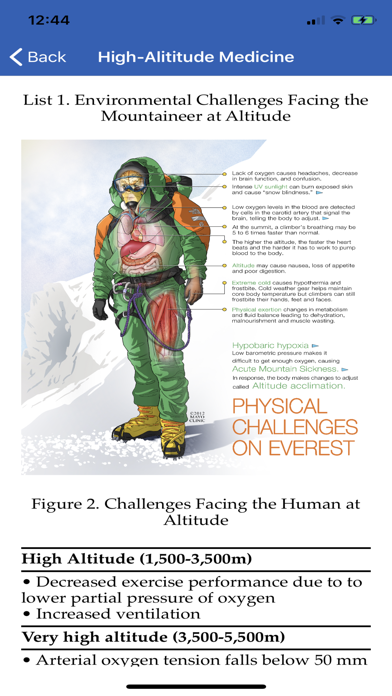
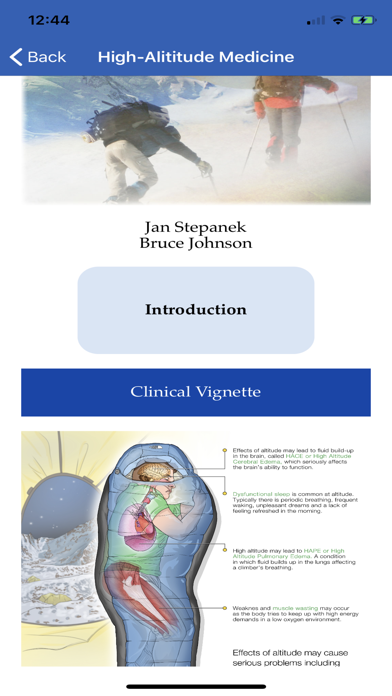

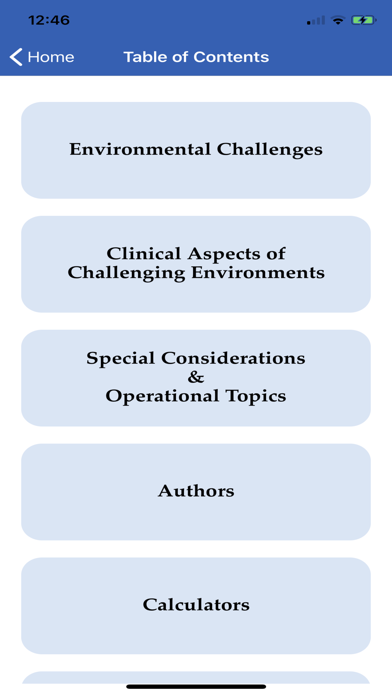
What is Medicine at the Extreme?
This app is designed to provide practical, evidence-based, multi-specialty medical knowledge to medical professionals and individuals who are interested in adventure activities or need to know about medical topics for their travels. The app is organized into three main sections and includes a keyword search capability for easy retrieval of information. The app will be regularly updated with new content to meet the needs of its users.
1. The purpose of this app is to impart practical, evidence based, multi-specialty medical knowledge to both medical professionals and individuals who desire to enter adventure activities or believe that they may need to know about these topics for their travels/ Our focus is to provide useful information in a dynamic, affordable, hand-held App format.
2. The advent of devices and systems that allow for effective presentation of video, text, and image content in a highly portable electronic form has been the incentive to embark on the project to assemble the wide breadth of this work.
3. The work before you encompasses areas of Wilderness Medicine, Aerospace Medicine, Emergency Medicine, Pediatrics, Internal Medicine, key concepts of Survival, Psychology and many other clinical specialty areas of expertise in the civilian and military realm.
4. We are grateful for the expert assistance and contribution of our copy editors from Mayo Scientific Publications (Alissa Baumgartner, John Hedlund, Angie Herron, and Ann Ihrke) and Kenna Atherton, manager- Scientific Publications.
5. We also acknowledge the excellent visual art created and formatted for this work by our media support services group artists and gifted illustrators Tom Bibby and Marvin Ruona.
6. As editors we are grateful for the support of our colleagues, friends and most importantly the patience of our families, who have been supportive as we worked on this project many weekends and evenings.
7. All of us on the editorial team are profoundly grateful for their willingness to share their passion, enthusiasm, and wisdom with our readers, who will appreciate the practical guidance provided.
8. This reference application will be updated on a regular basis and content will be added in future releases of the App as user need dictates.
9. We hope this reference will serve the provider and interested public as a resource at the point of need in challenging environments.
10. This work is a product of the tireless contributions by many practitioners in their respective areas of expertise.
11. The app is organized into three main sections, comprised of standard chapters and a keyword search capability for retrieval of pertinent information.
12. Liked Medicine at the Extreme? here are 5 Book apps like Medicine Buddha Dharani; Audible audiobooks & podcasts; Amazon Kindle; Libby, by OverDrive;
GET Compatible PC App
| App | Download | Rating | Maker |
|---|---|---|---|
 Medicine at the Extreme Medicine at the Extreme |
Get App ↲ | 36 5.00 |
High Development Mobile Applications, INC |
Or follow the guide below to use on PC:
Select Windows version:
Install Medicine at the Extreme app on your Windows in 4 steps below:
Download a Compatible APK for PC
| Download | Developer | Rating | Current version |
|---|---|---|---|
| Get APK for PC → | High Development Mobile Applications, INC | 5.00 | 1.4.1 |
Get Medicine at the Extreme on Apple macOS
| Download | Developer | Reviews | Rating |
|---|---|---|---|
| Get $24.99 on Mac | High Development Mobile Applications, INC | 36 | 5.00 |
Download on Android: Download Android
- Provides practical, evidence-based medical knowledge
- Multi-specialty coverage including Wilderness Medicine, Aerospace Medicine, Emergency Medicine, Pediatrics, Internal Medicine, key concepts of Survival, Psychology, and many other clinical specialty areas
- Designed for medical professionals and individuals interested in adventure activities or travel
- Organized into three main sections with a keyword search capability
- Regularly updated with new content
- Affordable and available in a hand-held app format
- Created with the contributions of many practitioners in their respective areas of expertise
- Includes visual art created by media support services group artists and gifted illustrators
- Copy edited by expert editors from Mayo Scientific Publications and Kenna Atherton, manager- Scientific Publications
- Provides practical guidance for planning and while en route
- User feedback is encouraged to continually improve the content.
- Good reference tool for wilderness medicine course
- Accessible in offline mode
- Contains quality and up-to-date medical suggestions
- Organized, professional, practical, and easy to use
- Highly recommended for any type of travel
- Useful for avid climbers with lots of necessary information
- None mentioned in the review
Cool Textbook
Timely and Effective
A new MUST HAVE!
Solid app