
Last Updated by Reoent Assets on 2025-04-06
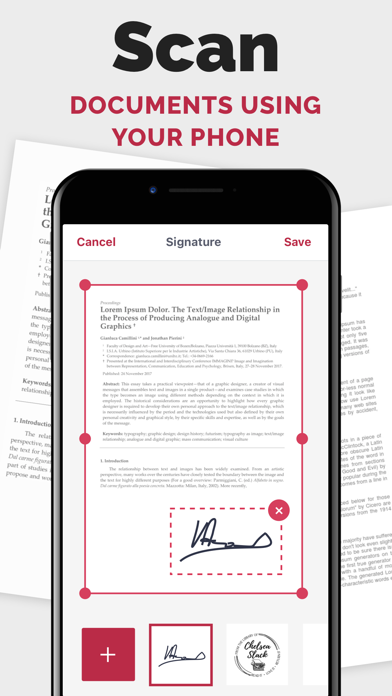
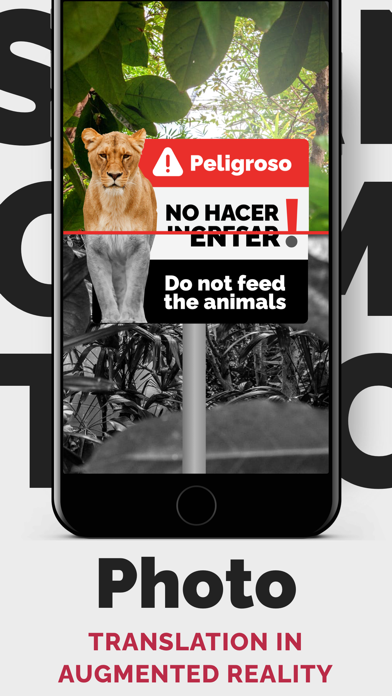
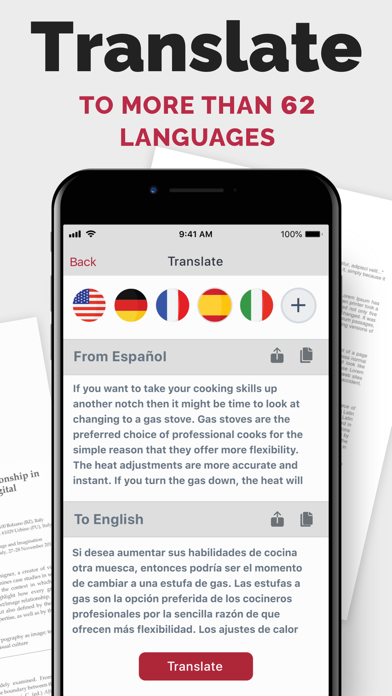
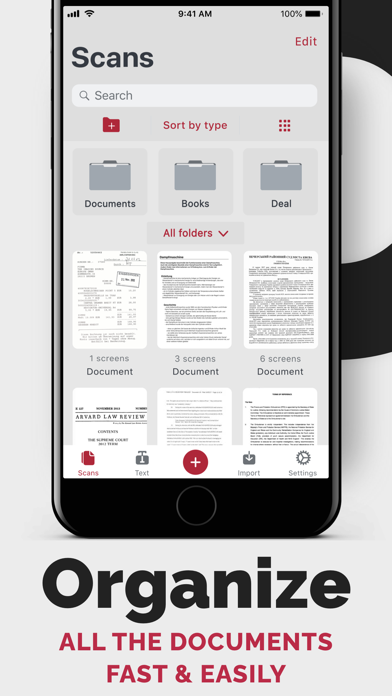
What is Scanner & Translator+ AR Scan? The Scanner (OCR) - Scan Documents app is a portable scanner that allows users to scan all types of printed or handwritten texts, including books, receipts, and notes. The app automatically detects the borders of the document and uses advanced filters to get a sharp image. The app also allows users to add an electronic signature, perform text recognition, translate text into 62 languages, print documents, and share documents. The app also includes a file manager with folders and document editing, two viewing modes, and the ability to import documents from the camera, photo gallery, "Files," and Wi-Fi transfer. The app offers in-app shopping with monthly and yearly subscription options that include unlimited electronic signatures, text recognition, document translation, unlimited number of documents, HD quality, and an ad-free experience.
1. • Your account will be charged for renewal within 24 hours prior to the end of the current period, as well as to determine the cost of renewal.
2. • Any unused portion of the free trial period, if offered, will be canceled when the user purchases a subscription to this publication, where applicable.
3. Scanner (OCR) - Scan Documents allows you to scan all types of printed or handwritten texts starting from books, receipts, ending with notes.
4. • Subscriptions can be managed by the user, and automatic renewals can be disabled by going to the user account settings after purchase.
5. Image perspective and distortion were modified, which has resulted in a possibility to make photos with an angle of 40 ° without losing the proportions and quality of the document.
6. The application automatically detects borders of the document and uses advanced filters on your choice to get a sharp image.
7. • Subscription automatically renews unless auto-renew is turned off at least 24 hours before the end of the current period.
8. • Payment will be charged to your iTunes account upon confirmation of purchase.
9. Color quantization algorithm was improved so that you could get a clear picture without any shadows or bends.
10. A portable scanner is your number one assistant in the day-to-day routine.
11. Liked Scanner & Translator+ AR Scan? here are 5 Business apps like Scanner Translator ترجمه مترجم; Photo Translator - Scanner App; Greengow Translator PTT; CoVoice: Real-Time Translator; Phone Call Translator - IP;
GET Compatible PC App
| App | Download | Rating | Maker |
|---|---|---|---|
 Scanner & Translator+ AR Scan Scanner & Translator+ AR Scan |
Get App ↲ | 16 4.44 |
Reoent Assets |
Or follow the guide below to use on PC:
Select Windows version:
Install Scanner & Translator+ AR Scan app on your Windows in 4 steps below:
Download a Compatible APK for PC
| Download | Developer | Rating | Current version |
|---|---|---|---|
| Get APK for PC → | Reoent Assets | 4.44 | 1.6.3 |
Get Scanner & Translator+ AR Scan on Apple macOS
| Download | Developer | Reviews | Rating |
|---|---|---|---|
| Get Free on Mac | Reoent Assets | 16 | 4.44 |
Download on Android: Download Android
- Automatic or manual mode scanning
- Image quality selection
- Automatic sheet detection
- Multi-page document scanning
- 5 well-tuned filters
- Adding an electronic signature (using a camera or manually)
- Text recognition (OCR)
- Text translation into 62 languages
- Documents printing
- Documents sharing
- File manager with folders and document editing
- Two viewing modes (tables and collections)
- Import documents from camera, photo gallery, "Files," and Wi-Fi transfer
- In-app shopping with monthly and yearly subscription options
- Unlimited electronic signatures
- Text recognition (OCR)
- Document translation
- Unlimited number of documents
- HD quality
- Ad-free experience
- Terms of Use and Privacy Policy links provided.