
Last Updated by Reoent Assets on 2025-04-17
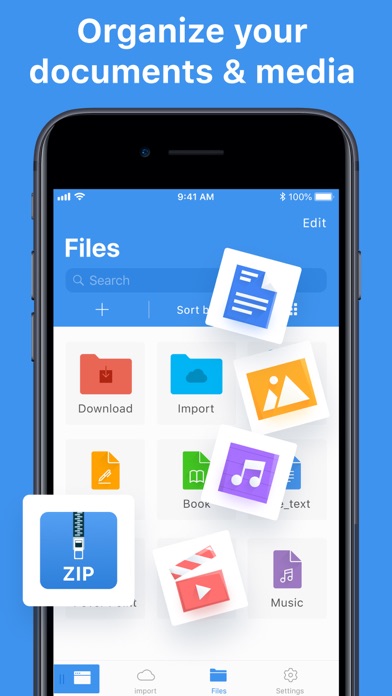
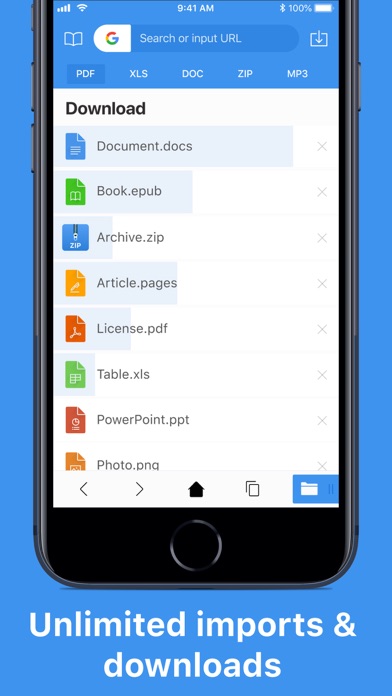
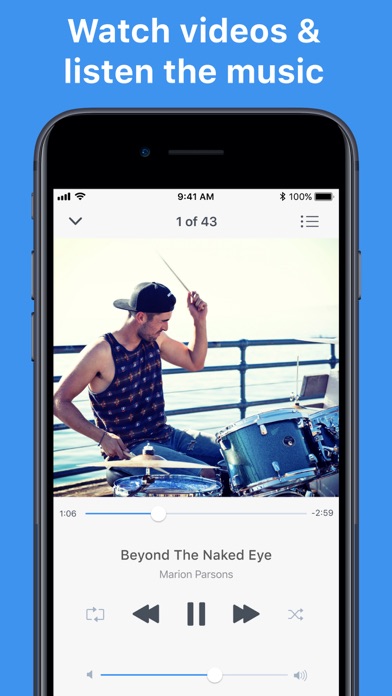
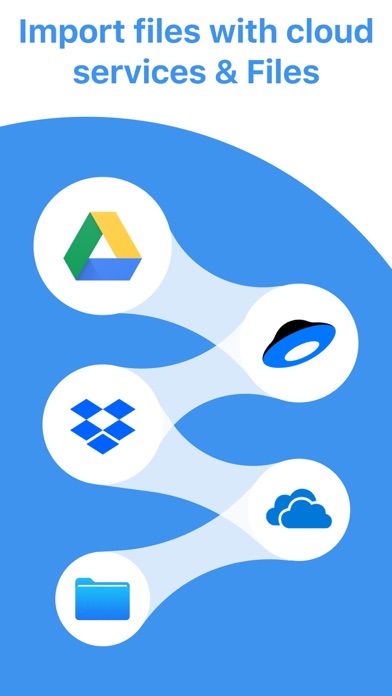
What is Offline Music and Browser?
Offline Documents and Browser is a file manager app that allows you to download and manage files on your device. It supports various file formats, including documents, books, spreadsheets, media files, and archives. The app also includes a web browser with features like incognito mode, bookmarks, and downloading documents. You can import files from various cloud storage services and share files with others.
1. Offline Documents and Browser is a modern file manager that allows you to download and manage files on your device, as in Windows Explorer or Finder.
2. The application supports many formats that will give you the opportunity to view documents, books, spreadsheets, play media files and much more.
3. ** WARNING: This app does not include any audio or video download feature or any related functionality.
4. The downloadable content must be NON-audiovisual which includes pdfs, docs, xlsxs etc.
5. You can download or import your files.
6. Liked Offline Music and Browser? here are 5 Productivity apps like Slideshow with music:MV maker; Ringtone Maker Pro - make ring tones from music; File Manager: Music, PDF, Text; MusicLink - Promote Your Music; Ringtone Maker Music Ringtones;
GET Compatible PC App
| App | Download | Rating | Maker |
|---|---|---|---|
 Offline Music and Browser Offline Music and Browser |
Get App ↲ | 118 4.22 |
Reoent Assets |
Or follow the guide below to use on PC:
Select Windows version:
Install Offline Music and Browser app on your Windows in 4 steps below:
Download a Compatible APK for PC
| Download | Developer | Rating | Current version |
|---|---|---|---|
| Get APK for PC → | Reoent Assets | 4.22 | 1.4.6 |
Get Offline Music and Browser on Apple macOS
| Download | Developer | Reviews | Rating |
|---|---|---|---|
| Get Free on Mac | Reoent Assets | 118 | 4.22 |
Download on Android: Download Android
- File manager to download and manage files on your device
- Web browser with incognito mode, bookmarks, and downloading documents
- Import files from Google Drive, OneDrive, Dropbox, Yandex Disk, Wi-Fi Sharing, iTunes, and Files by Apple
- Unarchiving/archiving archives
- Play media files
- Reading documents and books
- File sharing
- Printing of documents
- Supports various file formats, including Adobe PDF, images, Keynote presentations, Microsoft Excel spreadsheets, Microsoft PowerPoint presentations, Microsoft Word documents, movies, music, Numbers spreadsheets, Pages documents, text and rich-text files, web pages, and archives.
- No audio or video download feature or any related functionality.
𝑮𝑶𝑶𝑫
It’s works, but..
It was working great BUT not any longer
Sending several music for file import no open app