
Published by 3M Company on 2021-11-09
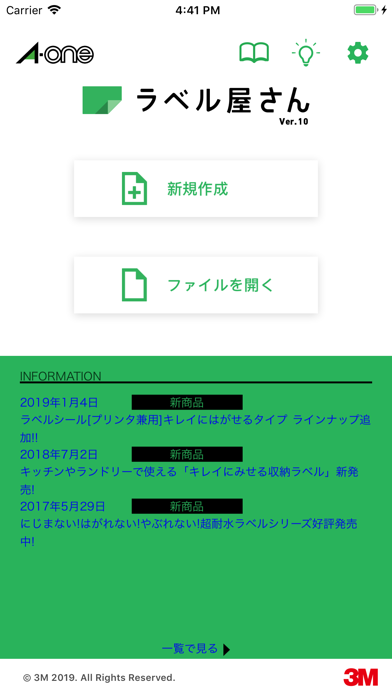



What is ラベル屋さんソフト10モバイル版?
This is a mobile app designed exclusively for the label and card products of the A-One brand. Users can select the product number and template, and easily create labels and cards by changing or adding text and images. The app requires an internet connection for use and supports AirPrint for printing.
Getting the best Lifestyle app for you is hard, which is why we are happy to give you ラベル屋さんソフト10モバイル版 from 3M Company. エーワン™ラベル&カード製品専用のモバイル版アプリです。品番・テンプレートを選択し、文字や画像を変更・追加するだけでイメージ通りのラベル&カードを作成できます。 [使い方] 1.用紙を選択。 2.お好きなテンプレートを選ぶ。 3.文字や画像をなどを変更・追加する。 4.AirPrintを使って印刷。 ※当アプリは利用時にデータ通信を行います。利用にはインターネット接続が必要となります。 ※お使いのプリンタがAirPrint非対応の場合は、モバイル版アプリで作成したデータをメールやクラウドストレージで共有しパソコンで印刷してください。 [対応プリンター および 対応エーワン用紙サイズ] ・各社インクジェットプリンター ・A4判、A5判、ハガキサイズ、L判 [非対応プリンター および 非対応エーワン用紙サイズ] ・各社レーザープリンタ- (厚紙モード設定ができないため非対応) ・A3判、B4判、B5判、独自サイズ用紙(CD-R用ラベル等) [特長] ・作成したデザインデータをクラウドストレージにアップロードすれば、PCでもスマホでもご利用いただく事ができます。(要ユーザー登録) ・SNSに投稿した内容をラベルやカードに配置してプリントできる機能をご用意(要ユーザー登録) ・スマホのカメラを利用して、作成中のデザインを貼りつけた状態が確認できる貼り付けAR機能を搭載。. If ラベル屋さんソフト10モバイル版 suits you, get the 95.50 MB app for 1.2.1 on PC. IF you like ラベル屋さんソフト10モバイル版, you will like other Lifestyle apps like Zillow Real Estate & Rentals; Pinterest; Amazon Alexa; Nest;
Or follow the guide below to use on PC:
Select Windows version:
Install ラベル屋さんソフト10モバイル版 app on your Windows in 4 steps below:
Download a Compatible APK for PC
| Download | Developer | Rating | Current version |
|---|---|---|---|
| Get APK for PC → | 3M Company | 5.00 | 1.2.1 |
Get ラベル屋さんソフト10モバイル版 on Apple macOS
| Download | Developer | Reviews | Rating |
|---|---|---|---|
| Get Free on Mac | 3M Company | 5 | 5.00 |
Download on Android: Download Android
- Select paper size and template
- Edit and add text and images
- Print using AirPrint
- Supports various inkjet printers and paper sizes (A4, A5, postcard size, L size)
- Design data can be uploaded to cloud storage for use on PC or smartphone (requires user registration)
- Ability to print labels and cards with content posted on social media (requires user registration)
- AR function that allows users to preview their design with a camera on their smartphone.
- Not compatible with laser printers or certain paper sizes (A3, B4, B5, and custom sizes such as CD-R labels)