
Published by STABLE MOBILE BILISIM URUNLERI VE HIZMETLERI ANONIM SIRKETI on 2021-07-22


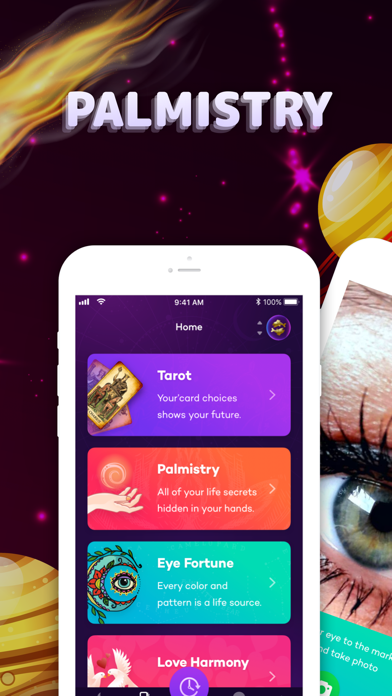

What is Astroscope? Astroscope is an astrology app that offers various features such as horoscope, magic aging, love harmony, tarot, palmistry, and eye fortune. It also provides special comments to help users maintain their relationships. The app offers different subscription options for users to access its full features.
1. *Please note: any unused portion of a free trial period (if offered) will be forfeited when you purchase a premium subscription during the free trial period.
2. You can cancel your subscription in the iTunes settings at least 24- hours before the end of the free trial period.
3. This must be done 24 hours before the end of a free trial or subscription period to avoid being charged.
4. *You can cancel a free trial or subscription anytime by cancelling your subscription through your iTunes account settings.
5. *Subscription with a free trial period will automatically renew to a paid subscription.
6. The cancellation will take effect the day after the last day of the current subscription period, and you will be downgraded to the free service.
7. Subscription payments will be charged to your iTunes account at confirmation of your purchase and upon commencement of each renewal term.
8. Take advantage of different subscription options.
9. * The tarot refers to ancient beliefs and symbols with the mysterious and mythological air of the cards, their sequence, pictures and numbers.
10. Our fingers, hands, palm of our hand and wrists give us some clues to our character, our lives, our fate.
11. * It's not hard to keep your relationship under the control and get success in this love game anymore.
12. Liked Astroscope? here are 5 Lifestyle apps like Co–Star Personalized Astrology; Hint: Horoscope & Astrology; Nebula: Horoscope & Astrology; Astrology Advisor; Astrology⊱;
GET Compatible PC App
| App | Download | Rating | Maker |
|---|---|---|---|
 Astroscope Astroscope |
Get App ↲ | 29 4.07 |
STABLE MOBILE BILISIM URUNLERI VE HIZMETLERI ANONIM SIRKETI |
Or follow the guide below to use on PC:
Select Windows version:
Install Astroscope - Astrology Coach app on your Windows in 4 steps below:
Download a Compatible APK for PC
| Download | Developer | Rating | Current version |
|---|---|---|---|
| Get APK for PC → | STABLE MOBILE BILISIM URUNLERI VE HIZMETLERI ANONIM SIRKETI | 4.07 | 1.1.3 |
Get Astroscope on Apple macOS
| Download | Developer | Reviews | Rating |
|---|---|---|---|
| Get Free on Mac | STABLE MOBILE BILISIM URUNLERI VE HIZMETLERI ANONIM SIRKETI | 29 | 4.07 |
Download on Android: Download Android
- Daily, weekly, and monthly horoscope
- Magic aging to show how users will look like in the future
- Love and relationship harmony based on horoscopes
- Tarot readings for past, present, and future
- Palmistry to provide clues about character, life, and fate
- Eye fortune based on the interpretation of eye color
- Special comments to help users maintain their relationships
- Different subscription options including a free trial period
- Camera and gallery permission to use features that require photographs
- EULA and privacy policy for user agreement and data protection.