
Last Updated by Jet Lab, LLC on 2025-01-27
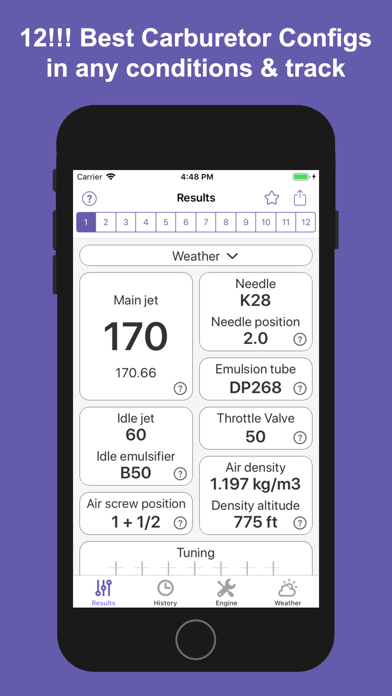
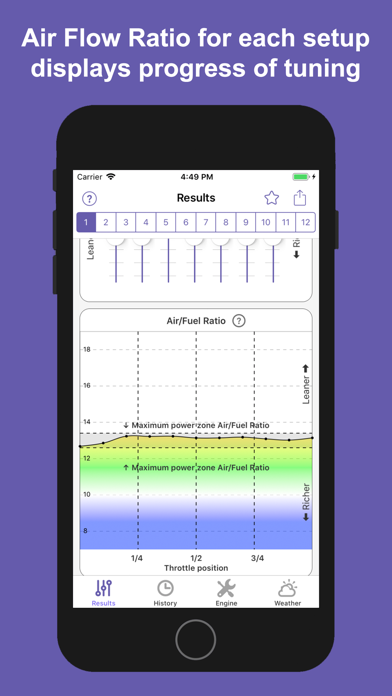


What is Jetting?
This app is designed to provide jetting recommendations for TM K9, K9B, K9C, KZ10, KZ10B, KZ10C, KZ-R1 engines that have DellOrto VHSH 30 carbs. It uses temperature, altitude, humidity, atmospheric pressure, and a given engine configuration to provide jetting recommendations. The app can obtain weather data automatically from the nearest weather station through the internet or manually entered by the user. The app also supports different units of measurement and has a mix wizard to get the perfect fuel mix ratio.
1. This app provides, using temperature, altitude, humidity, atmospheric pressure and a given engine configuration (engine model, floats, carb bore, emulsion tube type, floats, oil ratio, fuel type), jetting recommendations (12!!! carburetor configurations) for TM K9, K9B, K9C, KZ10, KZ10B, KZ10C, KZ-R1 engines that have DellOrto VHSH 30 carbs.
2. • Engine: You can configure in this screen the information about the engine, that is, engine model (K9, K9B, K9C, KZ10, KZ10B, KZ10C, KZ-R1), carburetor diameter, emulsion tube type, float type and height, fuel type, oil mix ratio and type of the circuit.
3. For each jetting setup, the following values are given: main jet, emulsion tube, needle type and needle position, idle emulsifier (inner pilot jet) and idle jet (outer pilot jet), throttle valve, air screw position.
4. Besides this jetting information, the air density, density altitude, relative air density, SAE - dyno correction factor, station pressure, SAE - relative horsepower, oxygen pressure and volumetric content of oxygen are shown too.
5. This app can obtain automatically the position and altitude to get the temperature, pressure and humidity from the nearest weather station thought internet.
6. Also this tab allows to use the GPS to get the current position and altitude, and connect to an external service (you can choose one weather data source from several possible) to get the weather conditions of the nearest weather station.
7. These data are calculated depending on the weather conditions and the engine and track configuration given in the next tabs.
8. • Weather: In this tab, you can set the values for current temperature, pressure, altitude and humidity.
9. • let you use different measure units: ºC y ºF for temperatures, meter and feet for altitude, liters, ml, gallons, oz for fuel, and mb, hPa, mmHg, inHg atm for pressures.
10. This tab lets do a fine tuning adjustment for all this values for each jetting setup to adapt to the concrete engine.
11. Application can run without GPS, WiFi and internet, in this case user has to enter weather data manually.
12. Liked Jetting? here are 5 Sports apps like Jetting CR125 Shifter Kart; Jetting for KTM 2T Moto; Jetting Yamaha YZ 2T Moto; Jetting Vortex KZ1 / KZ2 Kart; Jetting Rotax Max EVO Kart;
Or follow the guide below to use on PC:
Select Windows version:
Install Jetting for TM KZ / ICC Kart app on your Windows in 4 steps below:
Download a Compatible APK for PC
| Download | Developer | Rating | Current version |
|---|---|---|---|
| Get APK for PC → | Jet Lab, LLC | 4.91 | 2.4 |
Download on Android: Download Android
- Provides jetting recommendations for 12 different carburetor configurations
- Gives main jet, emulsion tube, needle type and position, throttle valve, idle jet, idle emulsifier, and air screw position for each jetting setup
- Fine-tuning adjustment for all values for each jetting setup
- Allows the creation of a custom carburetor and checks its performance
- History of all jetting setups
- Graphic display of fuel mix quality (Air/Flow Ratio or Lambda)
- Supports two idle emulsion tube types (DP or DQ)
- Selectable throttle valve size
- Selectable fuel type (gasoline with or without ethanol, racing fuels available)
- Adjustable fuel/oil ratio
- Large selection of floats
- Adjustable floats height
- Mix wizard to get the perfect mix ratio (fuel calculator)
- Carburetor ice warning
- Automatic weather data or a portable weather station
- Supports different units of measurement
- Contains five tabs: Results, History, Compare, Engine, and Weather
- Results tab shows 12 different jetting setups, air density, density altitude, relative air density, SAE - dyno correction factor, station pressure, SAE - relative horsepower, oxygen pressure, and volumetric content of oxygen
- History tab contains the history of all jetting setups
- Compare tab allows the comparison of two carburetors
- Engine tab allows the configuration of engine information
- Weather tab allows the setting of weather values and uses GPS to get the current position and altitude and connect to an external service to get weather conditions from the nearest weather station.
Gold
Good
Nice