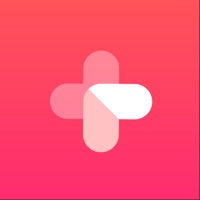
Published by PhotoCard on 2025-04-03




What is FanPlus?
VOTE is a mobile app that allows fans to vote for their favorite idols and promote them to the world. The app offers free voting tickets and rewards for stars who attain certain goals during the vote. Fans can also connect with other fans in real-time chat and share their stories or discuss any topic on the board. The app also features high-resolution photo cards of idols and a new type of fan fiction called visual fanfic.
1. - We present a new type of fan fiction that stories are carried out with scenes consisting of backgrounds, characters, and dialogues.
2. ※ Visual fanfic is a virtual novel written by users with their imagination, not real stories.
3. Liked FanPlus? here are 5 Entertainment apps like TikTok; Amazon Prime Video; Ticketmaster-Buy, Sell Tickets; Fandango Movie Tickets & Times; YouTube Kids;
Or follow the guide below to use on PC:
Select Windows version:
Install FanPlus app on your Windows in 4 steps below:
Download a Compatible APK for PC
| Download | Developer | Rating | Current version |
|---|---|---|---|
| Get APK for PC → | PhotoCard | 4.00 | 1.33.3 |
Download on Android: Download Android
- Free voting tickets for fans to vote for their favorite idols
- Rewards for stars who attain certain goals during the vote
- Real-time chat with other fans to connect and make fandom friendships
- Board to share stories or discuss any topic with other fans
- Vote certificate and badges to show other fans how active a fan is
- High-resolution photo cards of idols categorized by fashion, hairstyle, or schedules
- Visual fanfic, a new type of fan fiction that features scenes consisting of backgrounds, characters, and dialogues
- Contact information for customer support on email, Twitter, and Instagram.
비주얼팬픽
전화번호 인증