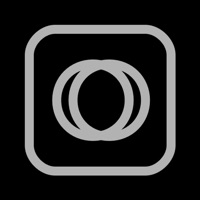
Last Updated by Yoichi Hirota on 2025-04-21
1. Seamless color stitching: Corrects color difference between two lenses.
2. Adaptive geometry stitching: Recognizes near & far objects automatically (50cm~inf.
3. Exif-based auto leveling: Adjusts yaw, pitch and roll automatically.
4. Manual fine-tuning is also available.
5. Batch mode: Processes multiple images at once without interruption.
6. Wifi downloading: copies unstitched images directly from camera over wifi.
7. Liked MiSphere Converter? here are 5 Photo & Video apps like MOD-Converter; Movavi Video Converter; SeaSky Video Converter; iFunia Video-Converter; Video-Converter;
Or follow the guide below to use on PC:
Select Windows version:
Install MiSphere Converter app on your Windows in 4 steps below:
Download a Compatible APK for PC
| Download | Developer | Rating | Current version |
|---|---|---|---|
| Get APK for PC → | Yoichi Hirota | 1.00 | 1.3.0 |
Get MiSphere Converter on Apple macOS
| Download | Developer | Reviews | Rating |
|---|---|---|---|
| Get $12.99 on Mac | Yoichi Hirota | 2 | 1.00 |
Download on Android: Download Android